New “Cinematic” and "Action and Motivated" background music
Based on the results of the New Music Poll, new background music options have been added in the “Cinematic” and "Action and Motivated" music category on Insta360, ONE X and GO apps. Thanks for your votes!
How to add background music to your videos:
Insta360 app:
Connect your camera to the app, and download the videos to your phone. Tap “Album”, then tap the video to edit it. Tap the “Music” icon to enter the music library and here you will find the “Cinematic” and "Action and Motivated" category.

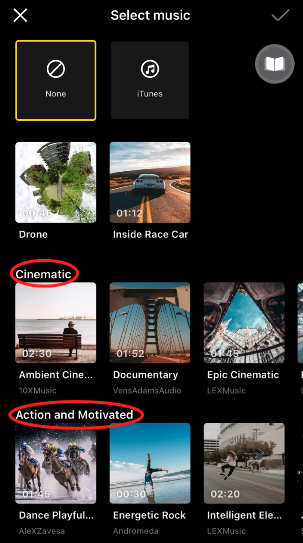
ONE X app:
Connect your camera to the app, and download the videos to your phone. Tap “Album”, then tap the video to edit it. Tap the “Edit” icon and tap “Music” to enter the music library. Here you will find the “Cinematic” and "Action and Motivated" category.
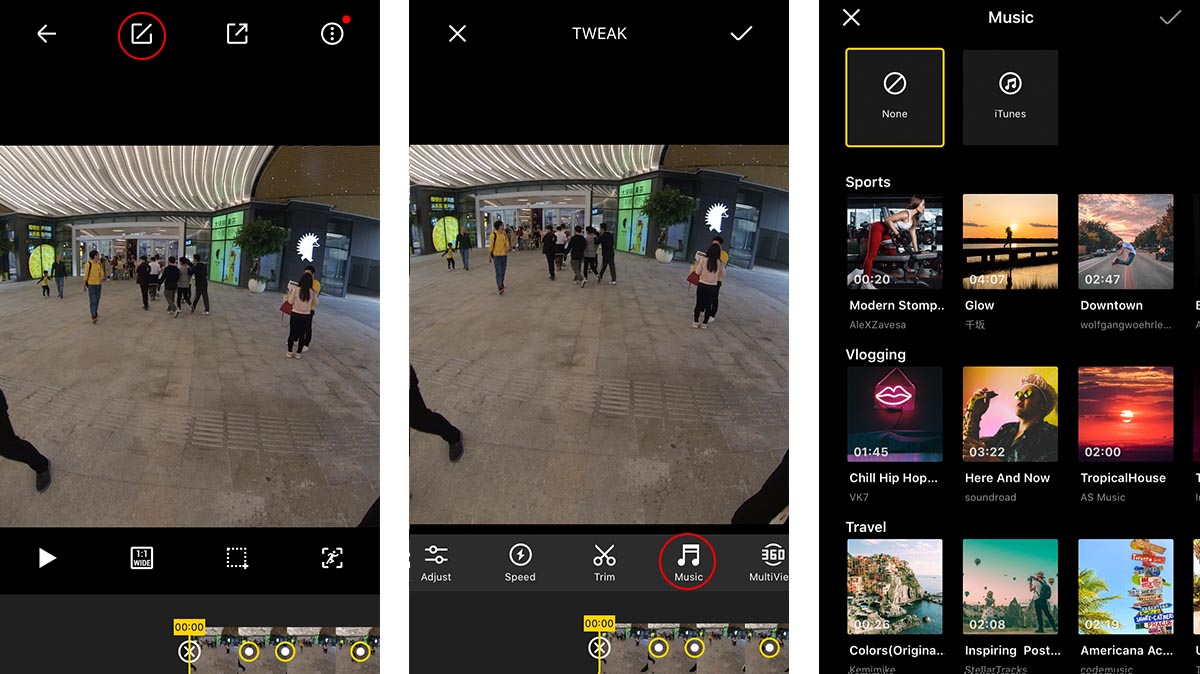
GO app:
Connect your camera to the app, and download the videos to your phone. Tap “Album”, then tap the video to edit it. Tap the “Edit” icon and tap “Music” to enter the music library. Here you will find the “Cinematic” and "Action and Motivated" category.
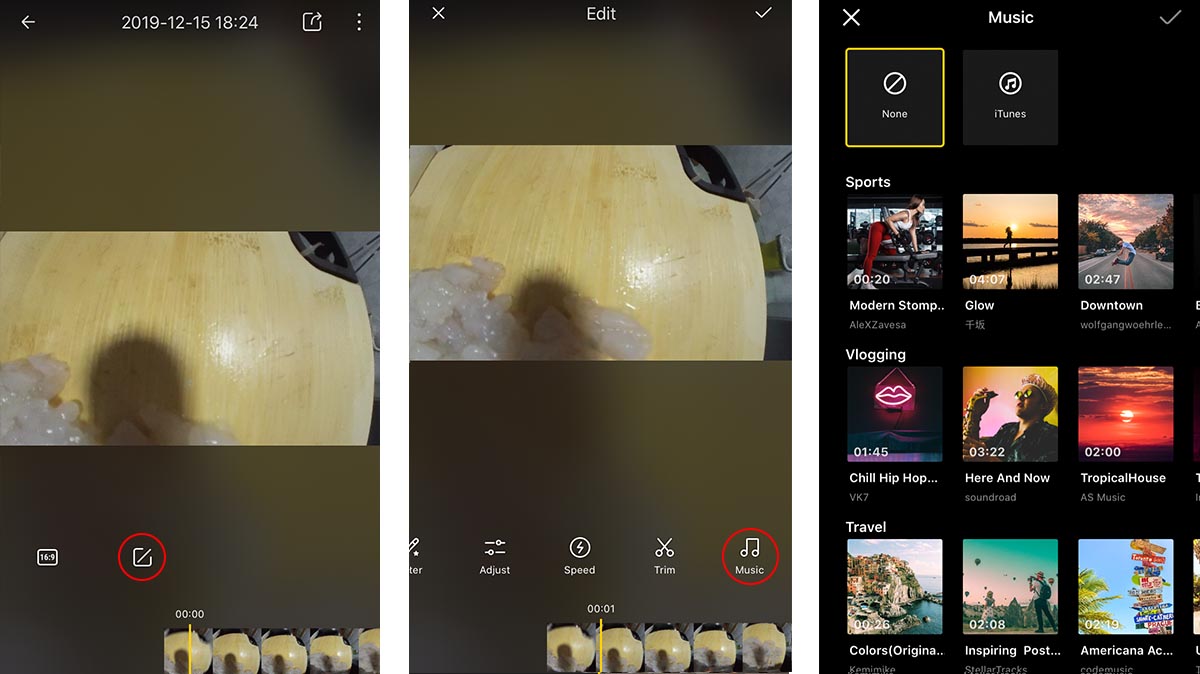
You can preview music here by tapping different songs. When you’ve found a song you like, simply tap “✓” in the top right corner.
The music options will be continuously updated.