Fast New way to edit and win 300 Insta360 Gold!
Use Snap Wizard to create awesome edits FAST and EASY 🤩
Add epic music and #SyncToTheBeat to make your videos POP! 🎧
Post your #SyncToTheBeat videos to the Insta360 Community and add the hashtag to WIN 300 Insta360 GOLD! 🏆
I. Activity time
March 19th 2022 - March 29th 2022
II. Activity award
300 Insta360 Gold for posting with the tag #SyncToTheBeat
Gear Used: Insta360 ONE X2/R/X + Invisible Selfie Stick
Steps:
Connect your Insta360 ONE X2/R to the Invisible Selfie Stick

Set the shooting parameters to 5.7K/30fps

Extend the Invisible Selfie Stick to its maximum length

Start shooting, Hold the Invisible Selfie Stick in front of your body and keep it steady

Walk or run a short distance in a straight line

Make sure that the camera is always in front and try not to turn your body

Edit
Select your clip, Tap “Edit”, Trim to the desired length
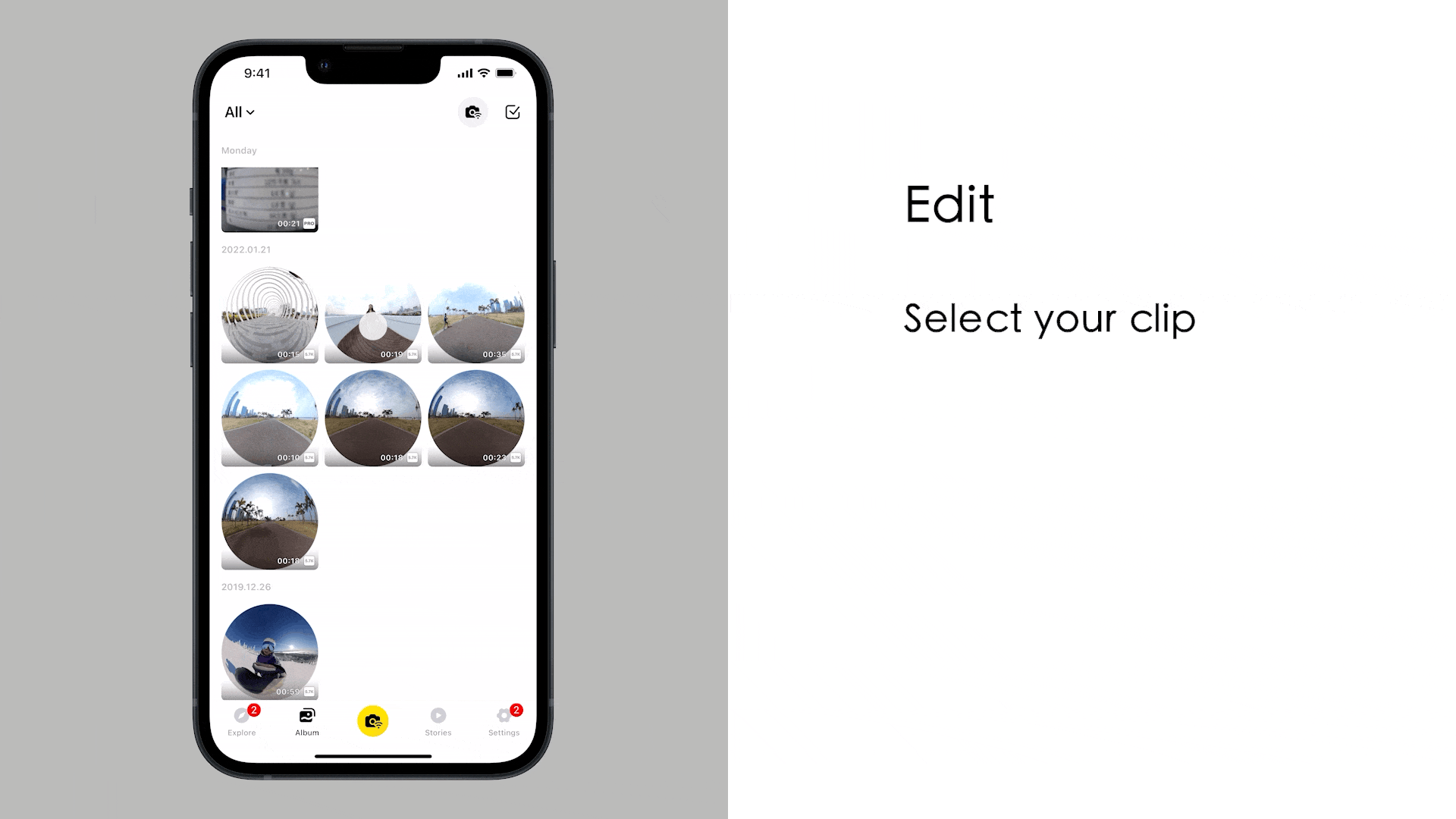
Tap the music icon, Add your favorite music, Drag the timeline to select the music starting point
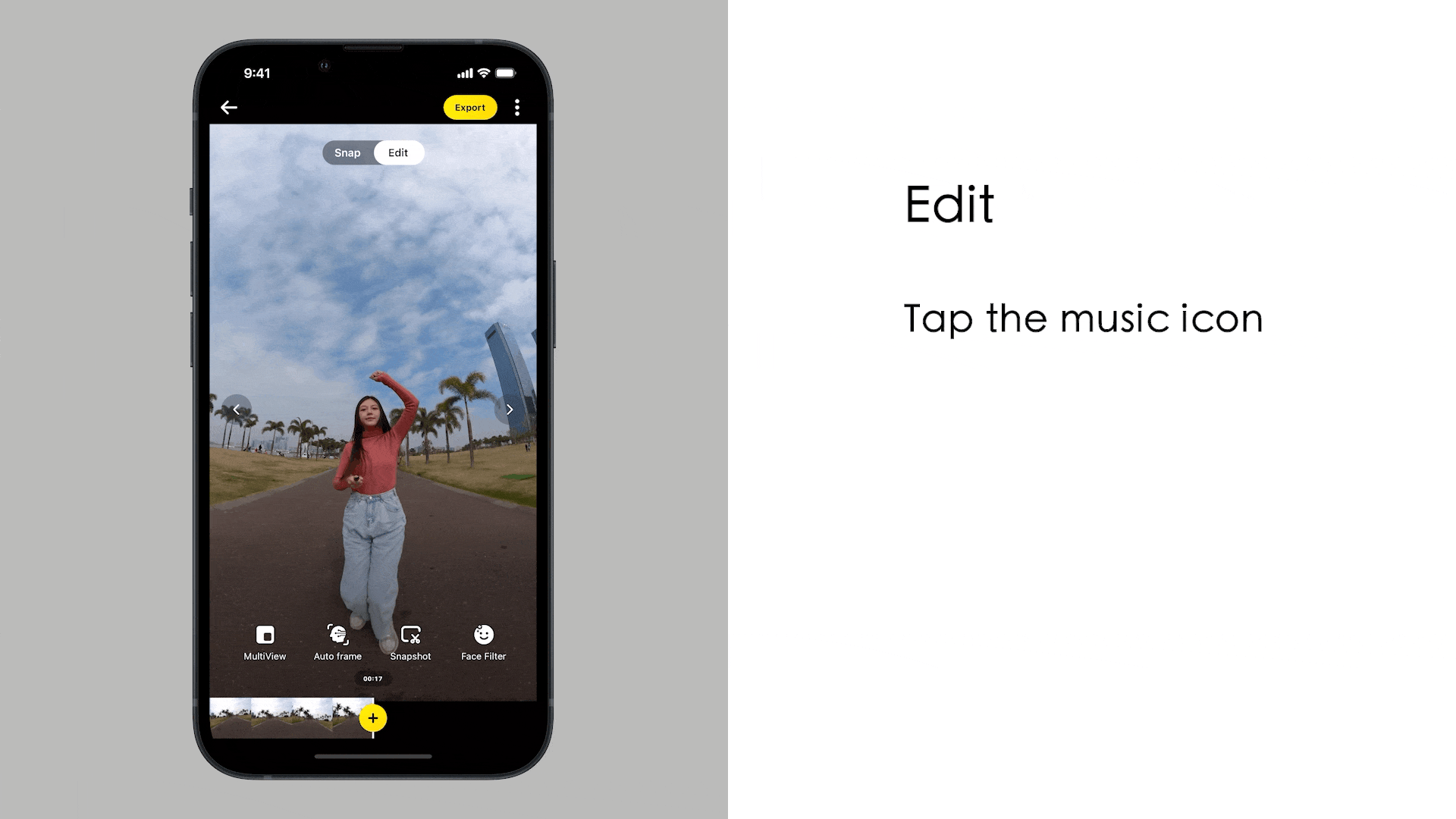
Tap “Snap” , Swipe the screen to pick your angle , Position the subject in the center of the screen
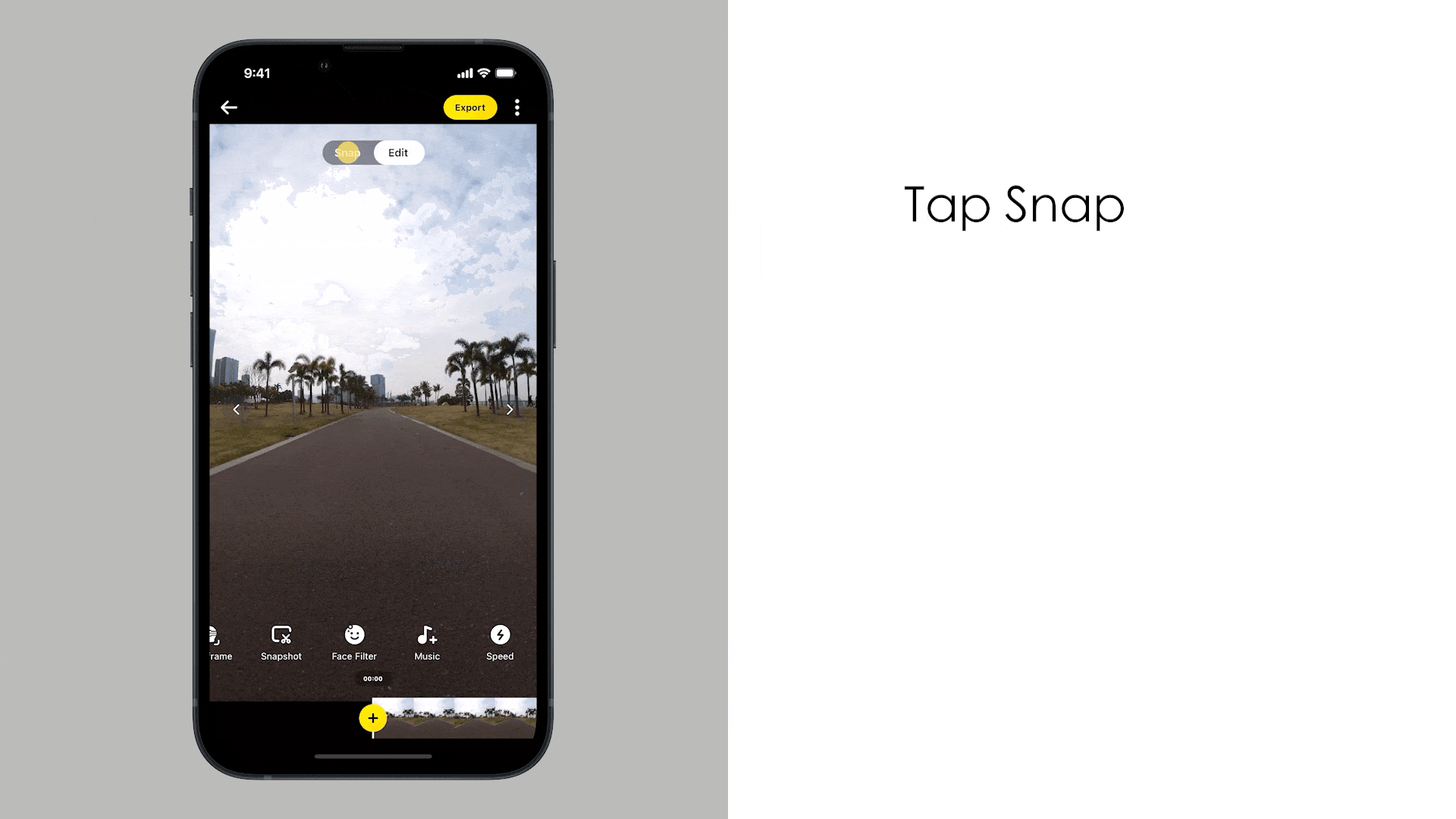
Tap the record button, Time your reframing edits to the beat of the music
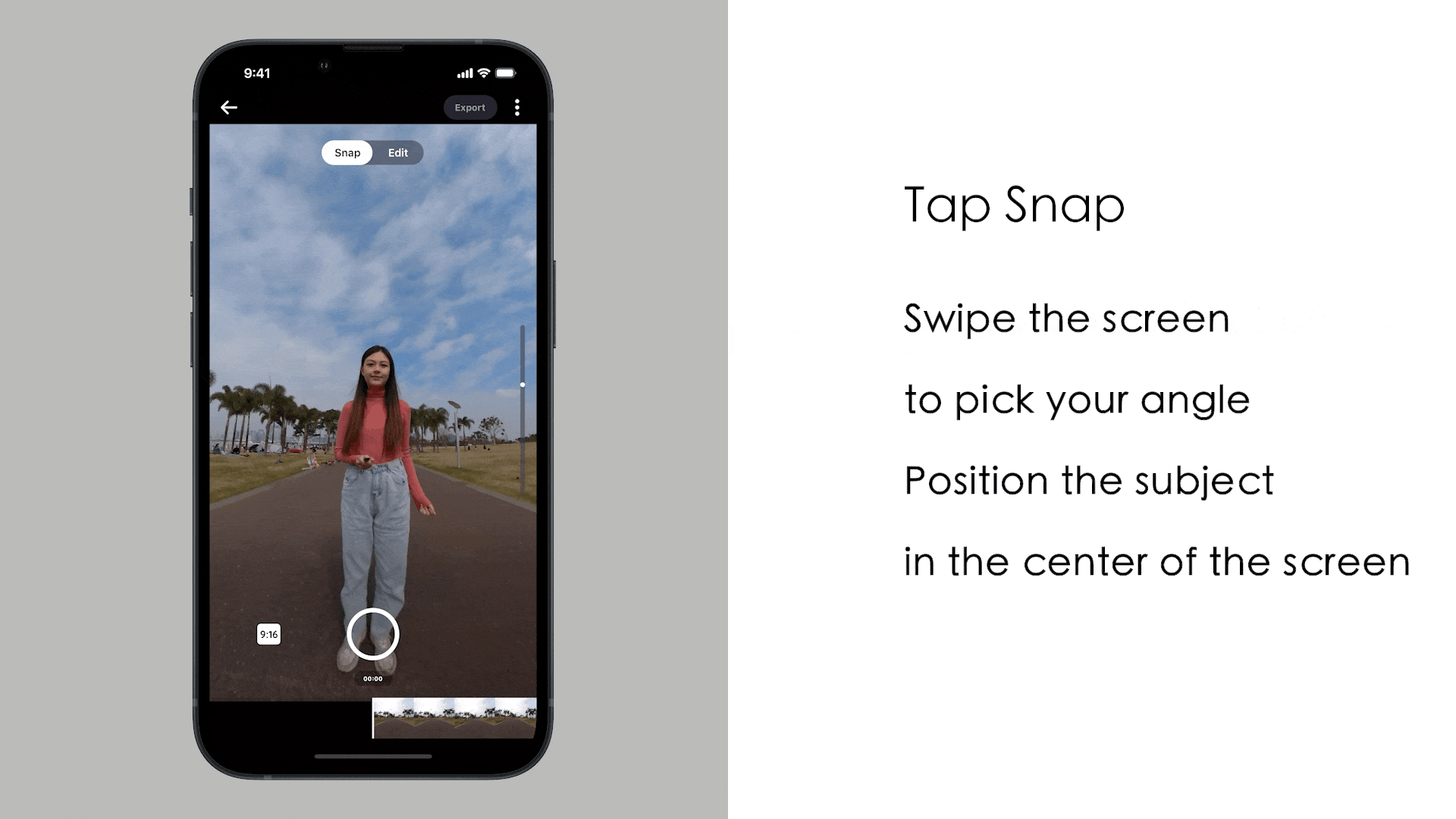
Reframing Techniques
1.Perspective shift, Swipe the screen or turn the phone to rotate the viewing angle smoothly
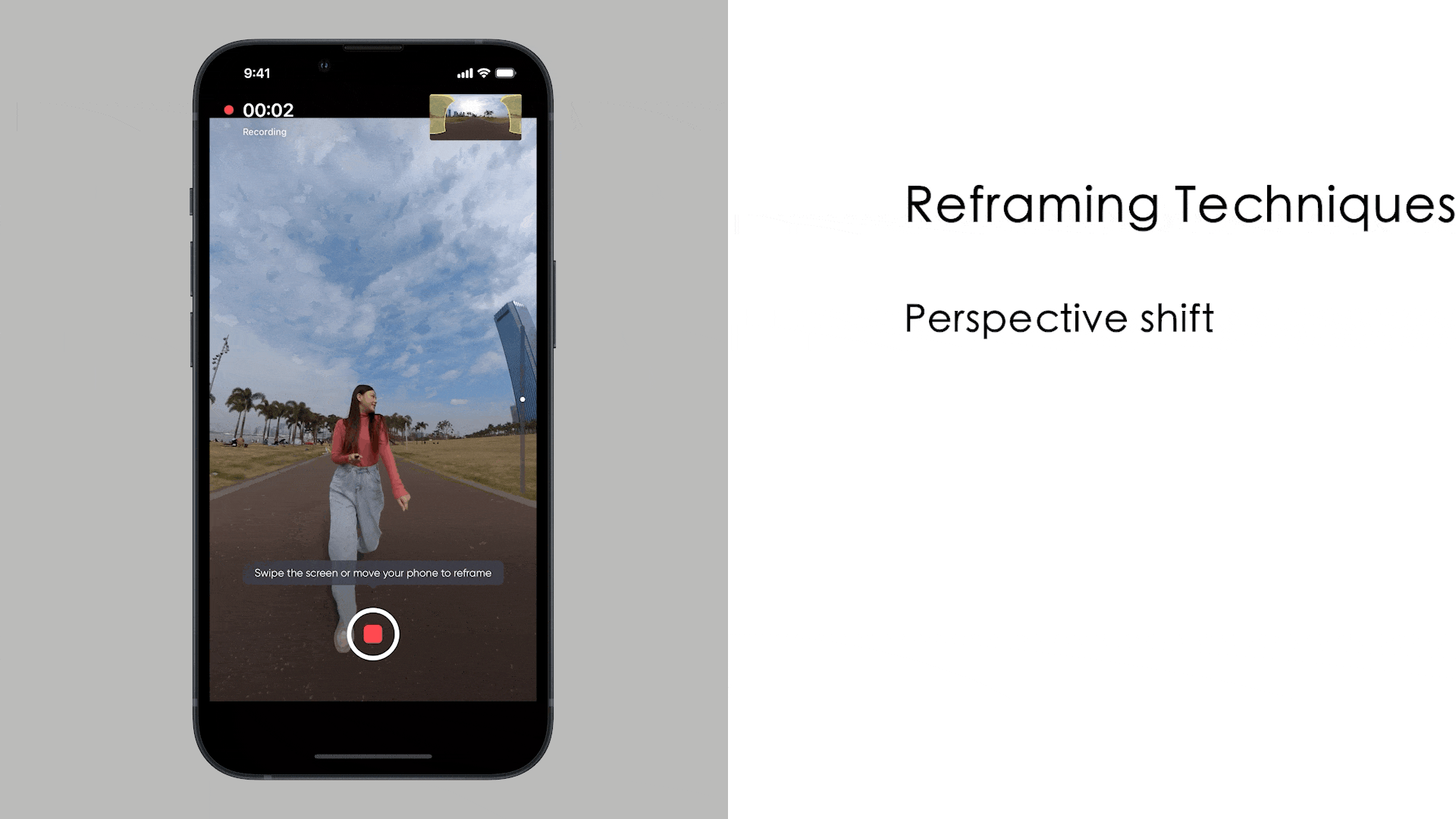
2.Rotation, Swipe the screen up, down, left or right one full rotation, You can also rotate and flip the phone vertically

3.Field of view, Use the slider to zoom in and out to create a wild Tiny Planet effect
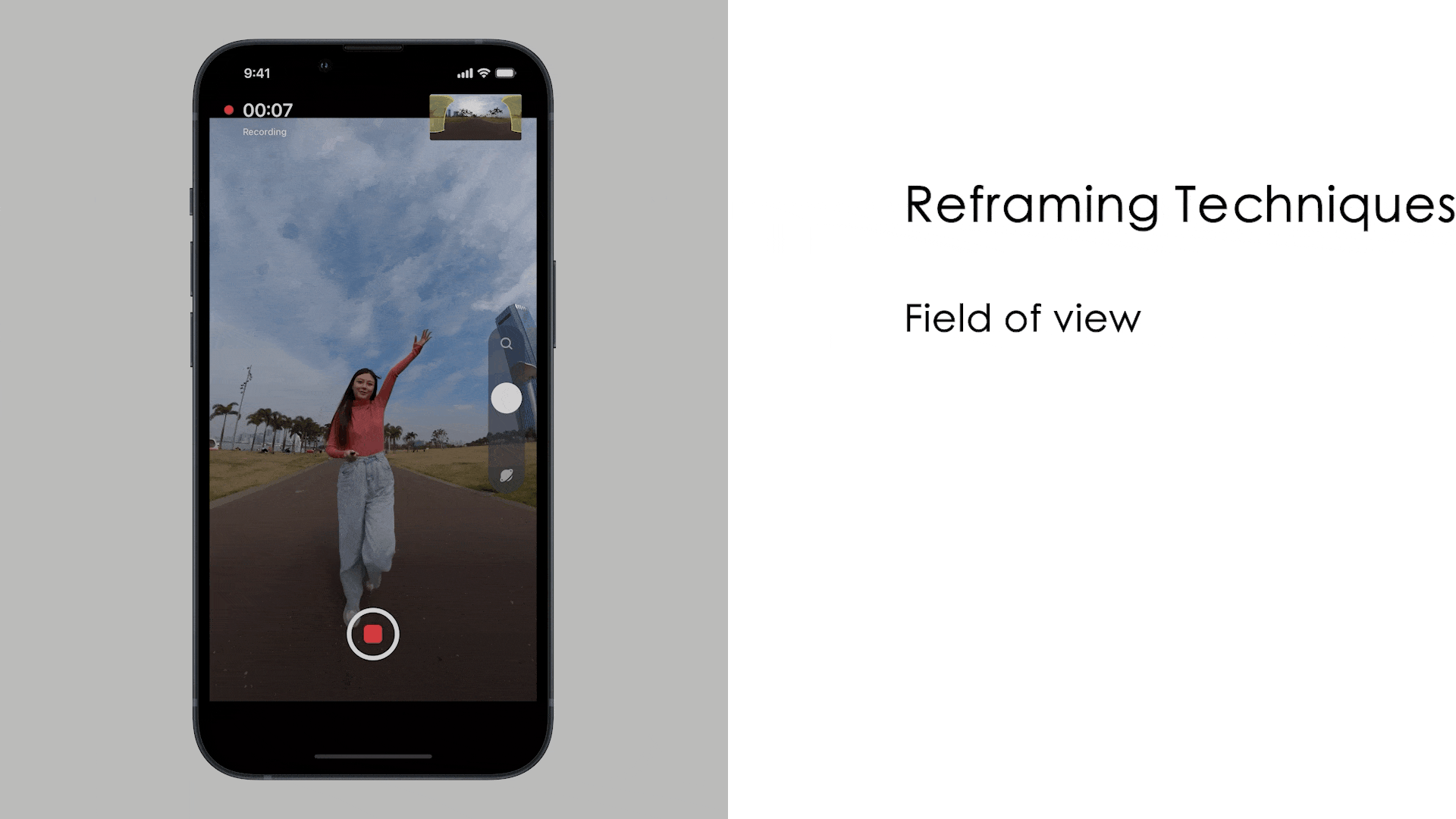
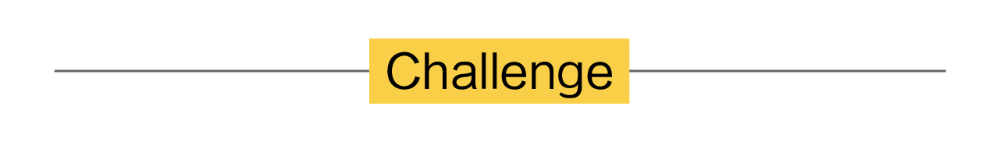
I. Where to participate
1. Participate in the Insta360 app: Tap "Explore" — Tap the yellow "+" button — Select your shot — Add tag #SyncToTheBeat and share!
2. Participate on the Community Forum: Click ‘Create a Post’ — Add tag #SyncToTheBeat to your post title — Select ‘Creator Shots’ board — Upload your shot — Click ‘Post’!
II. What you will win
The best entries will be featured on the Insta360 app and Community Forum for users around the world. Insta360 Gold will also be rewarded. Get creative!
Note:
- Video content must match the theme of the Sync to the Beat tutorial and be posted with the tag #SyncToTheBeat. Unrelated content will not be awarded Gold.
- Gold will be issued within 2 working days after the activity ends.
- Gold can be used to redeem vouchers in the Insta360 Gold Store, and can also be used to participate in activities to win free cameras and accessories.
- Each user can be awarded a maximum of 300 Gold (valid for 3 months) for this activity.