GO Trick - The "What's Inside?" Shot
Insta360 GO is tiny. Really tiny. That means you can get shots you’d never get with larger cameras. Bag of chips? Easy. In-between soda cans? Simple. Just pop your GO inside something, then take it out while shooting.
Gear Used: Insta360 GO + Pivot Stand
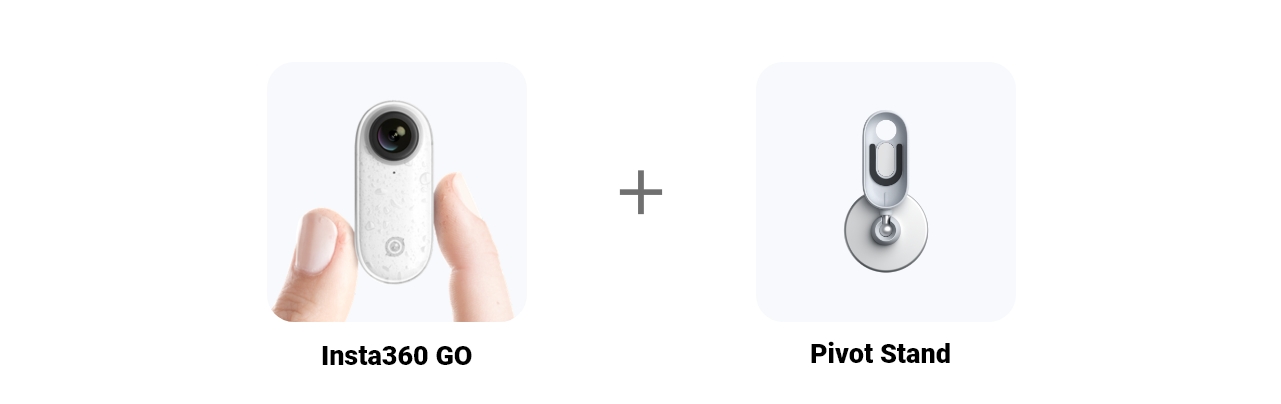
Step:
1. Set up the shot
Pop GO in the Pivot Stand, then place it inside a bag of chips, fridge or box of some kind.
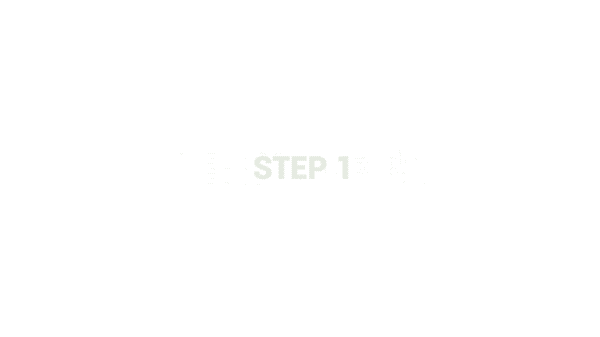
2. Shoot
Shoot with Quick Capture. That can either be via standalone use, or over bluetooth with your phone.
Standalone use
Press GO when it is powered off to shoot. GO will vibrate, then have a flashing white light to show it’s shooting. A long vibration indicates the end of the recording, after which GO will power off automatically.
Shoot using your phone
Connect GO with your phone via Bluetooth, open the app, set it to standard video mode and start recording. Here’s how to connect via Bluetooth
3. Download, edit, export and share
Pop GO in the Charge Case, plug into your phone, save your shot to the app, edit as you see fit by trimming what you need, export your clip and share it.

Feeling creative? Try tagging the pivot stand to interesting spots. Here are a few examples.

Note:
1. Once you’ve popped GO into the Pivot stand, just press your GO to start shooting.
2. Insta360 GO is magnetic, so you can pop it on a bunch of metal objects for totally unique angles.
3. It’s best to calibrate your gyro if you’re encountering odd movements in your video. Here’s How.

How to Participate
I. Where to participate.
1. Participate in Insta 360 app: Tap "Explore" -- Tap the yellow "+" button -- Select your submission -- Add tag #TheWhat'sInsideShot and share!
2. Participate on the Community Forum: Alternatively, create a post with #TheWhat'sInsideShot in the title on Insta360 Community Forum - Creator Shots board.
II. What you will win.
The best entries will be featured on the Insta360 app and Community Forum for users around the world. Insta360 Gold will also be rewarded. Get creative!