GO Trick - The Shopping Shot
Insta360 GO can be mounted almost anywhere. Shopaholic? Try mounting GO on a shopping cart or basket. All you’ll need is the Pivot Stand or Pendant. Here’s how it's done:
Gear used: Insta360 GO + Pivot Stand
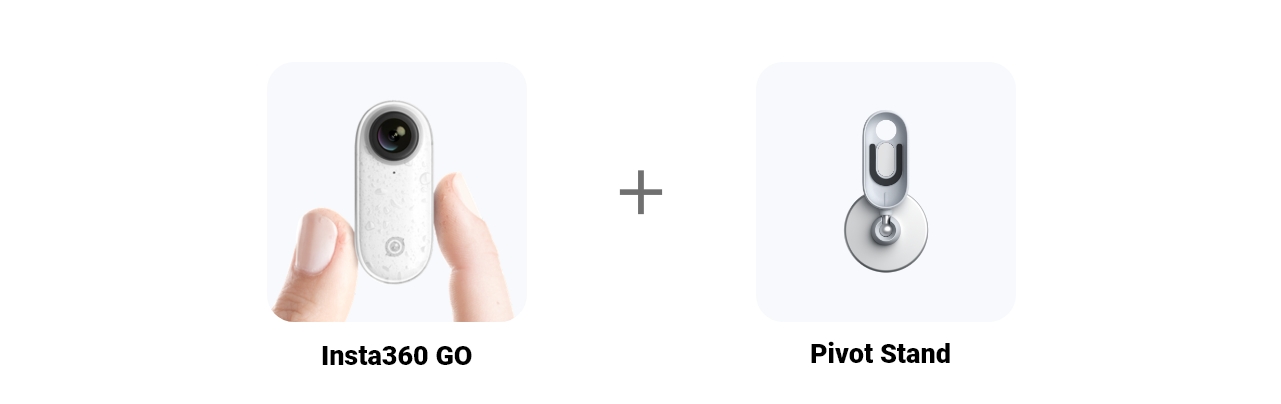
Steps:
1. The Setup
Connect GO to your phone, open the app, enter settings, and set Hyperlapse in the button settings to 5 minutes.
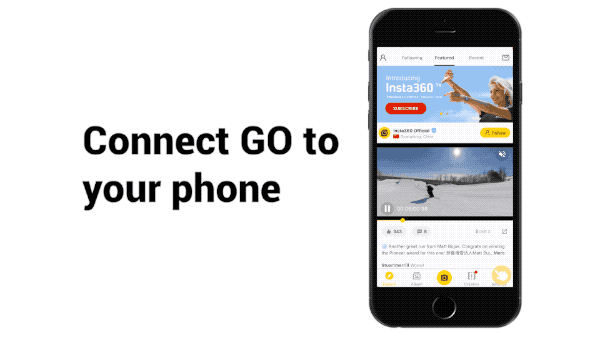
2. Mount It
Mount the Pivot Stand on the shopping cart.

3. The Prep
Long press to turn on GO. Then double-press for a Hyperlapse, you’ll notice the white indicator flashing rapidly. Pop GO in the Pivot Stand.
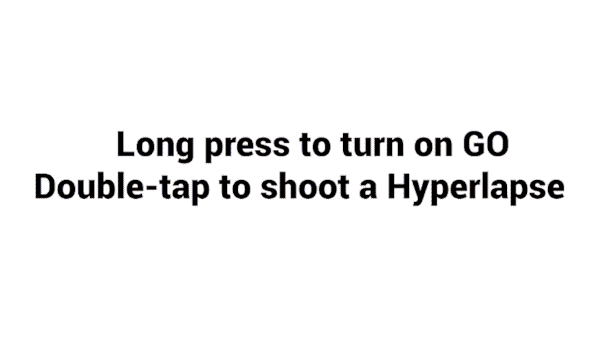
4. The Shot
Push your cart and get shopping. You can throw items in from both sides for best results.

5. Download, edit, export and share.

Here are a few more shots for inspiration:
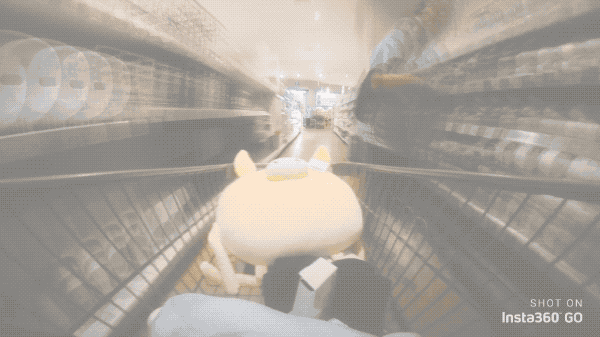
Note:
1. Insta360 GO can be pressed by the front of the camera to turn it on and record. Even while in the Pivot Stand.
2. Colorful and large products will look great for this shot.
3. It’s best to calibrate your gyro if you’re encountering odd movements in your video. Camera gyroscope correction tutorial

How to Participate
I. Where to participate.
1. Participate in Insta 360 app: Tap "Explore" -- Tap the yellow "+" button -- Select your submission -- Add tag #ShoppingShot and share!
2. Participate on the Community Forum: Alternatively, create a post with #ShoppingShot in the title on Insta360 Community Forum - Creator Shots board.
II. What you will win.
The best entries will be featured on the Insta360 app and Community Forum for users around the world. Insta360 Gold will also be rewarded. Get creative!
You might also like: