GO Trick - The Baby Pickup
Parents love capturing cute shots of their kids, Insta360 GO makes it easy. Check out these cute shots you can try for yourself, all you’ll need is the Easy Clip and Insta360 GO!
Gear used: Insta360 GO + Easy Clip
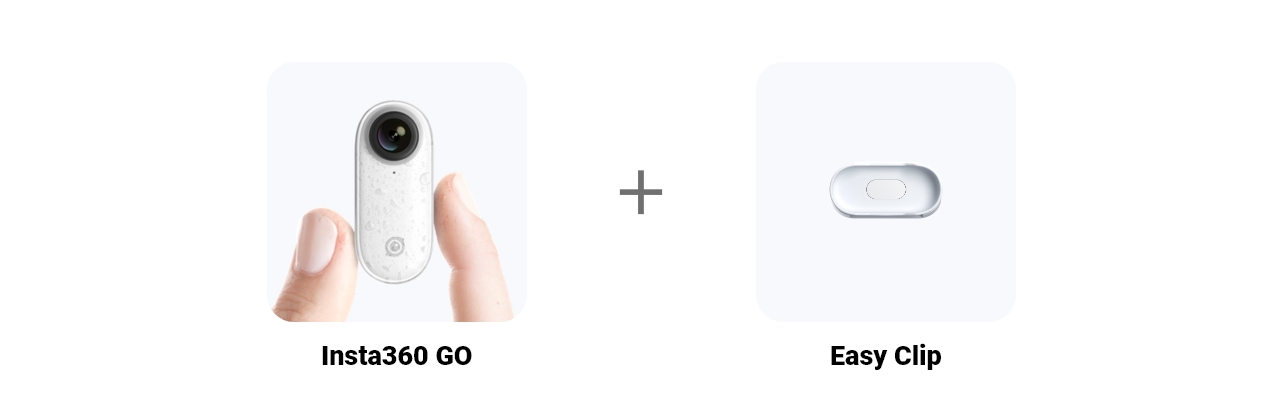
Step1: The Setup
Connect GO to your phone, open the app, enter settings, and set QuickCapture in the button settings to 30 seconds.
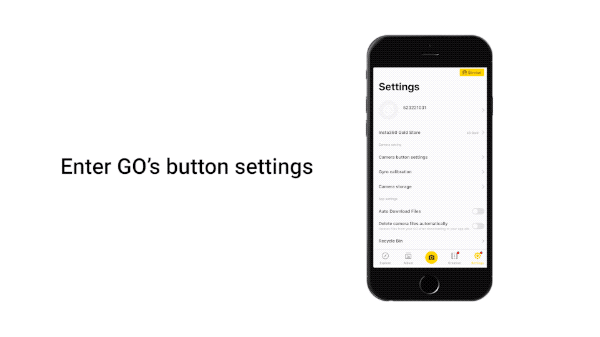
Step 2: The Prep
Pop GO in the Easy Clip and secure the clip to your cap. Once your baby is hyped and ready, press GO to begin recording.
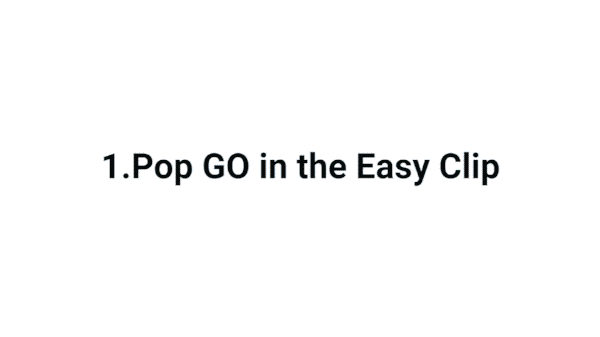
Step 3: The Edit
Connect to the Insta360 GO app, download the video and edit. Select the length of the video. Adjust the size according to what you’d like. Long-press the screen until the gridline appears. Drag the screen to centre the shot. It’s best if you keep the baby centred!
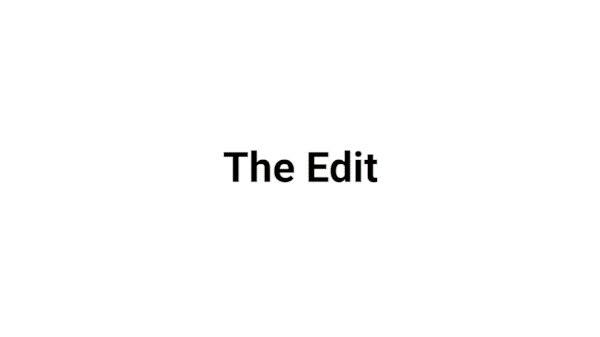
Here’s some inspiration:
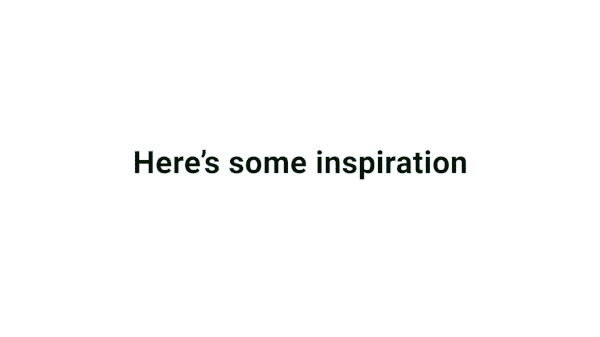
Notes:
1.Make sure your baby is having a good time!
2.Insta360 GO can be placed in the Easy Clip and be operated by pressing the front part of the camera.
3.It’s best to calibrate your gyro if you’re encountering odd movements in your video. Here’s How.

How to Participate
I. Where to participate.
1. Participate in Insta 360 app: Tap "Explore" -- Tap the yellow "+" button -- Select your submission -- Add tag #TheBabyPickup and share!
2. Participate on the Community Forum: Alternatively, create a post with #TheBabyPickup in the title on Insta360 Community Forum - Creator Shots board.
II. What you will win.
The best entries will be featured on the Insta360 app and Community Forum for users around the world. Insta360 Gold will also be rewarded. Get creative!