GO Trick - The Baby Bottle Shot
Insta360 GO can be mounted just about anywhere. Try sticking GO to your babies bottle for a super cute perspective.
Here’s how to get the shot:
Gear used: Insta360 GO + Pivot Stand
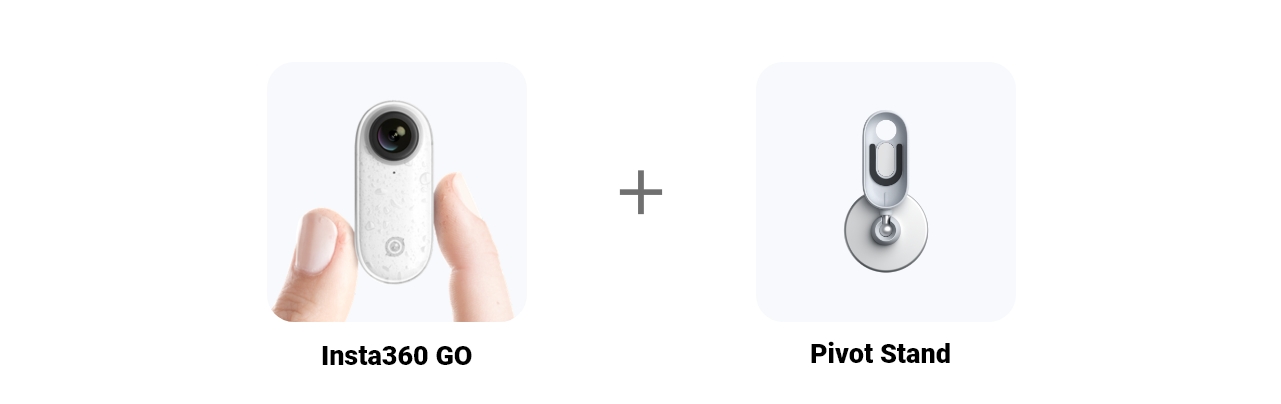
Steps:
1. The Setup
Connect GO to your phone, open the app, enter settings, and set Quick Capture in the button settings to 30 seconds.
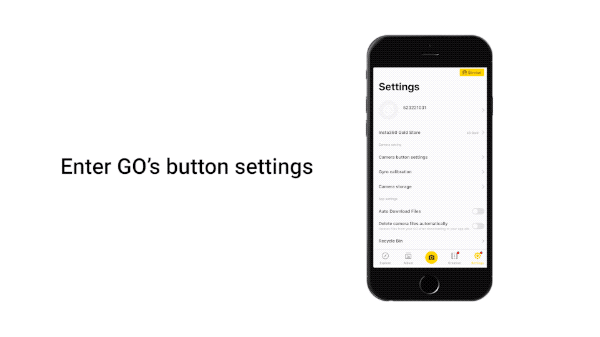
2. The Prep
Attach the Pivot Stand to the bottom of the bottle. Angle GO to face your baby.

3. The Shot
Press once while GO is sleeping to start your QuickCapture, you’ll notice the white indicator flashing. Pop GO in the Pivot Stand. Give the bottle to the baby.
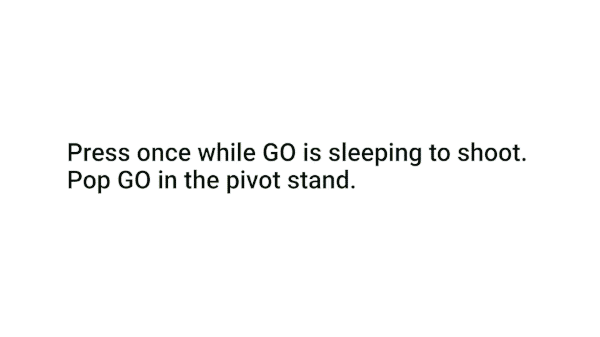
4. Connect GO to your phone, download and edit.
Select the length of the video. Adjust the size according to what you’d like. Long-press the screen until the gridline appears. Drag the screen to centre the shot.
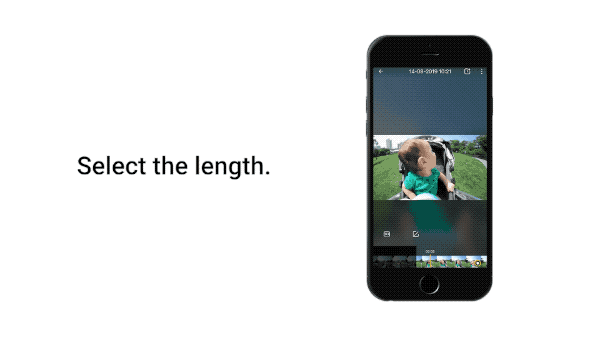
Here are a few more shots for inspiration:

Note:
1. Keep GO upright so that your shot is aligned well.
2. A glossy bottle, like a typical milk bottle, will be best for sticking the Pivot Stand firmly.
3. It’s best to calibrate your gyro if you’re encountering odd movements in your video. Here’s How.