GO Trick - Fitness Vlog
Need to stay accountable to your fitness goals? Recording a mini fitness vlog with GO is the perfect way to have a little fun while staying healthy. Whether you’re trying to eat healthier or exercise more, use GO to record your daily achievements.
Cook yourself a healthy meal
Gear used: Insta360 GO + Magnet Pendant

The Shot:
(1) Set the camera to a short recording time (e.g. 30 seconds);
(2) Hang the pendant around your neck and place it underneath your shirt to prevent the lanyard from shifting left and right;
(3) Place GO onto the pendant over your shirt and you’re ready to start shooting hands free. Prep your ingredients and cook away!
Record your workout session
Gear used: Insta360 GO + Pivot Stand
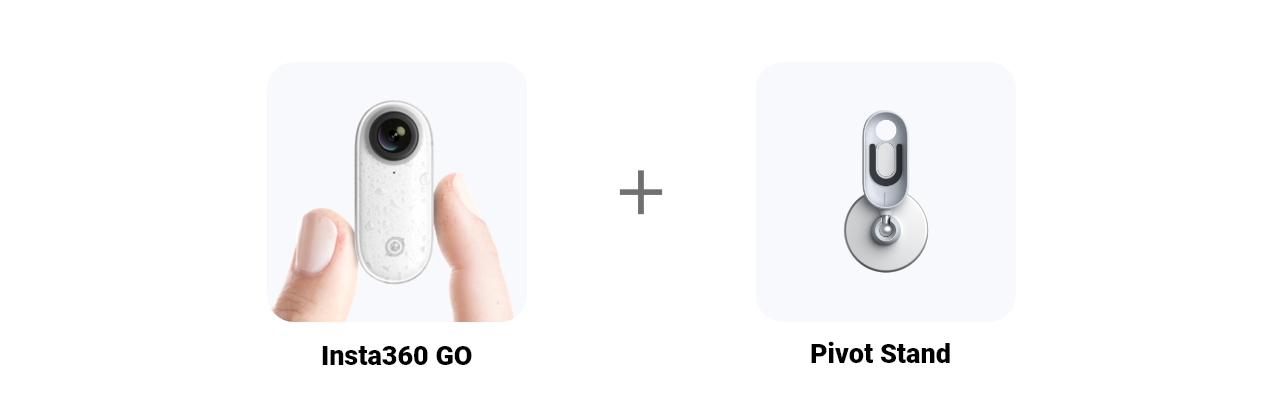
The Shot:
(1) Set the camera to a short recording time (e.g. 30 seconds)
(2) Pop GO into the Pivot Stand and stick it onto the equipment you’re using or somewhere nearby. Adjust the angle of the stand as needed to get the best shot.
(3) As you move from equipment to equipment, try sticking the Pivot Stands in different locations for different angles.
You don’t want to be worrying about holding a camera while trying to cook or work out. Using GO to record your daily life is as easy as a press of a button. Get fit and help inspire others along the way with GO!

How to Participate
I. Where to participate.
1. Participate in Insta 360 app: Tap "Explore" -- Tap the yellow "+" button -- Select your submission -- Add tag #GOFitnessVlog and share!
2. Participate on the Community Forum: Alternatively, create a post with #GOFitnessVlog in the title on Insta360 Community Forum - Creator Shots board.
II. What you will win.
The best entries will be featured on the Insta360 app and Community Forum for users around the world. Insta360 Gold will also be rewarded. Get creative!