Trick - Dunk Shots
Shooting sports has always been difficult with a traditional camera. It’s shaky, you’ll miss half the action, and you can’t easily make epic slow-mo or tracking shots.
That was of course, before the ONE X came along. We’ve made it easy, even when filming a Dunk!
Preparation
Shooting Equipment: Insta360 ONE X + Invisible Selfie Stick
1. Attach your ONE X to our selfie stick and fully extend it.
2. Turn on your ONE X, enter Settings- Video Settings – Resolution & Frame rate, then you can choose whatever is most appropriate for the scene.
(5.7K@30FPS/4K@50FPS/3k@100FPS)

Try these angles out:
1. The Swish
Run under the trajectory of the ball, across the players path. We recommend using 3k@100FPS if you want slow-mo shots.


2. The Dunk
Shoot the dunk by running towards the basket as the player does. Just try not to bump into each other! Again, try 3K@100FPS if you’d like a slow-mo dunk shot.


3. Onetake
Try capture all the action in one take. Since your capturing every direction at once, it’s easy. Just follow the action as you wish with the ONE X. Get creative, 4K@50FPS is a good balance here.

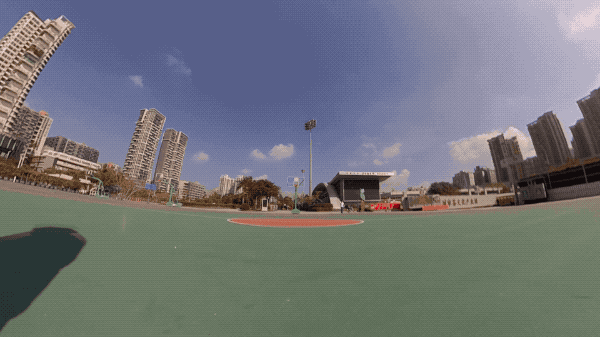
Tips:
1. We recommend adjusting the speed to 1/2X at key moments and others to 4X in app editing, it’ll look epic.
2. Use the Insta360 App or other 3rd party software to add music to your video.
3. Play with the playback speed to match the music you chose.

How to Participate
I. Where to participate.
1. Participate in Insta 360 app: Tap "Explore" -- Tap the yellow "+" button -- Select your submission -- Add tag #DunkShots and share!
2. Participate on the Community Forum: Alternatively, create a post with #DunkShots in the title on Insta360 Community Forum - Creator Shots board.
II. What you will win.
The best entries will be featured on the Insta360 app and Community Forum for users around the world. Insta360 Gold will also be rewarded. Get creative!
