Trick - Drone Pilot
Shooting Equipment: Insta360 ONE camera, drone, ONE aerial accessory and doll.
Shooting Scene:Outdoor places.
Tutorial:
Step 1: Prepare shooting equipment.
Insta360 ONE camera, drone, ONE aerial accessory and doll.
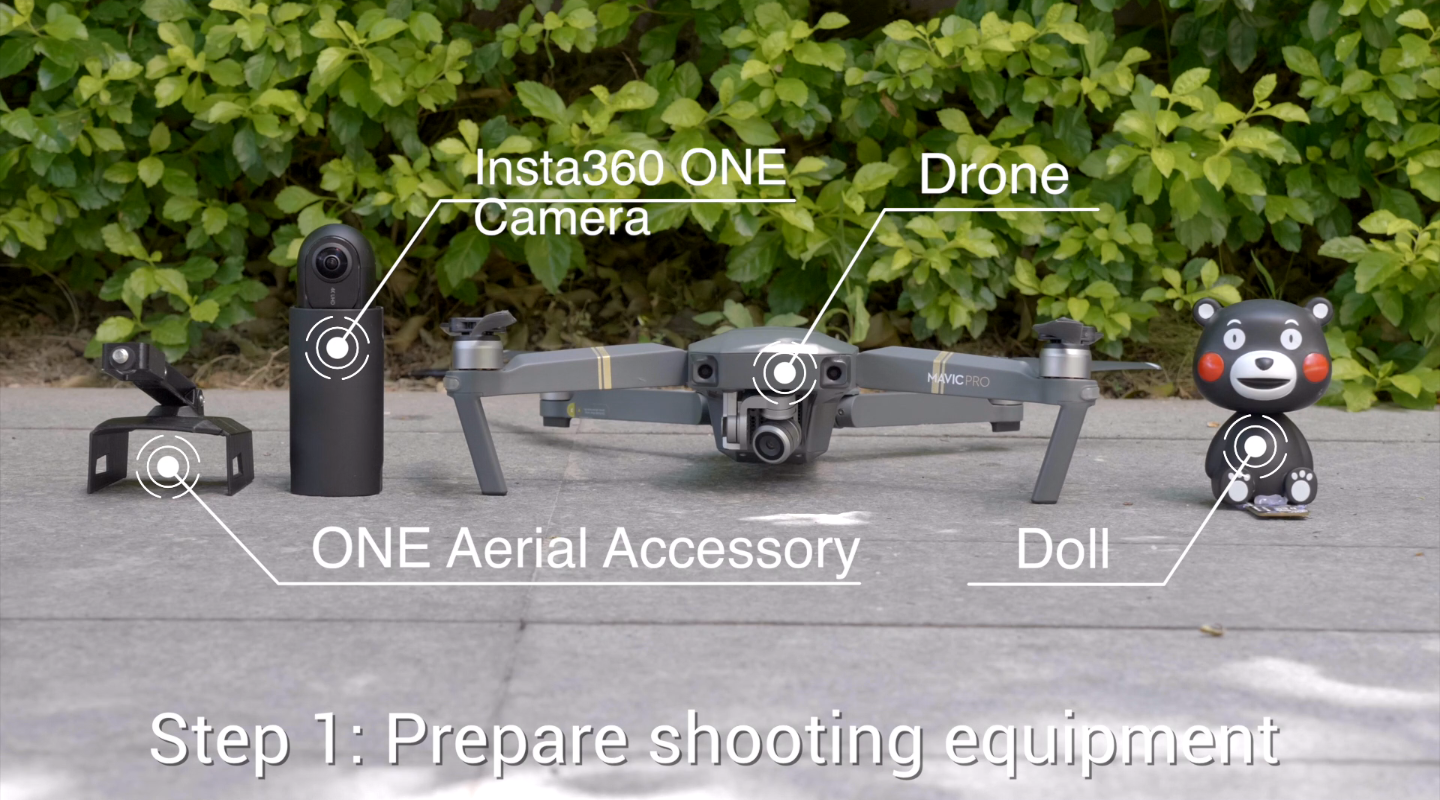
Step 2: Fix ONE and the doll on drone.
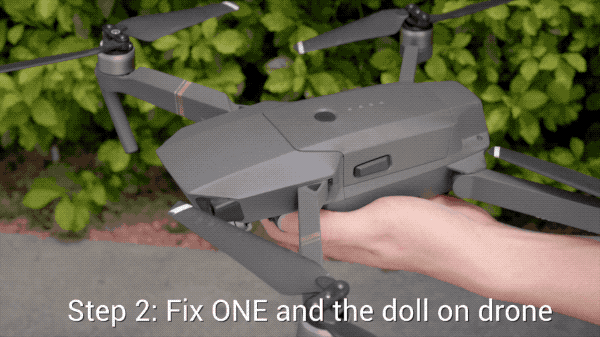
Step 3: Turn on ONE and start recording.

Step 4: Plug ONE in phone and open the APP. Edit video and export.

Accessory under the doll now disappears.

Tips:
1. Make sure you upgrade your Insta360 ONE software and firmware to the latest version via the app settings page.
2. How to use FreeCapture function: long-press on the screen for two seconds to activate FreeCapture. Choose “ViewFinder” function and adjust the viewing angle.

How to Participate
I. Where to participate.
1. Participate in Insta 360 app: Tap "Explore" -- Tap the yellow "+" button -- Select your submission -- Add tag #DronePilot and share!
2. Participate on the Community Forum: Alternatively, create a post with #DronePilot in the title on Insta360 Community Forum - Creator Shots board.
II. What you will win.
The best entries will be featured on the Insta360 app and Community Forum for users around the world. Insta360 Gold will also be rewarded. Get creative!