Trick - Flying Carpet
If one day you wake up finding the action figure, which you put in the corner for a long time, is magically flying in front of you, how would you feel?
Insta360 ONE camera, along with the invisible selfie stick, grant you with this magic and let your action figure fly as your wish!
What we recommend:
Fix the action figure on one side of the camera and walk backward while recording.
Use your DIY gears(tapes and sticks are preferred). Fix the action figure on one side of the camera. Double click the record button to start filming. After you finish, open the app and choose ViewFinder to export the video.
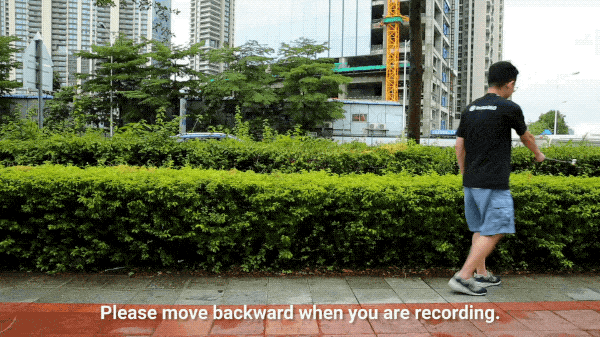
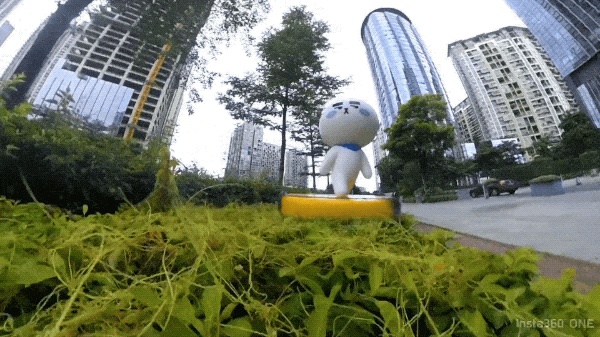
Tips:
After you export the video, if there is any stitching issue, please make the following adjustments.
1. Try to adjust the height of the action figure’s base stand.
2. Use the calibration optimization feature to optimize the stitching.
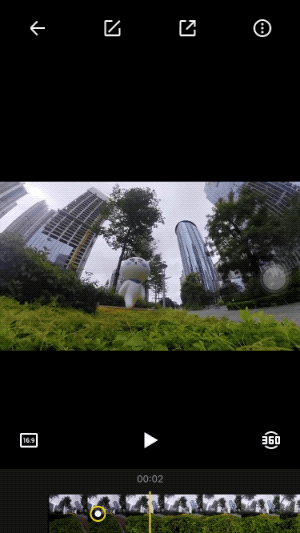
Now, let's take a look at some amazing videos created by Insta360 users!
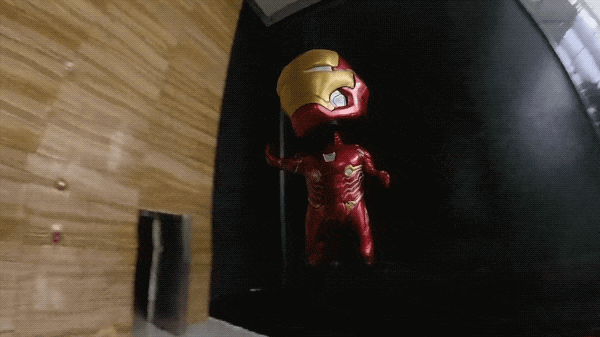
Iron man travels in the building

Son Goku leaps over the grass
Tips
1. Make sure you upgrade your Insta360 ONE software and firmware to the latest version via the app settings page.
2. Shoot behind-the-scenes footage showing how you got your shot by using the MultiView feature.

How to Participate
I. Where to participate.
1. Participate in Insta 360 app: Tap "Explore" -- Tap the yellow "+" button -- Select your submission -- Add tag #FlyingCarpet and share!
2. Participate on the Community Forum: Alternatively, create a post with #FlyingCarpet in the title on Insta360 Community Forum - Creator Shots board.
II. What you will win.
The best entries will be featured on the Insta360 app and Community Forum for users around the world. Insta360 Gold will also be rewarded. Get creative!