Trick - Dolly Zoom
A dolly zoom is a famous effect where you keep your subject the same size while the rest of the shot shifts. It’s trippy and looks awesome. Alfred Hitchcock made the dolly zoom famous back in 1958 and it’s since been a tricky shot to pull off, until the ONE X came along.
Preparation
Shooting Equipment: Insta360 ONE X + Invisible Selfie Stick
1. Turn on the ONE X - Enter Settings -Video Settings – Resolution & Frame Rate, choose 5.7K30fps.
While shooting, the cameraman holds the ONE X moving toward or away from the subject. We recommend to shoot in large outdoor areas to create contrast between the backdrop and subject.

Export what you have shot to the ONE X App, open your video and set the field of view to “Natural View” to remove the fisheye edges.
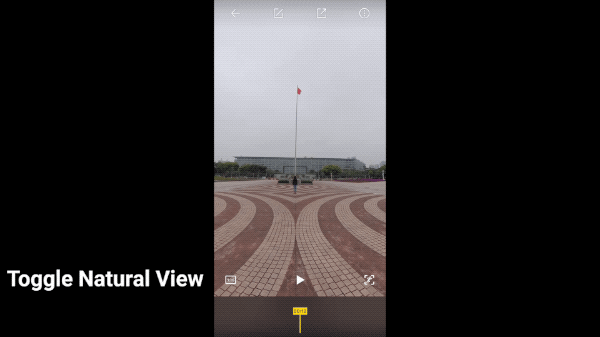
Long press the screen and choose “Viewfinder”. Hold the red button while sliding it along to match the pace of movement.
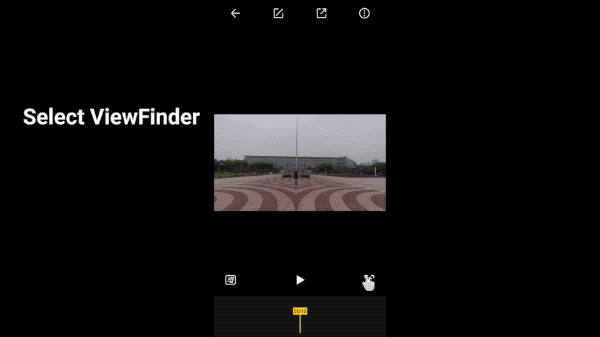
If only Hitchcock had a ONE X.
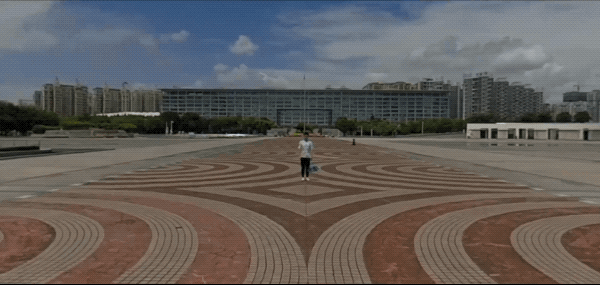

Tips:
1. We recommend to shoot in large outdoor areas to create contrast between the backdrop and subject.
2. Use the Insta360 App or other 3rd party software to add music to your video.
3. Play with the playback speed to match the music you chose.

How to Participate
I. Where to participate.
1. Participate in Insta 360 app: Tap "Explore" -- Tap the yellow "+" button -- Select your submission -- Add tag #DollyZoom and share!
2. Participate on the Community Forum: Alternatively, create a post with #DollyZoom in the title on Insta360 Community Forum - Creator Shots board.
II. What you will win.
The best entries will be featured on the Insta360 app and Community Forum for users around the world. Insta360 Gold will also be rewarded. Get creative!
