Trick - Paper Plane View
Impossible shots are what Insta360 cameras specialize in. After reading this, you’ll have another one in your arsenal. The paper plane perspective.
Shooting Equipment: Insta360 ONE X, Invisible Selfie Stick
Tutorial:
1. Make an A4 paper plane, then attach your camera to the paper plane through a transparent straw.
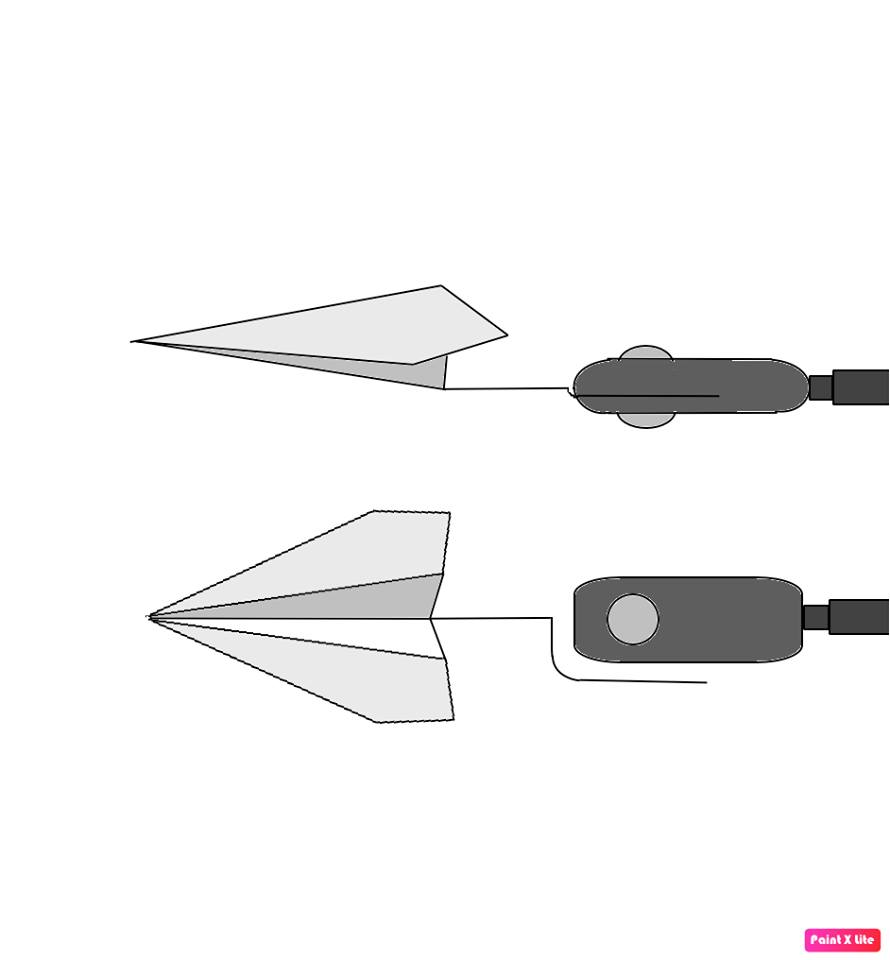
Thanks to @Telis Vicky for the creativity
Cut one end of the straw in half, then stick it to the front of the camera and the other end to your paper plane. You can use tape for this, or glue.
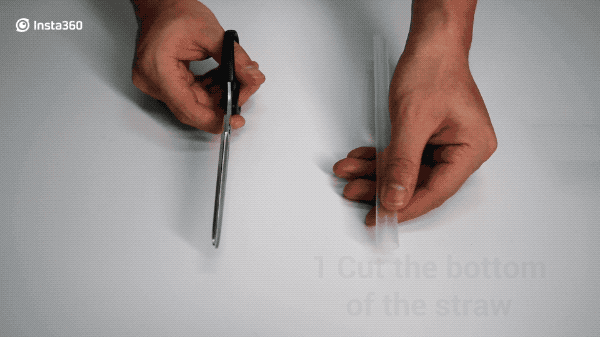
2. Pretend to throw the paper plane, and move while holding the selfie stick to create a flying illusion.

3.Download what you have shot to the App, adjust the angle through FreeCapture and share!
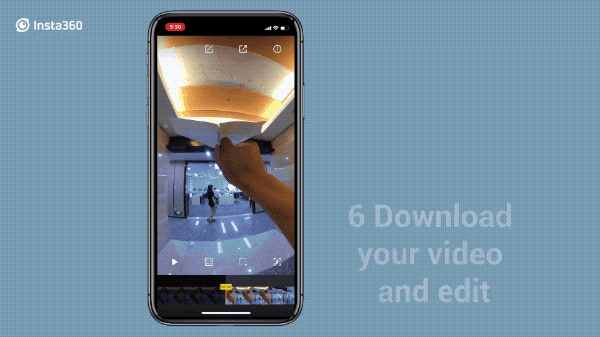
Here’s a few shots to get you inspired:
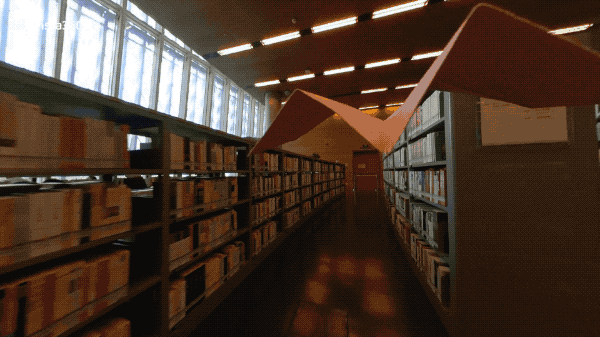
Tip
Insta360 ONE X hides objects that are on the same horizontal line as the selfie stick. Please maintain this when sticking your camera to the plane.

How to Participate
I. Where to participate.
1. Participate in Insta 360 app: Tap "Explore" -- Tap the yellow "+" button -- Select your submission -- Add tag #PaperPlaneView and share!
2. Participate on the Community Forum: Alternatively, create a post with #PaperPlaneView in the title on Insta360 Community Forum - Creator Shots board.
II. What you will win.
The best entries will be featured on the Insta360 app and Community Forum for users around the world. Insta360 Gold will also be rewarded. Get creative!
