Trick - The Shopping Shot
Shopaholic? Try mounting ONE X on a shopping cart for some unique shopping shots! All you’ll need is the Invisible Selfie Stick and All-purpose Tripod. Here’s how it's done:
Gear used:Insta 360 ONEX/ONE + Invisible Selfie Stick + All-purpose Tripod
Steps:
Step 1. The Setup
Long press the small button to turn on ONE X, press the small button again to switch to Settings, then press big button to choose Video Settings. We recommend 5.7K@30FPS for a hyperlapse, and 4K@50fps if you want some slow-mo parts to your video.
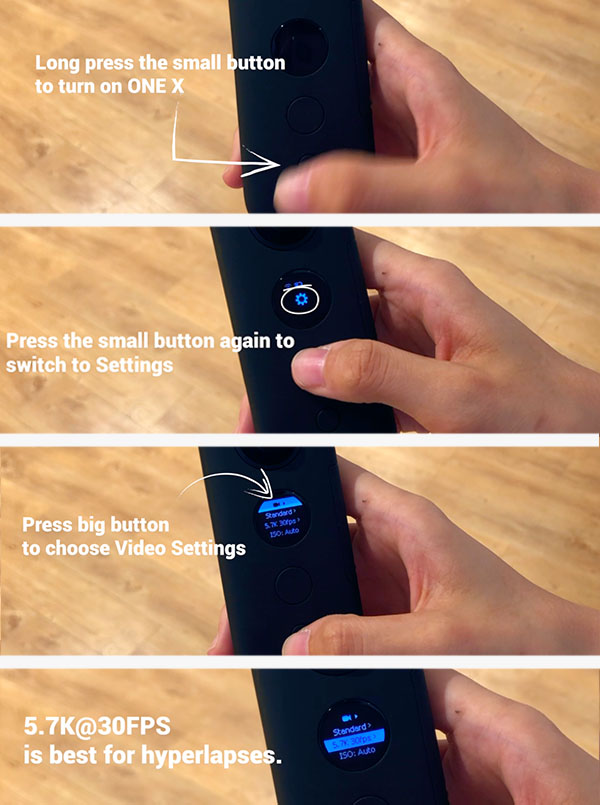
Step 2. The Prep
Mount your ONE X onto the selfie stick, then the All-purpose tripod. Place them on the shopping cart. It's best if you use one shopping item to weigh down the tripod for stability.
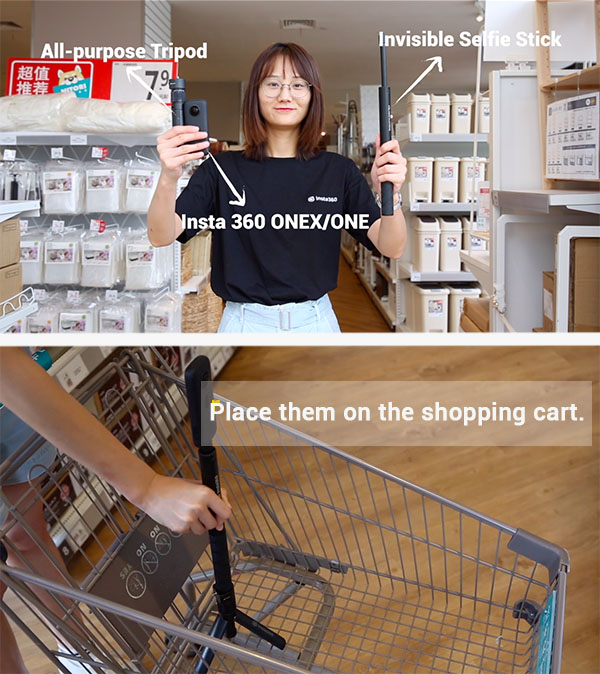
Step 3. The Shot
Press big button to shoot. Push your cart and get shopping.

Step 4. Download, edit, export and share.
(1) Adjust the size to what you’d like.
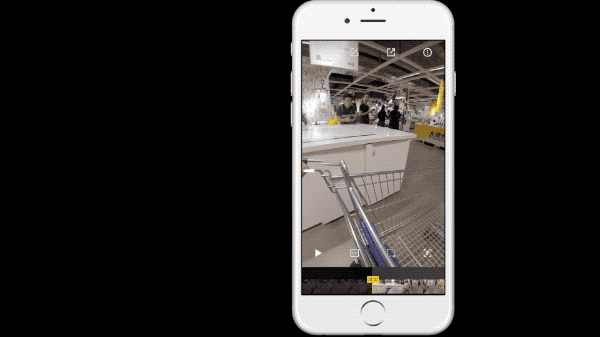
(2) Long press for the option to appear. Choose Pivot Points to focus on what you'd like to highlight in your video.
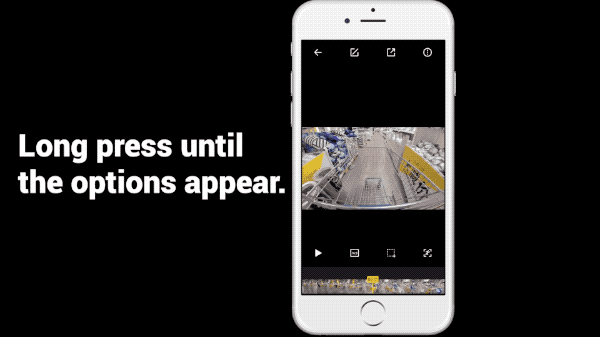
(3) Click Edit and Speed, choose 16x (Hyperlapse). Drag the timeline to apply the speed ramping. Play around with different options!
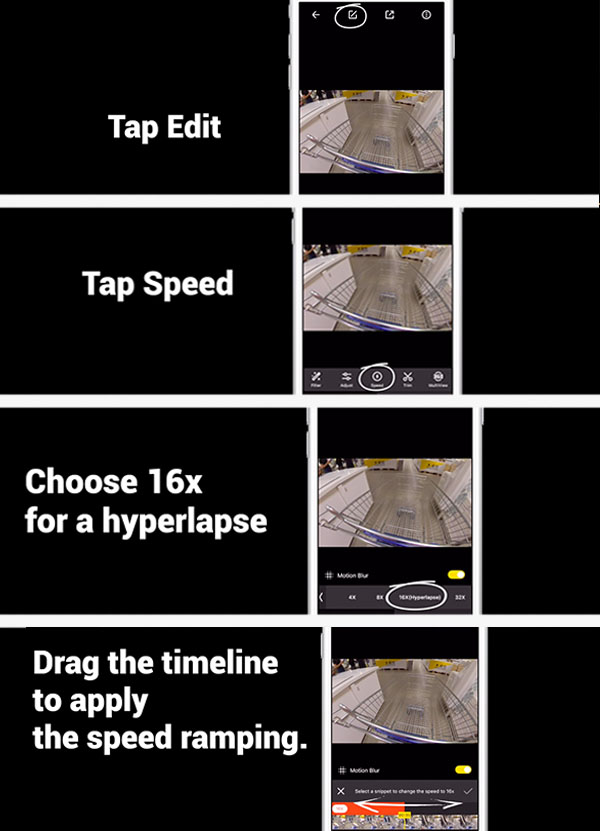
(4) Save and share to the community.
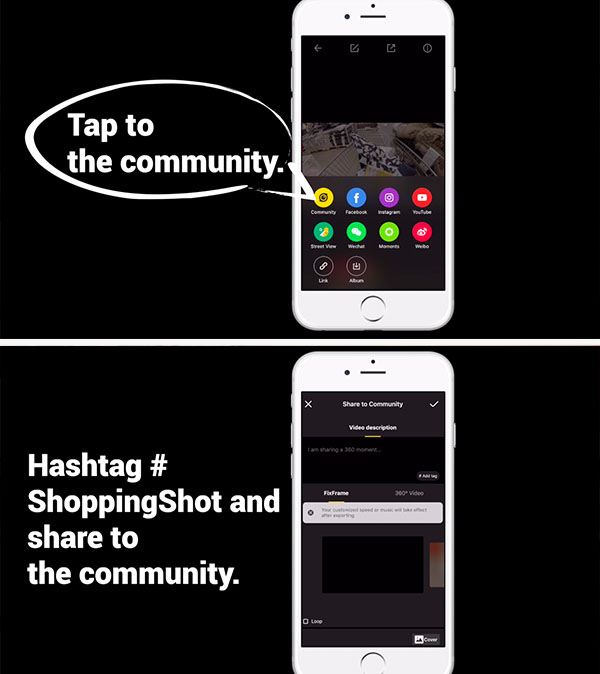
Tips:
1. It's best to reframe first and then adjust the speed. You can only see the speed effects after saving and exporting the video.
2. Colorful and large things will look great!
3. If you’re having trouble with your shot due to abnormal rotations or shakes, try calibrating the gyro. Here’s how.
Here are a few more shots for inspiration:


How to Participate
I. Where to participate.
1. Participate in Insta 360 app: Tap "Explore" -- Tap the yellow "+" button -- Select your submission -- Add tag #ShoppingShot and share!
2. Participate on the Community Forum: Alternatively, create a post with #ShoppingShot in the title on Insta360 Community Forum - Creator Shots board.
II. What you will win.
The best entries will be featured on the Insta360 app and Community Forum for users around the world. Insta360 Gold will also be rewarded. Get creative!
