ONE X Trick - Musical Freeze Frame
In this tutorial, we’re going to show you how you can use music as a creative tool. All you need to do is freeze to the beat of the music and use your ONE X to capture it all from a 3rd person perspective. Here’s how it’s done:
Gear used: Insta360 ONE X/ONE + Invisible Selfie Stick
Steps:
Step 1: Mount your ONE X onto the Invisible Selfie Stick

Step 2: The Setup
(1) Long press the power button to turn on your ONE X
(2) Press the power button again to enter camera settings. Press the large button to select video mode and set parameters to 3K@100FPS. A higher FPS makes the freezing seem more convincing.

Step 3: The Shot
Press the large button to start shooting

Move to your chosen music and freeze at key drops.

Step 4: The Edit.
(1)After downloading your content, tap "Edit", select "Trim" and drag video timeline to cut your video down to the key parts.
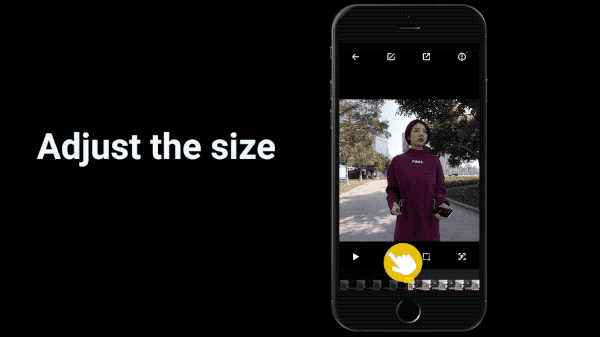
(2) Press and drag the screen to adjust the framing so that the subject is centered on the screen.
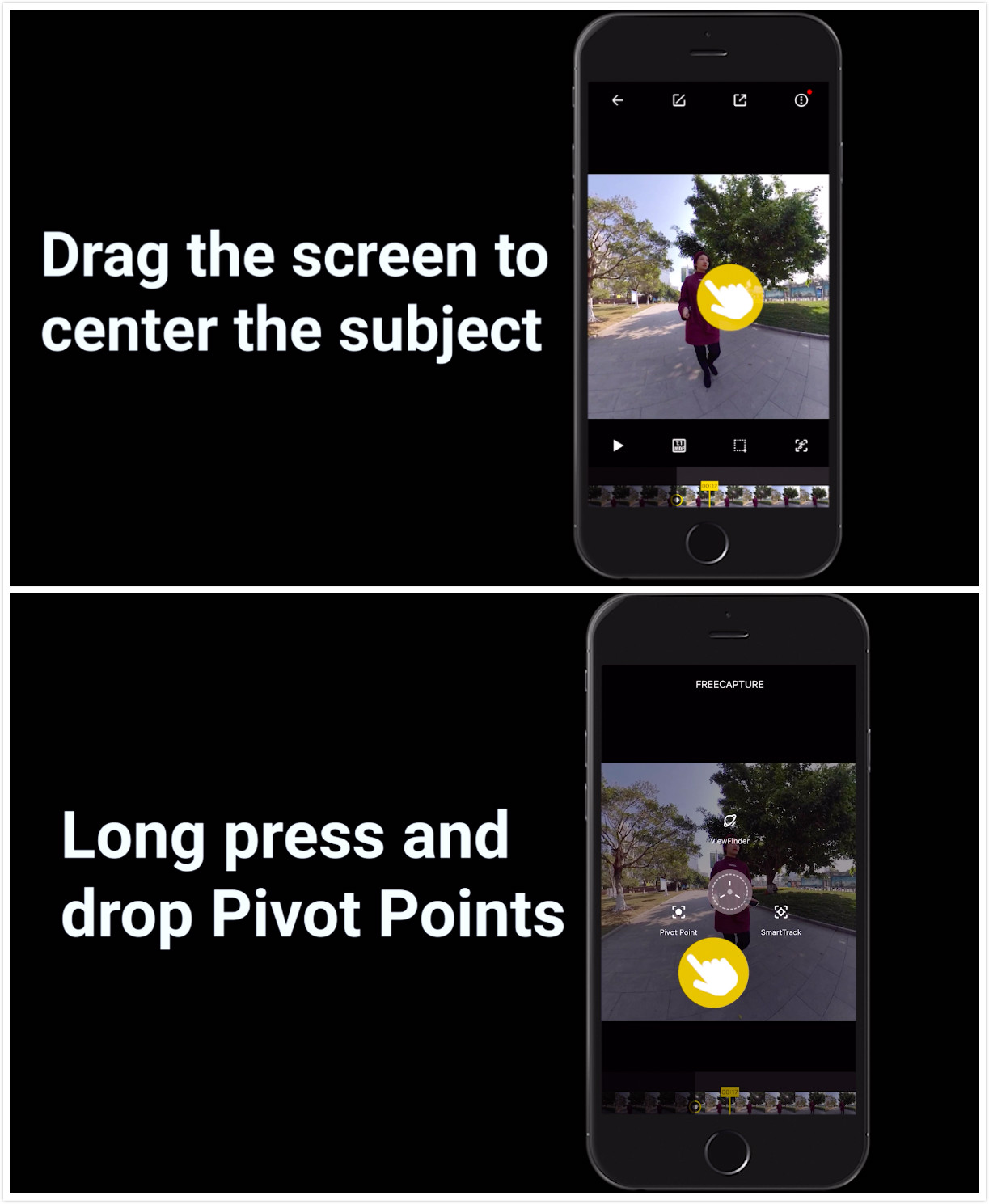
Drop “Pivot Points to keep the subject center frame.
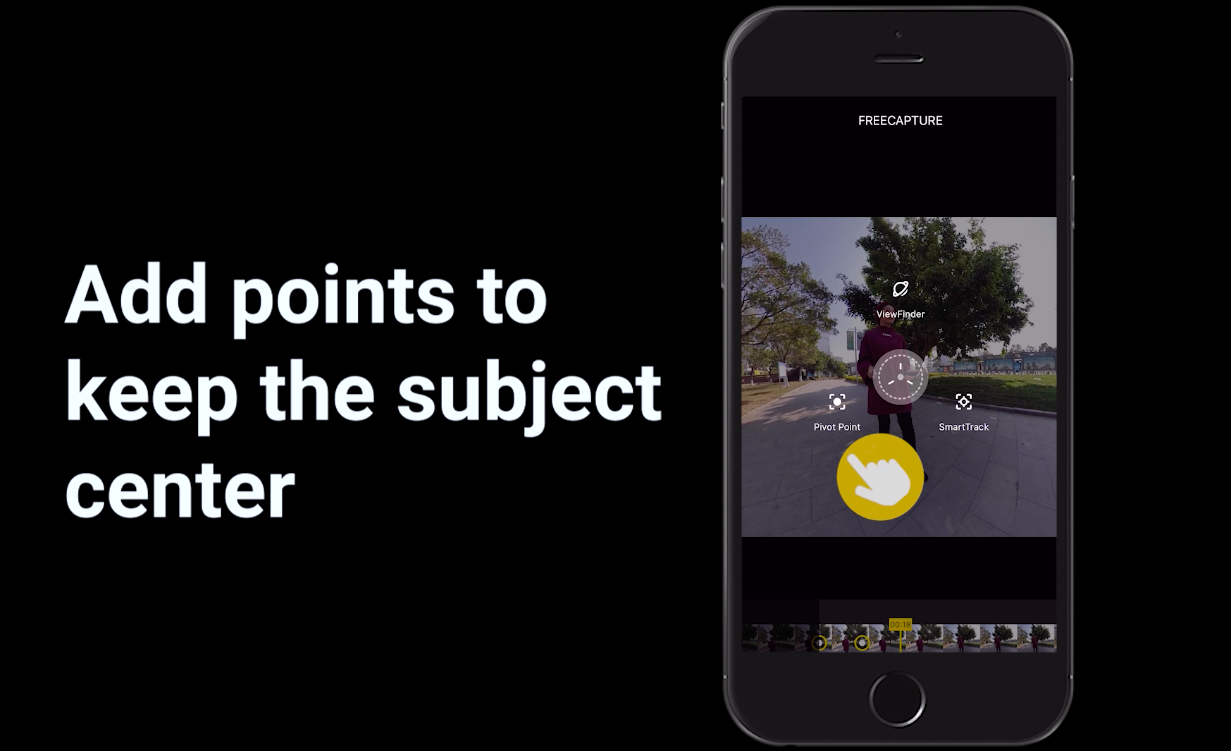
(3) Export the video and save to your phone album, add it to a third-party app and add music for card editing.
(4) Save and export, add the tag #FreezeFrame and share to the community
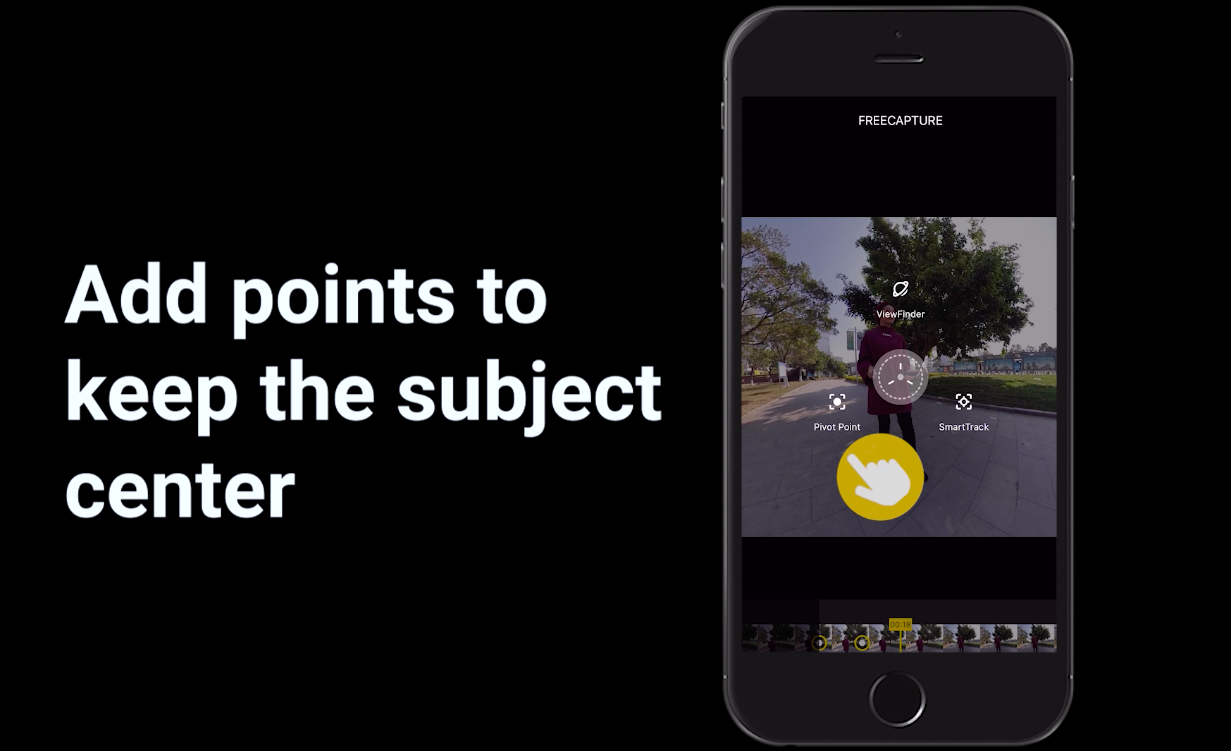
Tips:
1.When using a third-party app to add music, try to choose music with an obvious point where you can freeze.
2.Try calibrating the gyro if you’re experiencing abnormal rotations or shakes while shooting.
Here’s how to learn how to calibrate the gyro.

How to Participate
I. Where to participate.
1. Participate in Insta 360 app: Tap "Explore" -- Tap the yellow "+" button -- Select your submission -- Add tag #FreezeFrame and share!
2. Participate on the Community Forum: Alternatively, create a post with #FreezeFrame in the title on Insta360 Community Forum - Creator Shots board.
II. What you will win.
The best entries will be featured on the Insta360 app and Community Forum for users around the world. Insta360 Gold will also be rewarded. Get creative!
