GO Trick - All-New Cooking FlashCut
It’s fair to say we’ve all been doing a bit more home cooking than usual. So, we’ve developed a new FlashCut theme for you to try out.
With one tap, you can edit together your own cooking video, just select “Cooking” in the FlashCut menu!
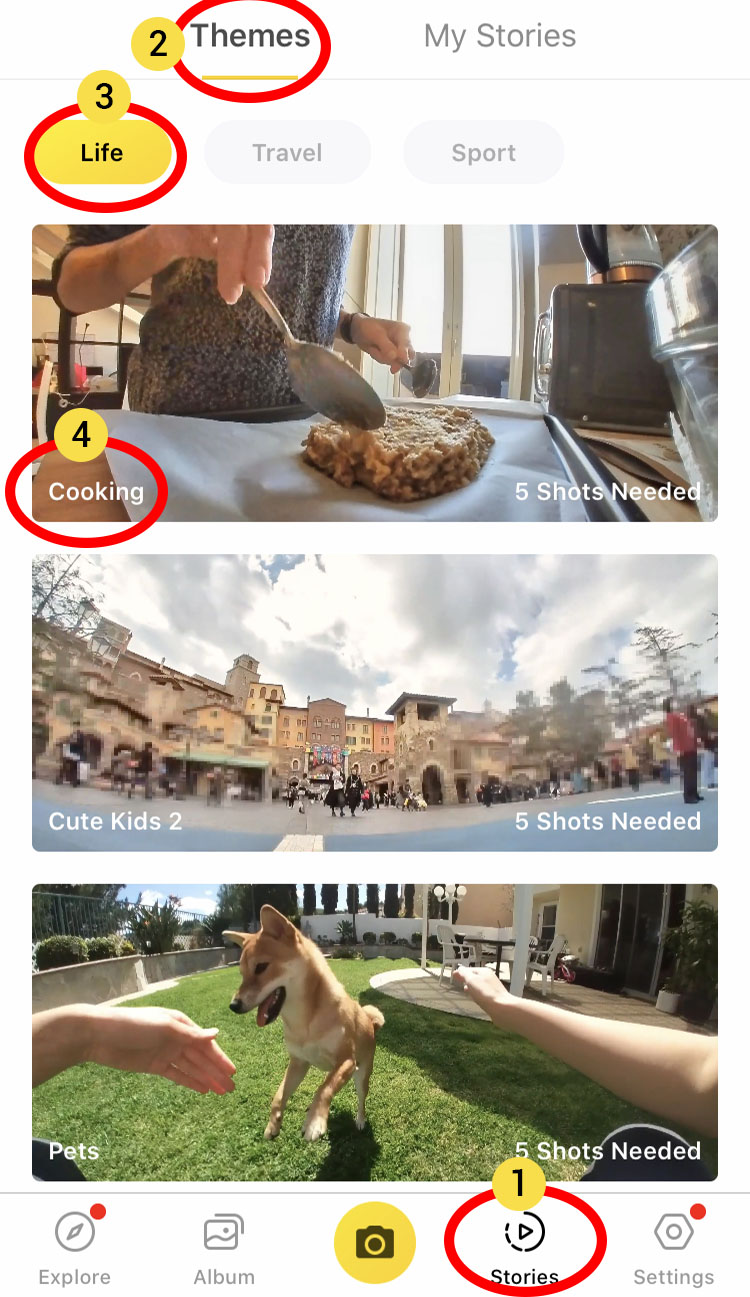
The Prep

The Cook

The Feast

What’re you waiting for? Record your next meal with Insta360 GO and show us your best!
New to FlashCut? Here’s a tutorial to get you started.

How to Participate
I. Where to participate
1. Participate in the Insta360 app: Tap "Explore" -- Tap the yellow "+" button -- Select your shot -- Add tag #Cooking and share!
2. Participate on the Community Forum: Click "Create A Post" -- Add tag #Cooking to your post title -- Select "Creator Shots" board -- Upload your shot -- Click "Post"!
II. What you will win
The best entries will be featured on the Insta360 app and Community Forum for users around the world. Insta360 Gold will also be rewarded. Get creative!