ONE R Trick — Bumblebee Shot
This shot is the bees’ knees! With the Extended Edition Selfie Stick and a few reframing tricks in the app, you can create the illusion of a bumblebee flying around someone.
Accessories: Extended Edition Selfie Stick(ONE R/ ONE X/ ONE)
(click the image to buy👆👆👆)
Step 1: The Prep
Mount your ONE R (360 build) onto the Extended Edition Selfie Stick

Extend the selfie stick to its maximum length

Step 2: The Shot
Press the shutter button on your ONE R.

Hold the selfie stick, sweeping over the subject’s head. Move the camera slowly when passing over the subject’s head.

Your subject can follow ONE R’s movement with her eyes.

Step 3: The Edit
(1)Adjust the aspect ratio

(2)Tap "Edit". Select "Trim" and swipe the timeline to cut your clip.
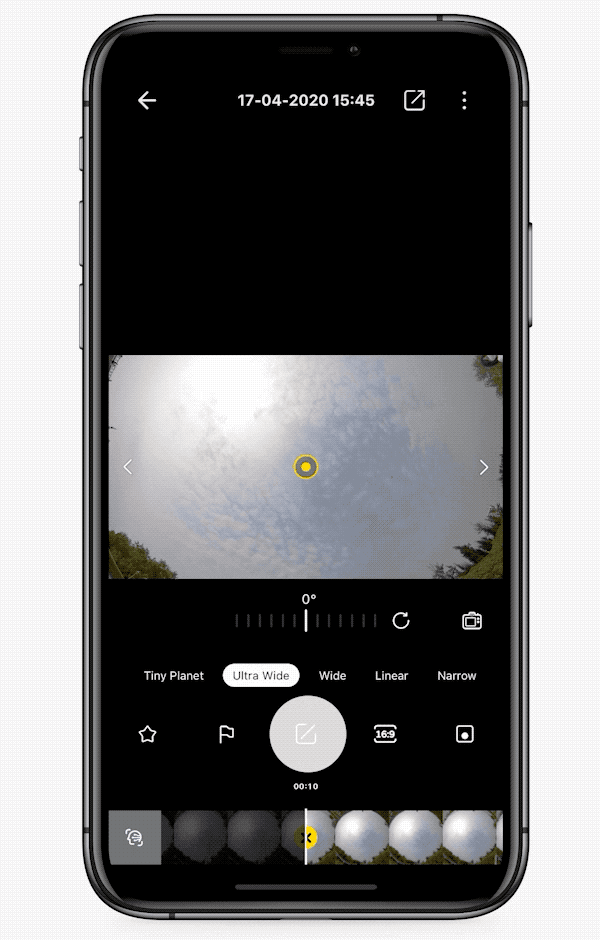
(3) Swipe the progress bar until you’re above the subject’s head. Swipe the screen to put your subject center-frame and then tap the yellow "➕" to add a key frame.
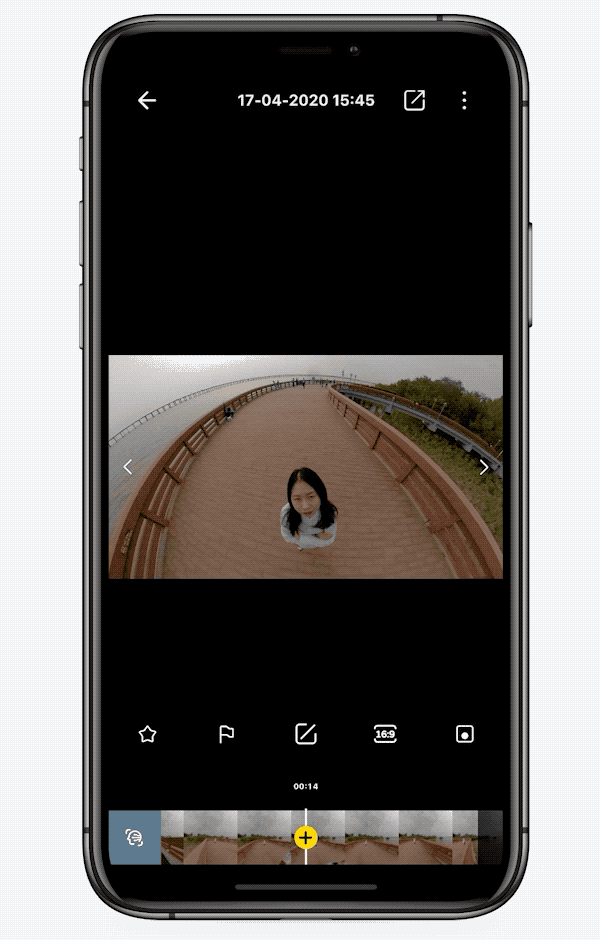
(4) Swipe back to the beginning of the clip, position the sky in center-frame and add a key frame. Toggle the field of view to "Wide" and adjust the rotation axis to 160°.
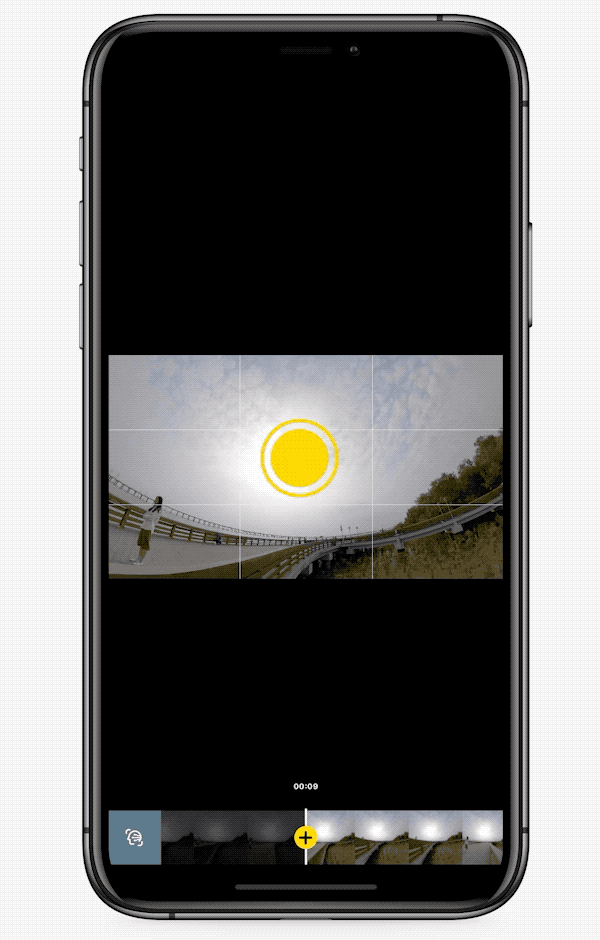
(5) When the camera approaches your subject, add another key frame and adjust the rotation axis to 25°.
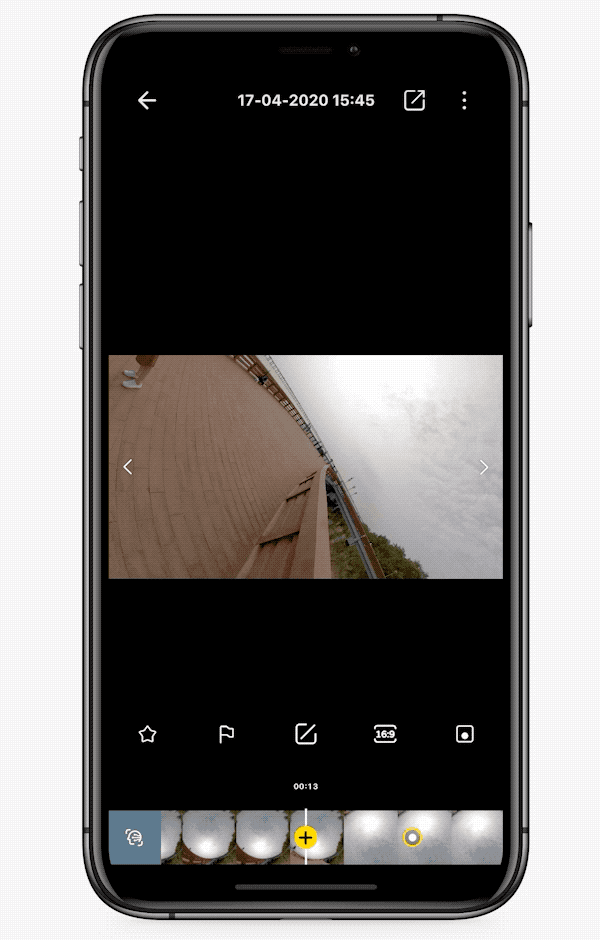
(6) When the camera is just past your subject, add another key frame and adjust the rotation axis to -20°.

(7) At the end of your clip, reframe so that the sky is in the same position as the beginning and add a key frame. Toggle the field of view to "Wide" and adjust the rotation axis to -175°.
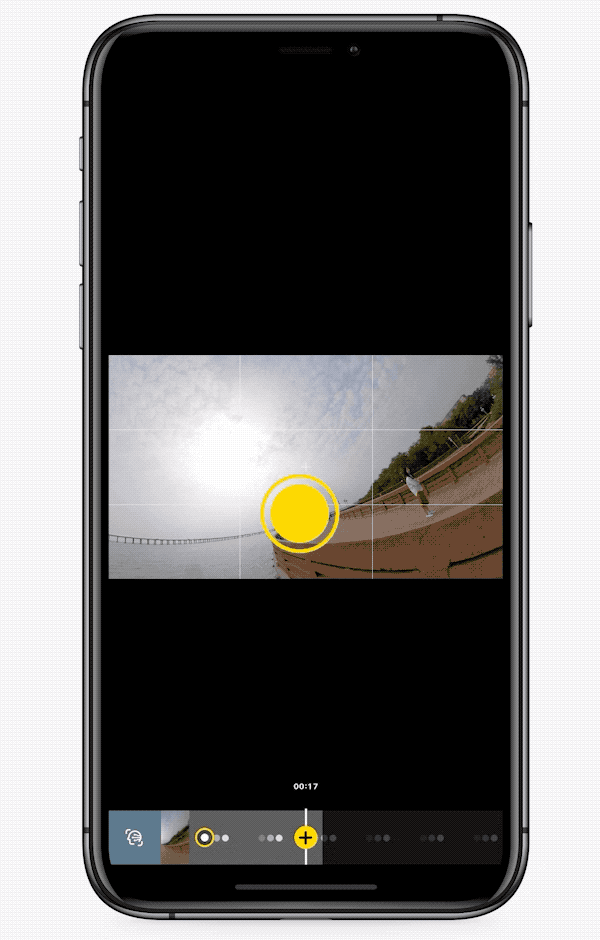
The angle of rotation of each key frame can be adjusted according to the actual picture taken.
(8) Export the material, tap "Stories”—"My Stories”—"Create a Story”—"Phone album”. Select the corresponding material. Tap “Cut”, then “Copy” to duplicate the clip and save and export.
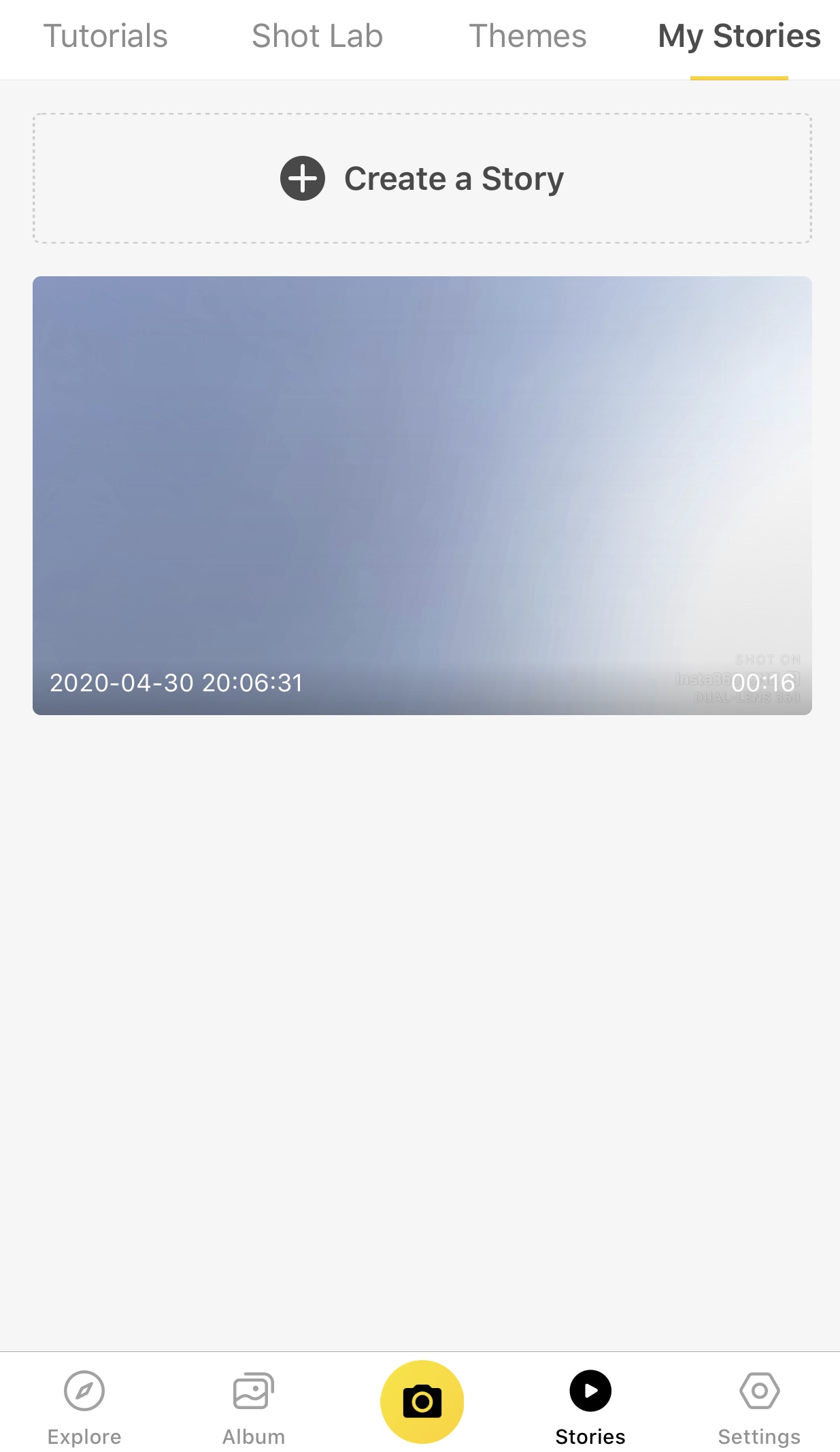
(9)Add the tag #BumblebeeShot. Share with the community!
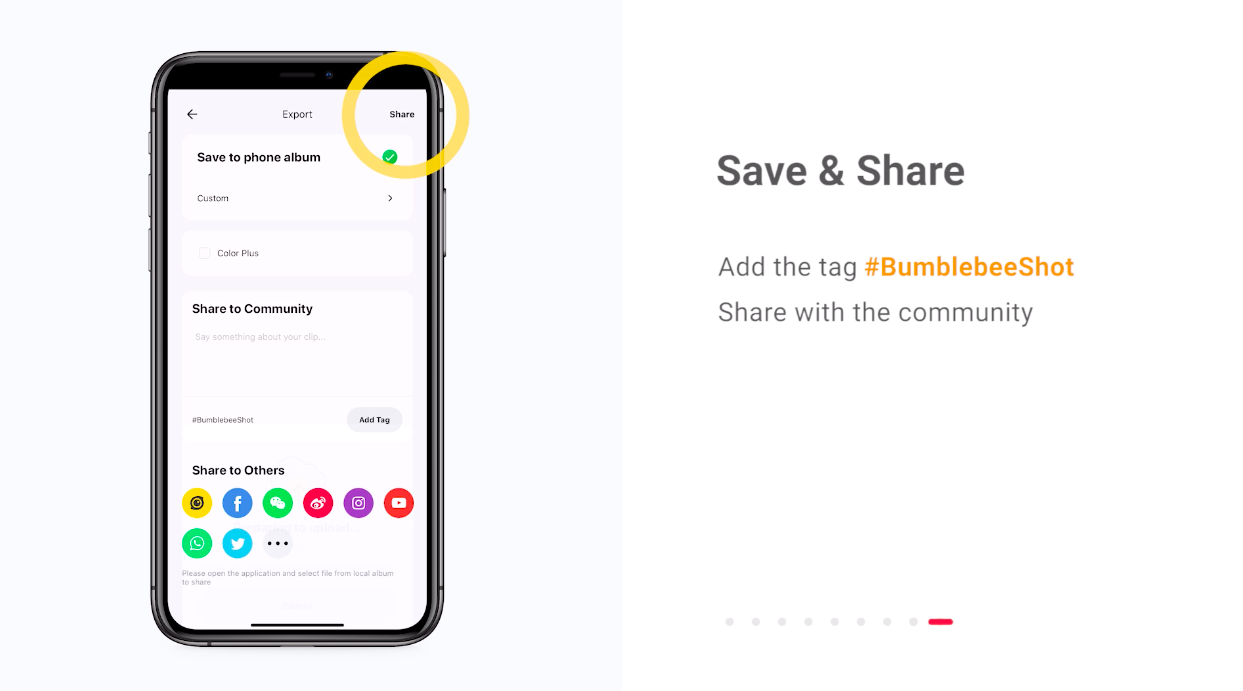
Tips:
1. Avoid shooting where high buildings will block the sky. The shooting site should also be wide enough to facilitate shooting with the Extended Edition Selfie Stick.
2.Try calibrating the gyro if you’re experiencing abnormal rotations or shakes while shooting.
Here’s how to calibrate the gyro.

How to Participate
I. Where to participate
1. Participate in the Insta360 app: Tap "Explore" — Tap the yellow "+" button — Select your shot — Add tag #BumblebeeShot and share!
2. Participate on the Community Forum: Click ‘Create a Post’ — Add tag #BumblebeeShot to your post title — Select ‘Creator Shots’ board — Upload your shot — Click ‘Post’!
II. What you will win
The best entries will be featured on the Insta360 app and Community Forum for users around the world. Insta360 Gold will also be rewarded. Get creative!
