ONE X2/R/X Trick - Twister
Alexa, play “You Spin Me Round” 💫
Start working on your pirouettes and grab your selfie stick. Here’s how to create this dizzying Twister effect !🌀
Gear Used: Insta360 ONE X2/R/X + Invisible Selfie Stick
Steps:
Connect your Insta360 ONE X2 to the Invisible Selfie Stick

Extend the selfie stick to its maximum length
Set the shooting parameters to 5.7K/30fps

Hold out the selfie stick in front of your body and keep it steady
Keep the selfie stick parallel to the ground
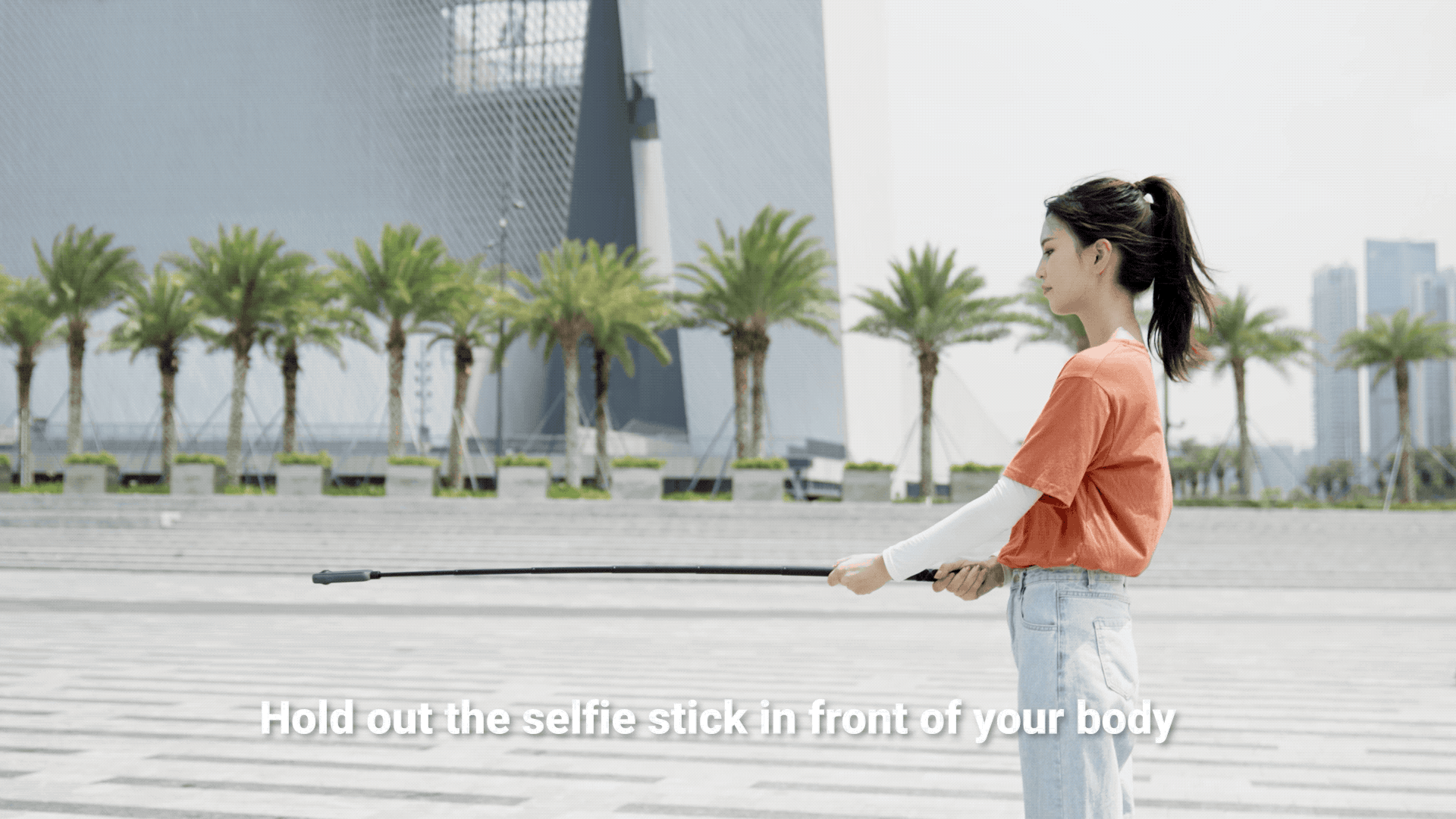
Begin turning in one direction
Keep your pace and step frequency consistent

Turn and shoot for at least one minute

Edit&Export:
Select your clip
Adjust the ratio as desired
Trim you clip as desired
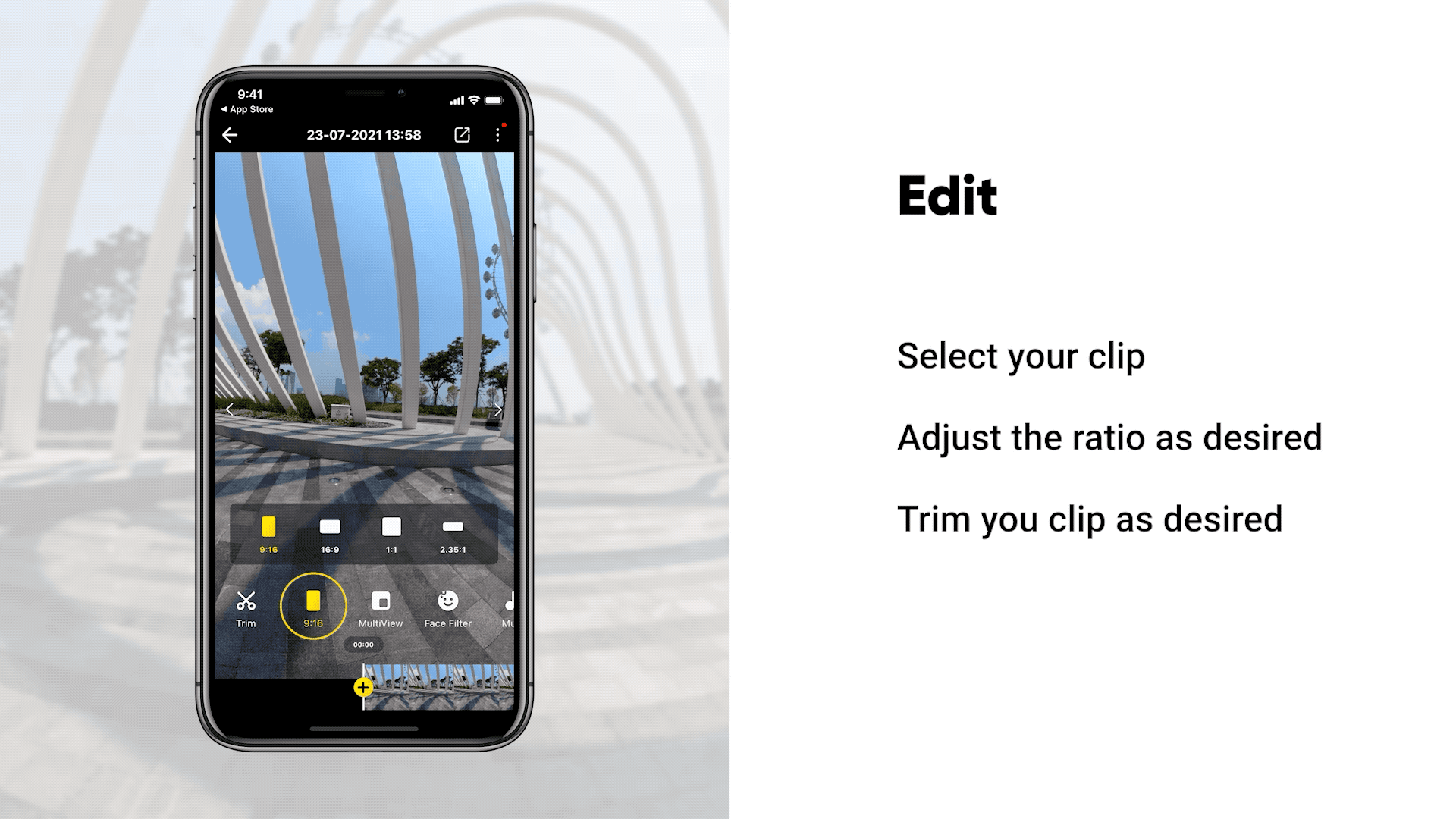
Long press the screen, Drag to select subject
Choose "Center the target"
Tap to start tracking
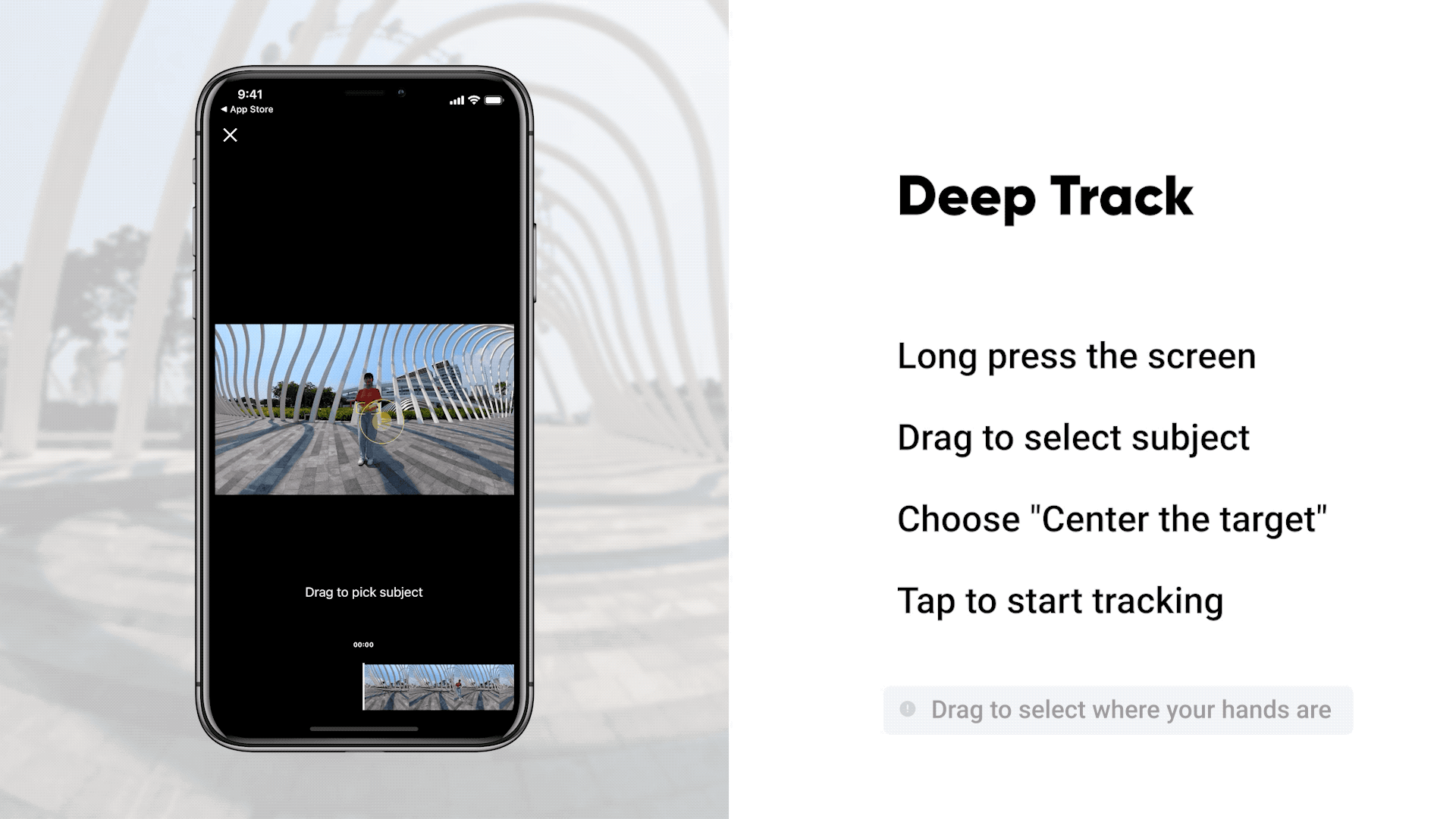
Tap Speed, Choose 16X
In the video timeline, slide to select the full duration of the Deep Track
Turn on Motion Blur
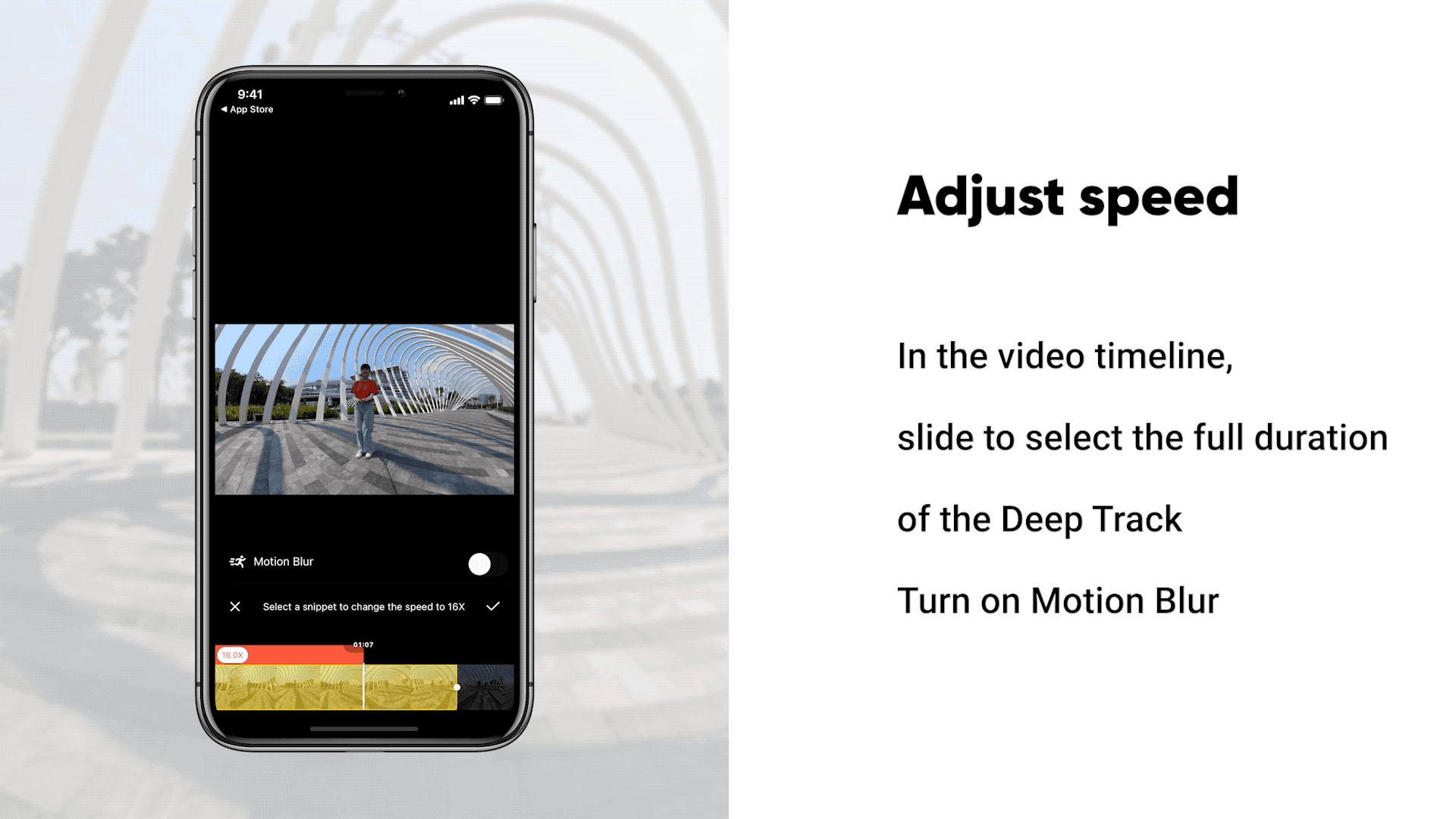
Export the video,Add the tag #Twister
Share to the community
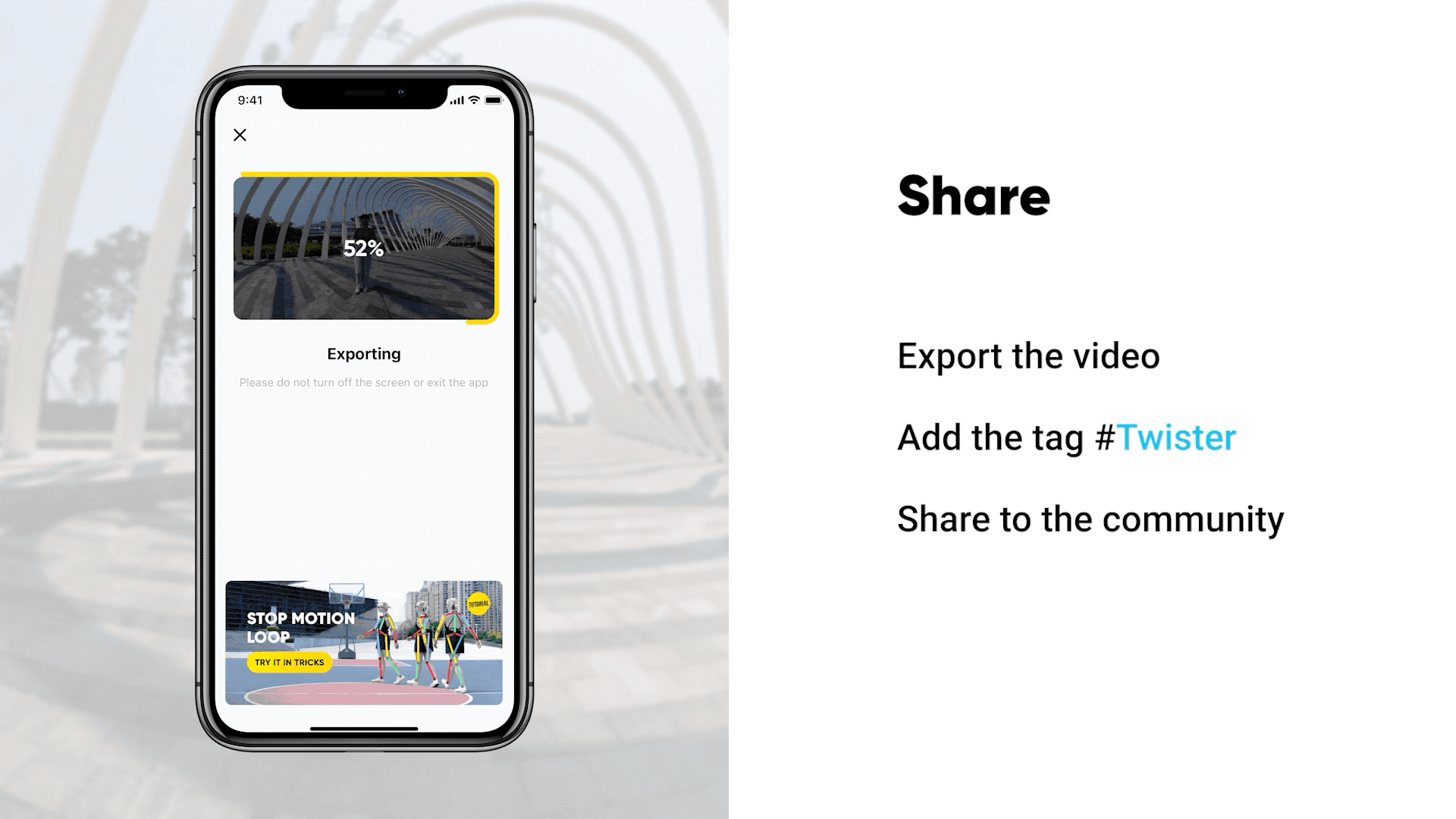
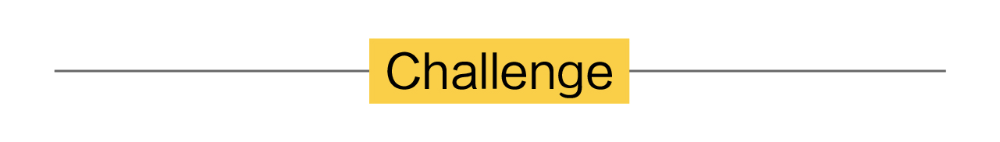
I. Where to participate
1. Participate in the Insta360 app: Tap "Explore" — Tap the yellow "+" button — Select your shot — Add tag #Twister and share!
2. Participate on the Community Forum: Click ‘Create a Post’ — Add tag #Twister to your post title — Select ‘Creator Shots’ board — Upload your shot — Click ‘Post’!
II. What you will win
The best entries will be featured on the Insta360 app and Community Forum for users around the world. Insta360 Gold will also be rewarded. Get creative!