ONE X2/R/X Trick - Fake FPV Shots
No drone? No problem! 🤯 Scroll down to unlock the secrets of drone-like angles without a drone 🔐👇
Gear Used: Insta360 ONE X2/R/X + Invisible Selfie Stick
Steps:
Connect the Insta360 ONE X2 to the Invisible Selfie Stick

Set the shooting parameters to 5.7K/30fps, then start shooting

Dive
Hold the selfie stick above your head
Run forwards, swinging the selfie stick from high to low to create a diving effect

Low Altitude
Run forwards while shooting close to the ground
Keep the trajectory smooth, swinging left and right to create a low-level flight effect
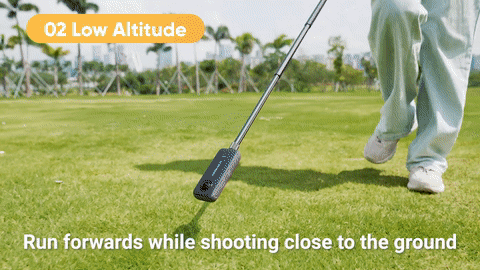
Weave
Run between obstacles, moving the camera between objects to create a weaving effect
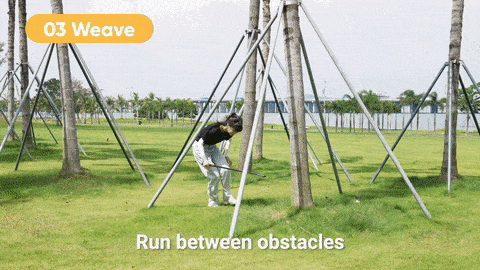
Orbit
Run around the subject of a shot to create a fly-around effect
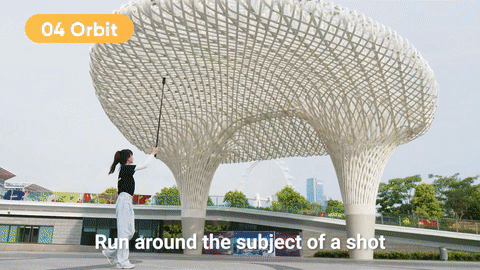
Edit
Trim the video
Adjust the ratio
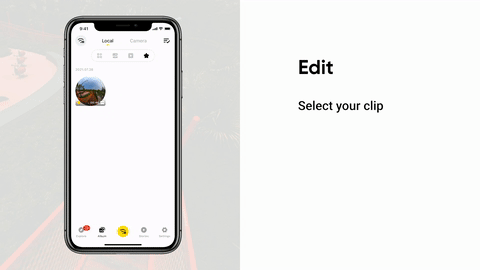
Edit Method 1
Add a keyframe, then adjust the FOV to Linear
After a few seconds, add another keyframe, then rotate the angle
Continue adding keyframes to create an FPV perspective

Roll Effect
Add a keyframe
Drag the timeline and add another keyframe
Adjust the roll value to -360°

Edit Method 2
Add a keyframe
Tap ViewFinder
Tap the red button to adjust the FOV and move your phone

Share
Export the video
Add the tag #FakeFPVShots
Share to the community
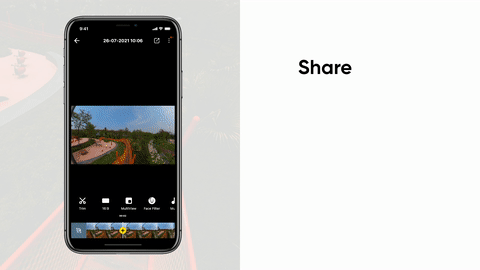
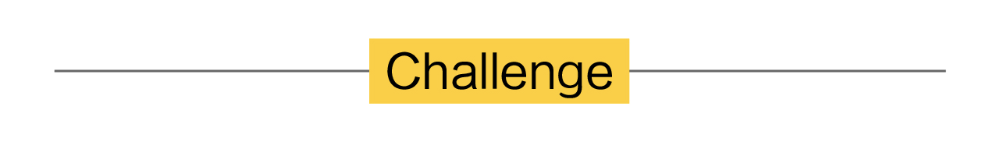
I. Where to participate
1. Participate in the Insta360 app: Tap "Explore" — Tap the yellow "+" button — Select your shot — Add tag #FakeFPVShots and share!
2. Participate on the Community Forum: Click ‘Create a Post’ — Add tag #FakeFPVShots to your post title — Select ‘Creator Shots’ board — Upload your shot — Click ‘Post’!
II. What you will win
The best entries will be featured on the Insta360 app and Community Forum for users around the world. Insta360 Gold will also be rewarded. Get creative!