ONE X2/R/X Trick - Planet Run
Run the World! Gravity can’t hold you down anymore! Try this trick for a zero-gravity effect.
Gear Used: Insta360 ONE X2/R/X + 2-in-1 Invisible Selfie Stick + Tripod
Steps:
Mount ONE X2 on the tripod, Extend the tripod
Set the “5.7K/30” shooting parameters

Place it 1.5m–2m away from you
Jump in place several times

Run a short distance counterclockwise around the camera
Then run clockwise around the camera

Walk around the camera
Keep your pace and step frequency consistent
Shoot for at least 2 minutes

Edit
Select your clip
Adjust the ratio as desired
Trim you clip as desired
Add a keyframe before the first jump
Use two fingers to zoom in on the video
Adjust the frame, tap Update Keyframe
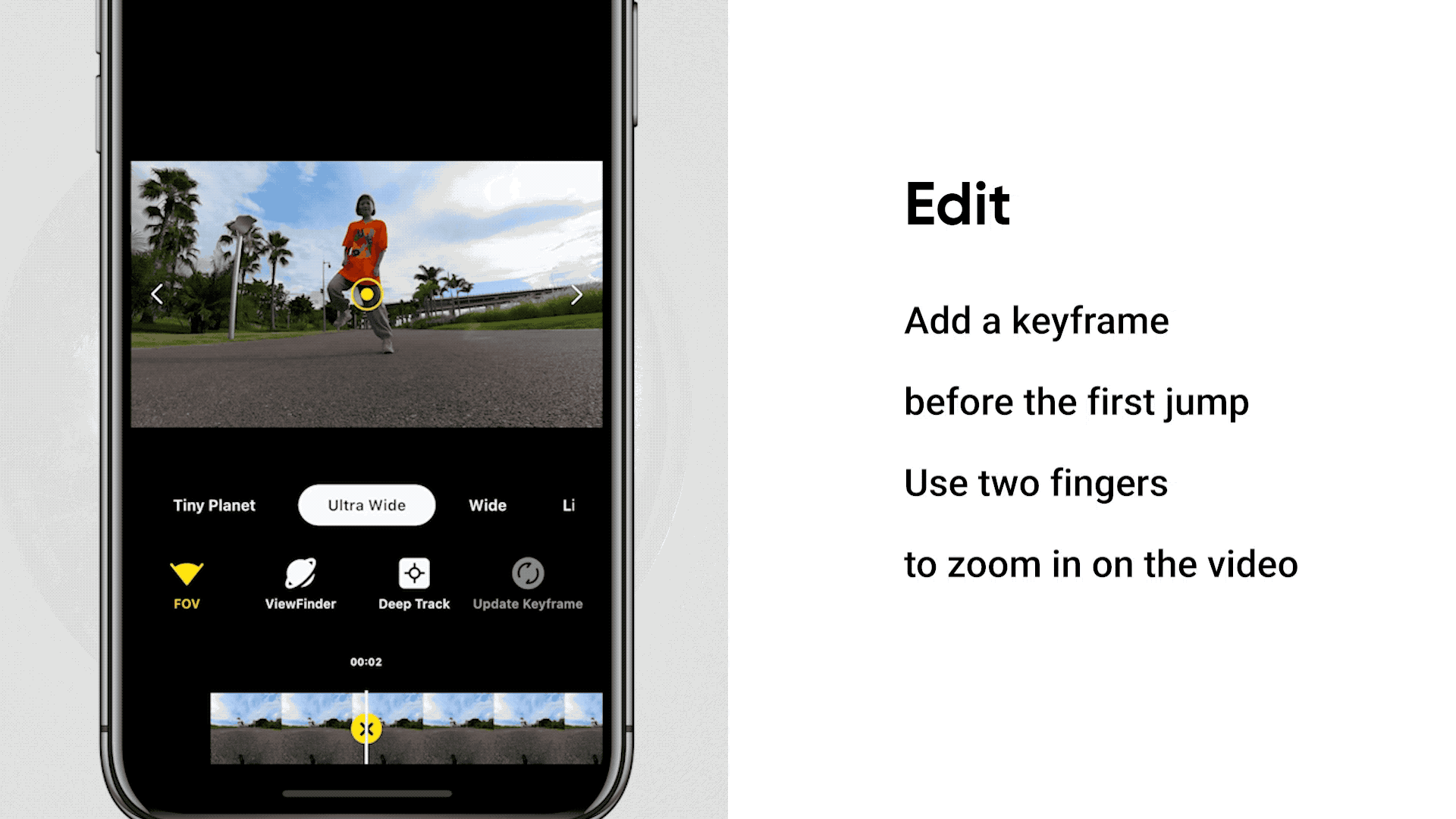
Add a keyframe after the jump
Use two fingers to zoom out of the video
Tap Update Keyframe, drag the timeline to preview
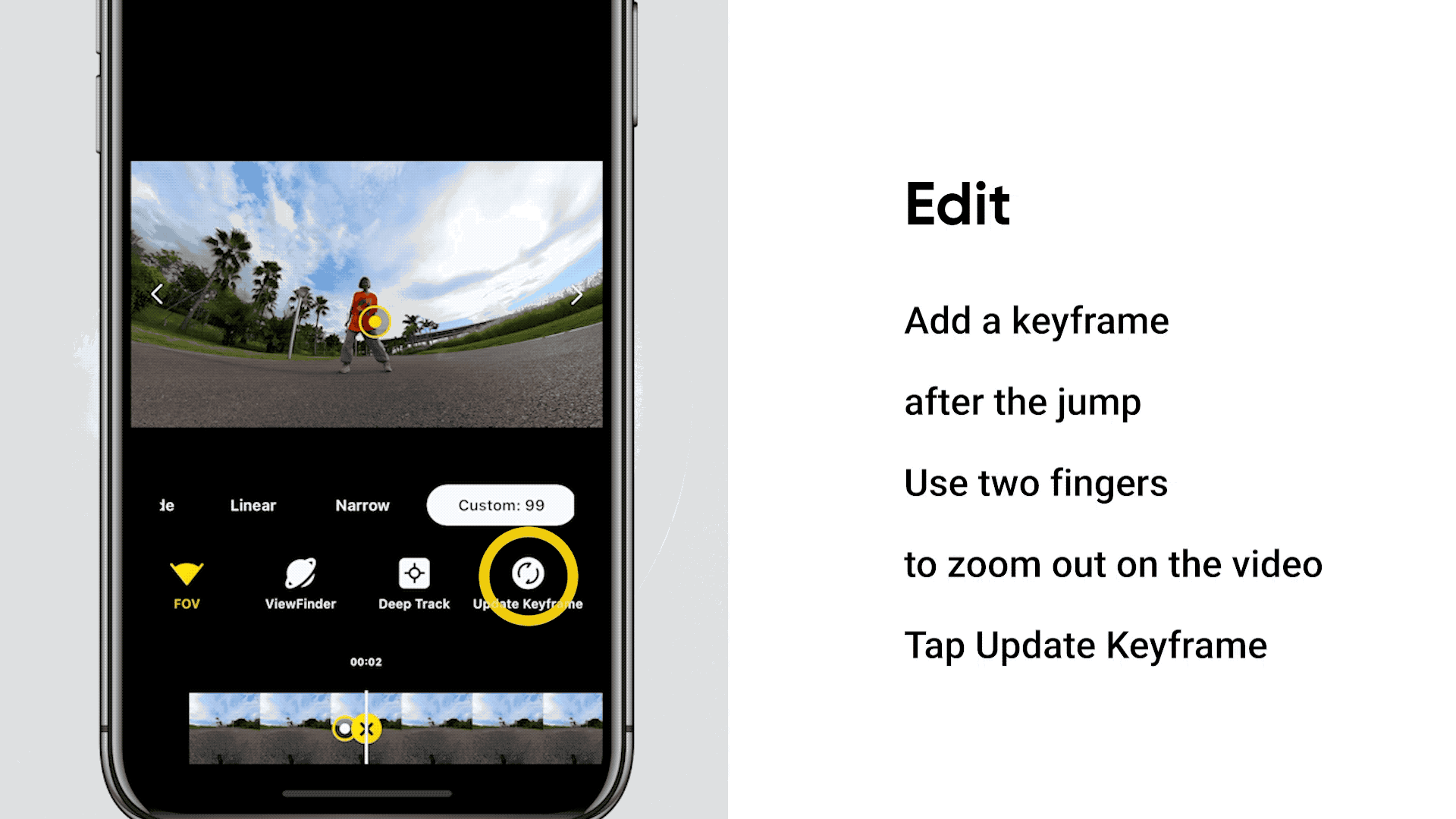
Repeat the same steps for all jumps
Tap Tiny Planet, Adjust the frame
Tap Update Keyframe
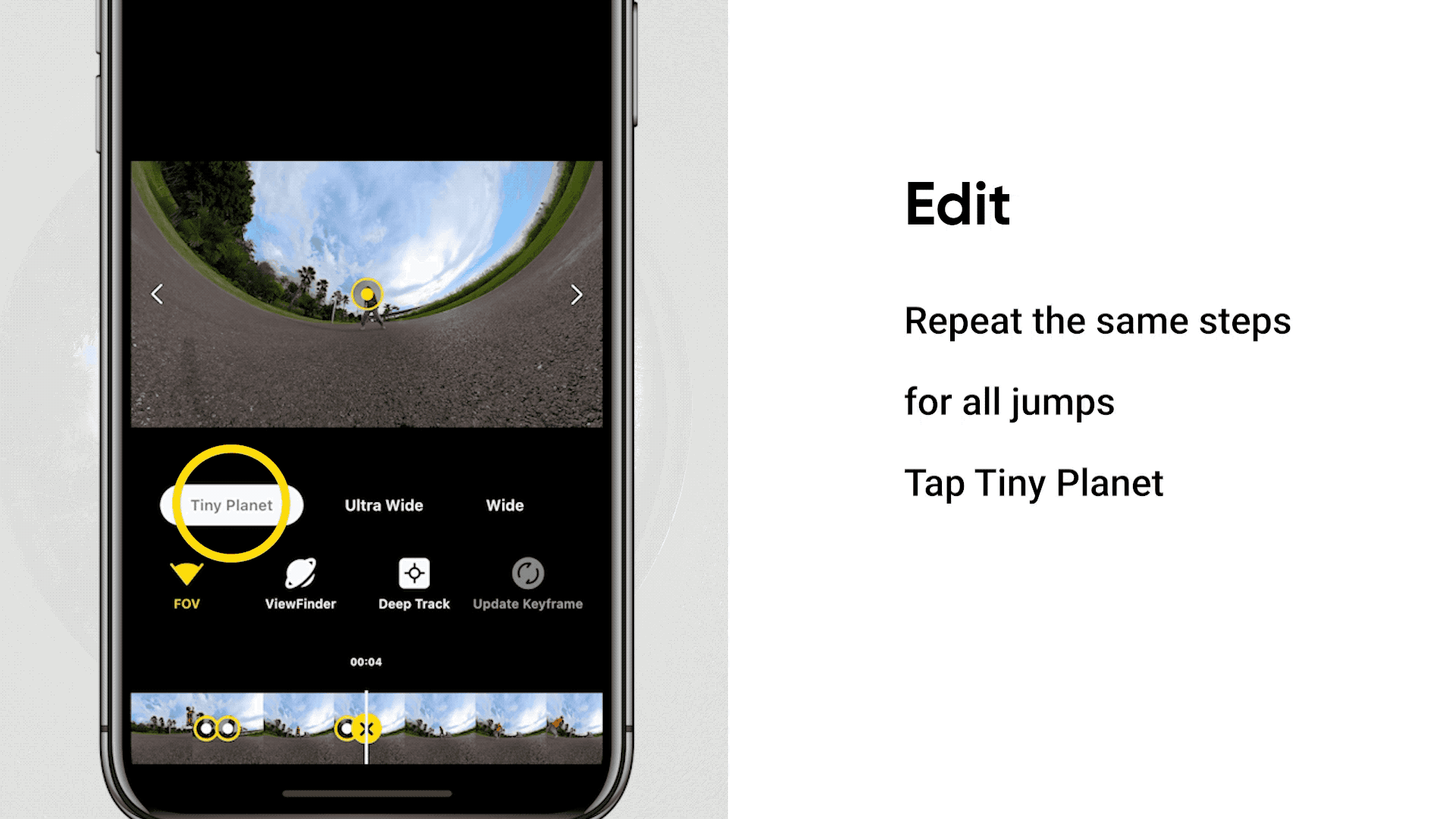
Drag the video to when you start to run, Tap Speed
Make sure the Motion Blur effect is on
Select 64x speed and drag the video timeline to the end
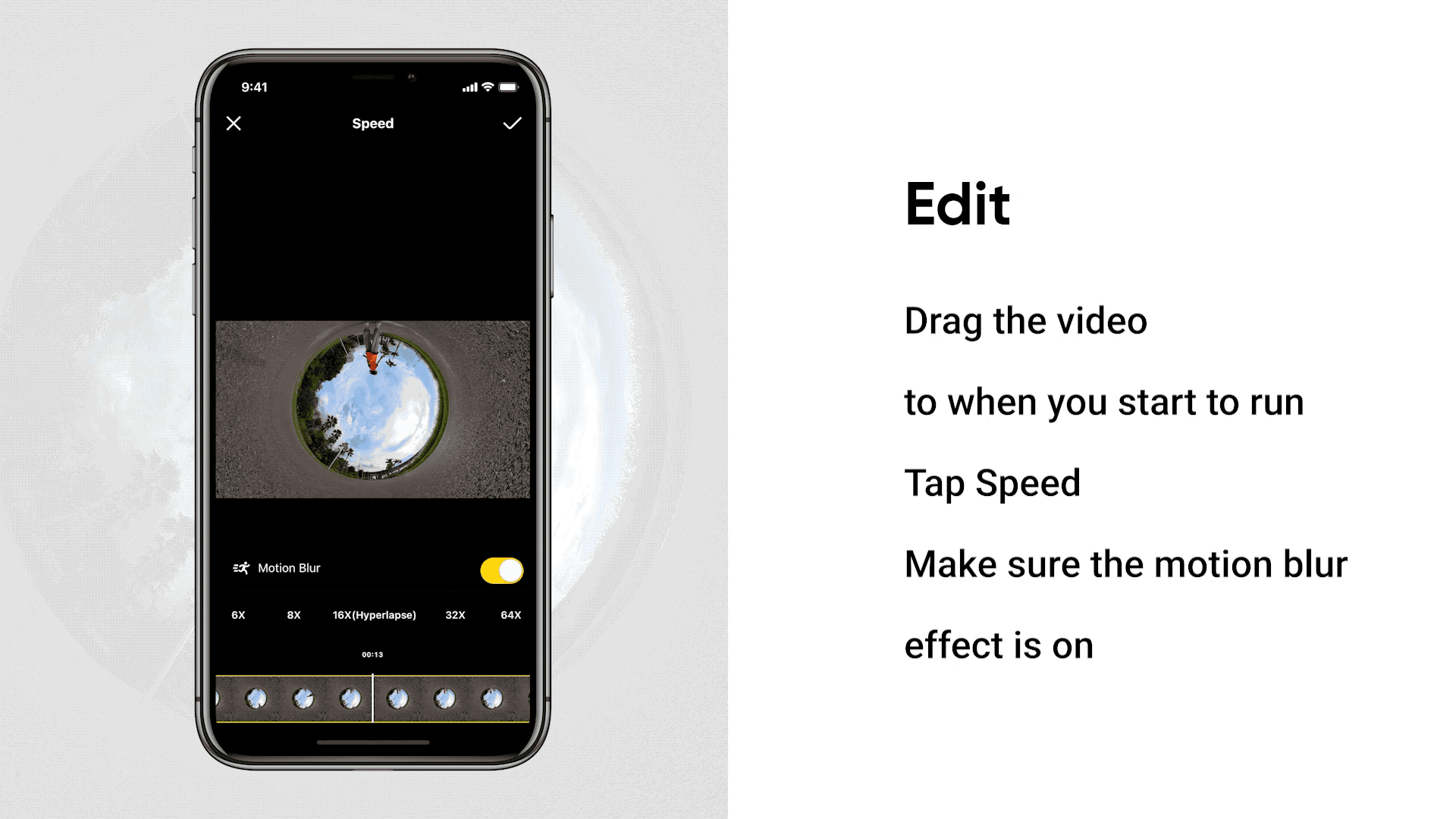
Share
Export the video
Add the tag #PlanetRun
Share to the community
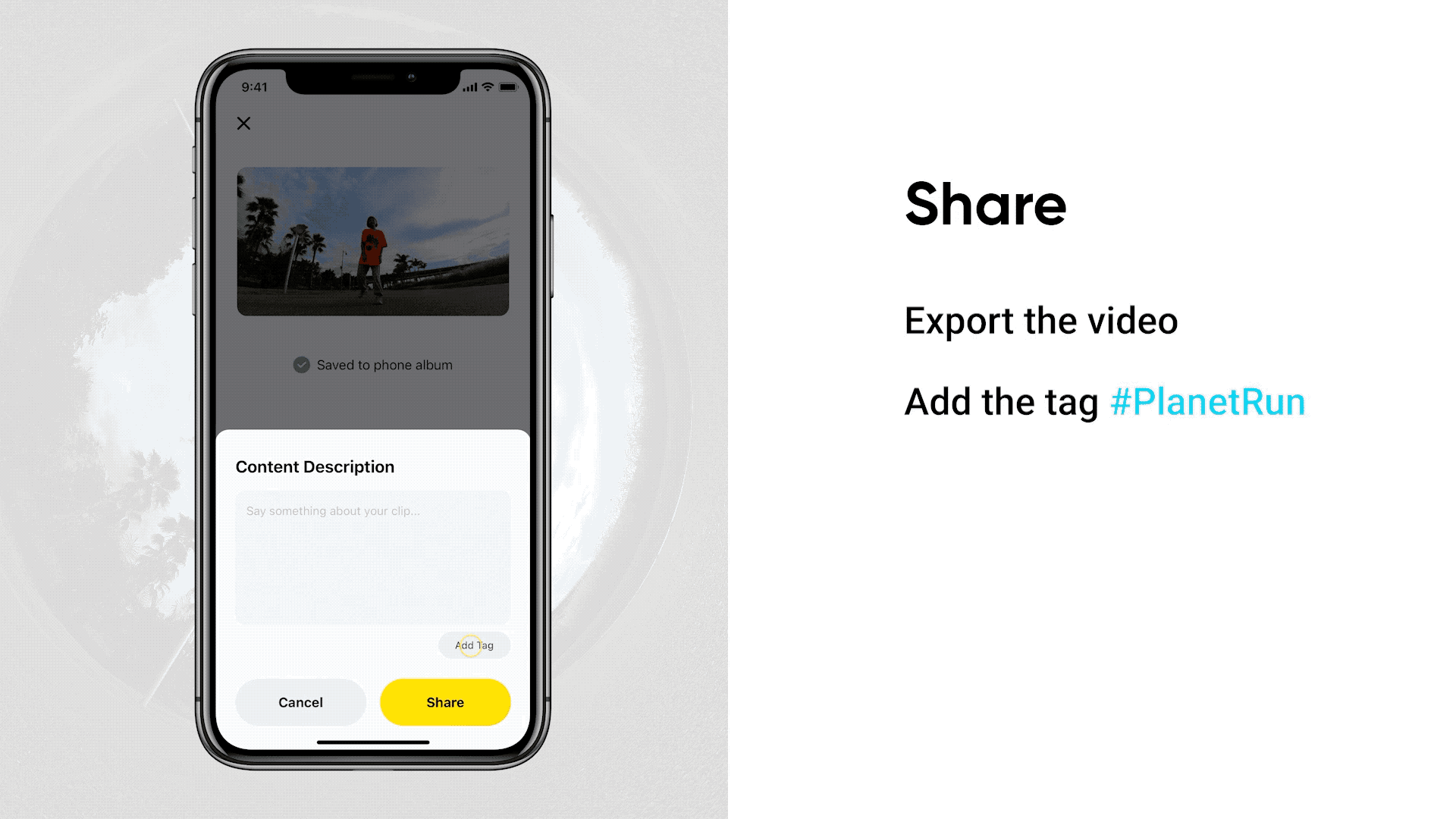
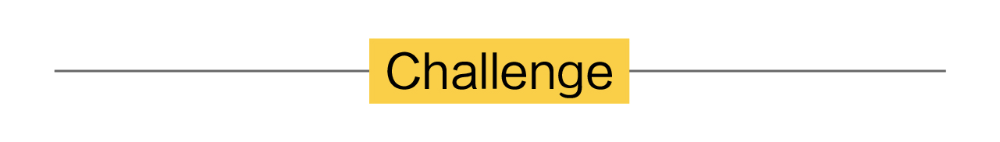
I. Where to participate
1. Participate in the Insta360 app: Tap "Explore" — Tap the yellow "+" button — Select your shot — Add tag #PlanetRun and share!
2. Participate on the Community Forum: Click ‘Create a Post’ — Add tag #PlanetRun to your post title — Select ‘Creator Shots’ board — Upload your shot — Click ‘Post’!
II. What you will win
The best entries will be featured on the Insta360 app and Community Forum for users around the world. Insta360 Gold will also be rewarded. Get creative!