ONE X2/R/X Trick - Follow Me Drone
No drone? No problem. Shoot this follow shot with your Invisible Selfie Stick.
Gear Used: Insta360 ONE X2/R + Invisible Selfie Stick
Steps:
Set the shooting parameters to 5.7K/30fps, then start shooting.

Mount the camera on the selfie stick and extend it fully.

Hold the selfie stick out behind you with your arms by your side. Slightly raise the angle of the selfie stick.

Run forward and jump twice. Change locations and shoot again.
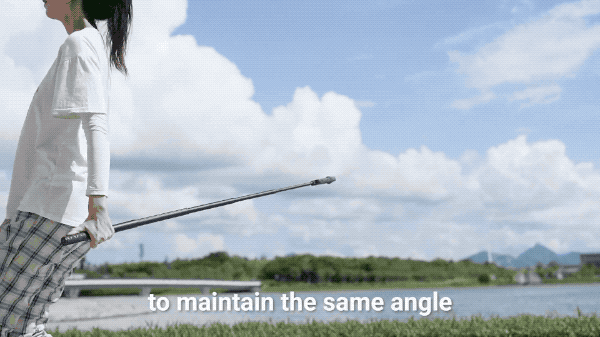
Edit
Adjust the view. Move the person to the center of the screen. Add a keyframe.

Tap “Create a Story”. Select the clips. Tap “Manual Editing”.
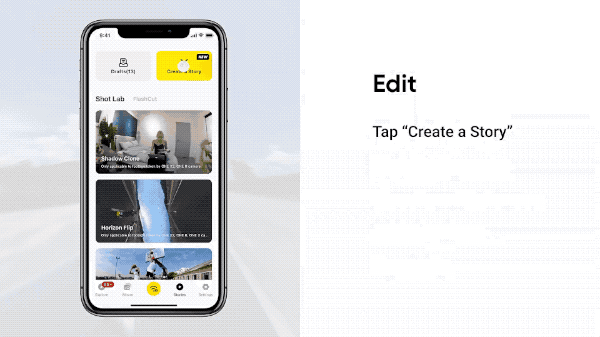
Select the moment of the jump in the first clip and tap “Split”. Select the moment of the jump landing in the next clip and tap “Split”.
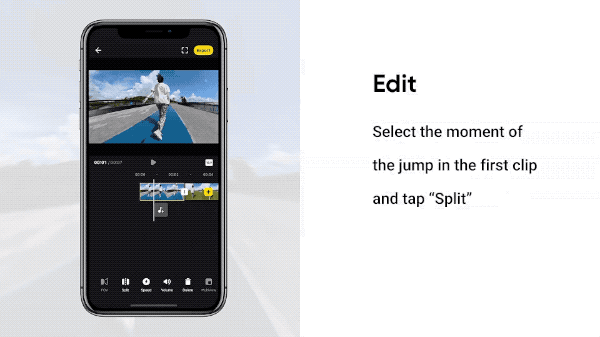
Share
Save and export the video. Add tag #FollowMeDrone Share to the community
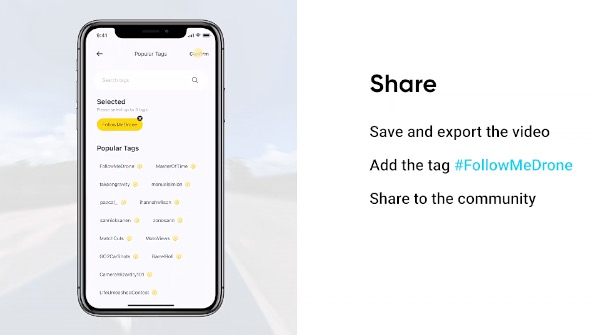
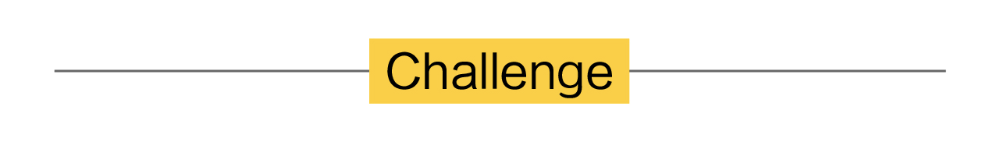
I. Where to participate
1. Participate in the Insta360 app: Tap "Explore" — Tap the yellow "+" button — Select your shot — Add tag #FollowMeDrone and share!
2. Participate on the Community Forum: Click ‘Create a Post’ — Add tag #FollowMeDrone to your post title — Select ‘Creator Shots’ board — Upload your shot — Click ‘Post’!
II. What you will win
The best entries will be featured on the Insta360 app and Community Forum for users around the world. Insta360 Gold will also be rewarded. Get creative!