ONE X2/R/X Trick - Mirror Change
Mirror, mirror on the wall… Change your look and WOW them all 🤩👏 Learn how to do this magic mirror outfit change trick and show off all your favourite OOTDs 🤳
Gear Used: Insta360 ONE X2 ONE R
Steps:
Select 5.7K/30fps 360 video mode. Start shooting.

Move the camera as close to the mirror as possible. Then move the camera in front of you.
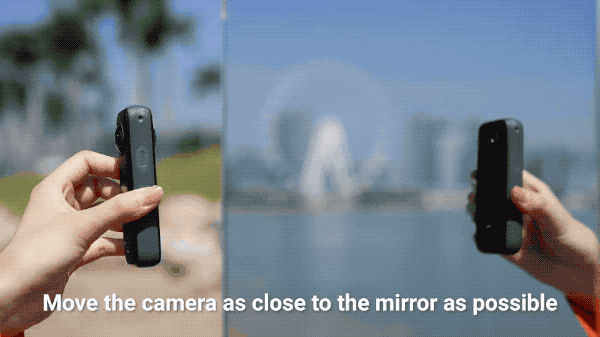
Linear movements create the best effect.
Or make circular motions with the lens at the center.

Hold the camera up to the mirror in the position it was before you changed clothes.

Edit&Export:
Trim the clip. Add a keyframe. Change to Linear FOV
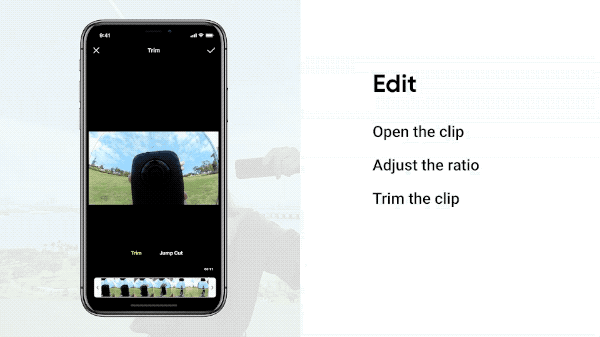
Tap Deep Track, select “Center the target”

Select the ending moment near the mirror in the first clip and tap “Split”.
Select the start moment near the mirror in the next clip and tap “Split”.
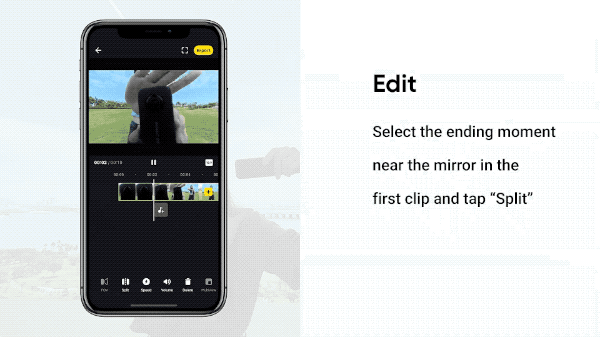
Save and export the video. Add tag #MirrorChange. Share to the community
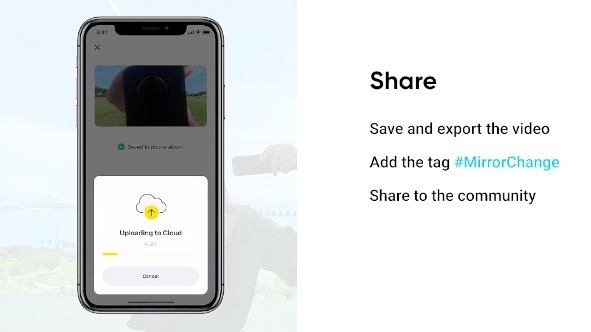
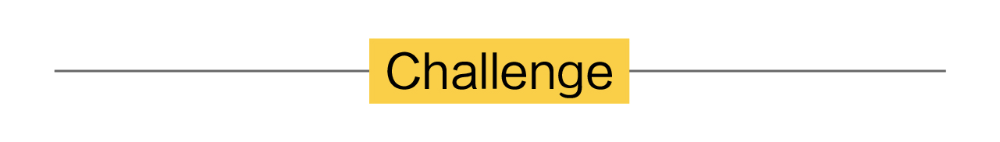
I. Where to participate
1. Participate in the Insta360 app: Tap "Explore" — Tap the yellow "+" button — Select your shot — Add tag #MirrorChange and share!
2. Participate on the Community Forum: Click ‘Create a Post’ — Add tag #MirrorChange to your post title — Select ‘Creator Shots’ board — Upload your shot — Click ‘Post’!
II. What you will win
The best entries will be featured on the Insta360 app and Community Forum for users around the world. Insta360 Gold will also be rewarded. Get creative!