ONE X2/R/X Trick - LightPainting
Use light to paint! You can record the movement of light through a long exposure. Get creative!
Gear Used: INSTA360 ONE X2/R/X + All-Purpose Tripod + Invisible Selfie Stick
Steps:
Mount your ONE R onto the selfie stick and mount them to a tripodStand near the ONE R facing the lens.

Set the parameters in the ONE R app on your smartphone
【Parameter Settings】
Tap the shooting icon and select "Photo" mode
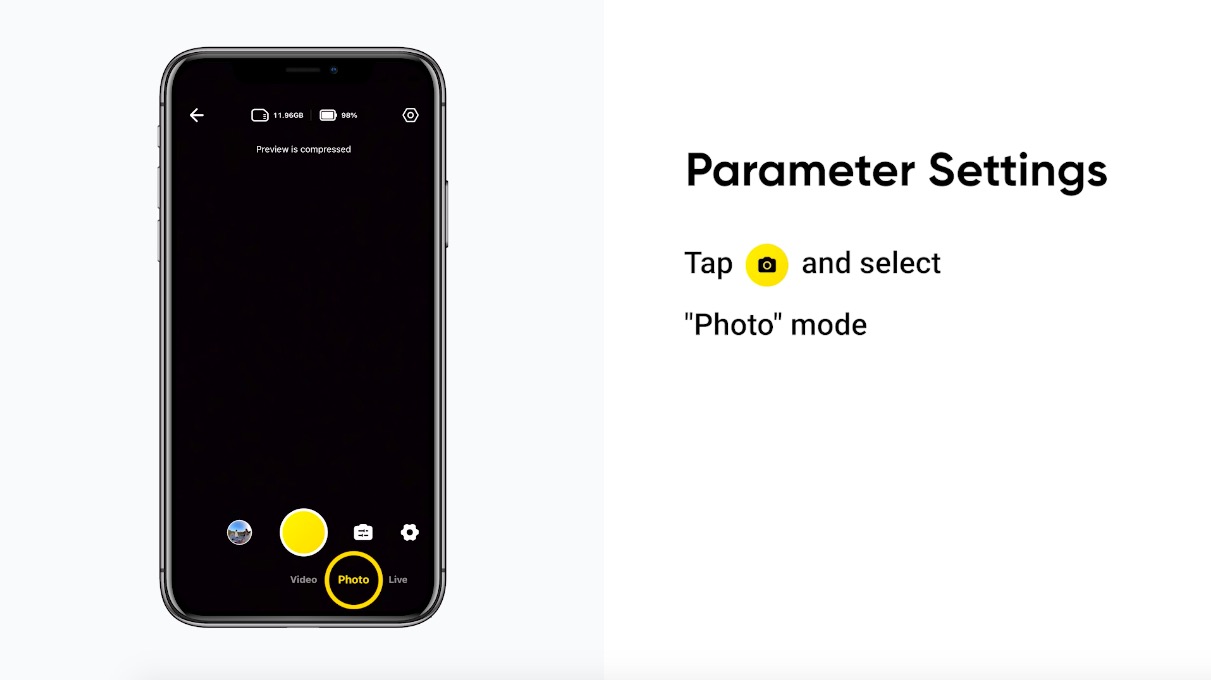
Set exposure mode to "Manual"
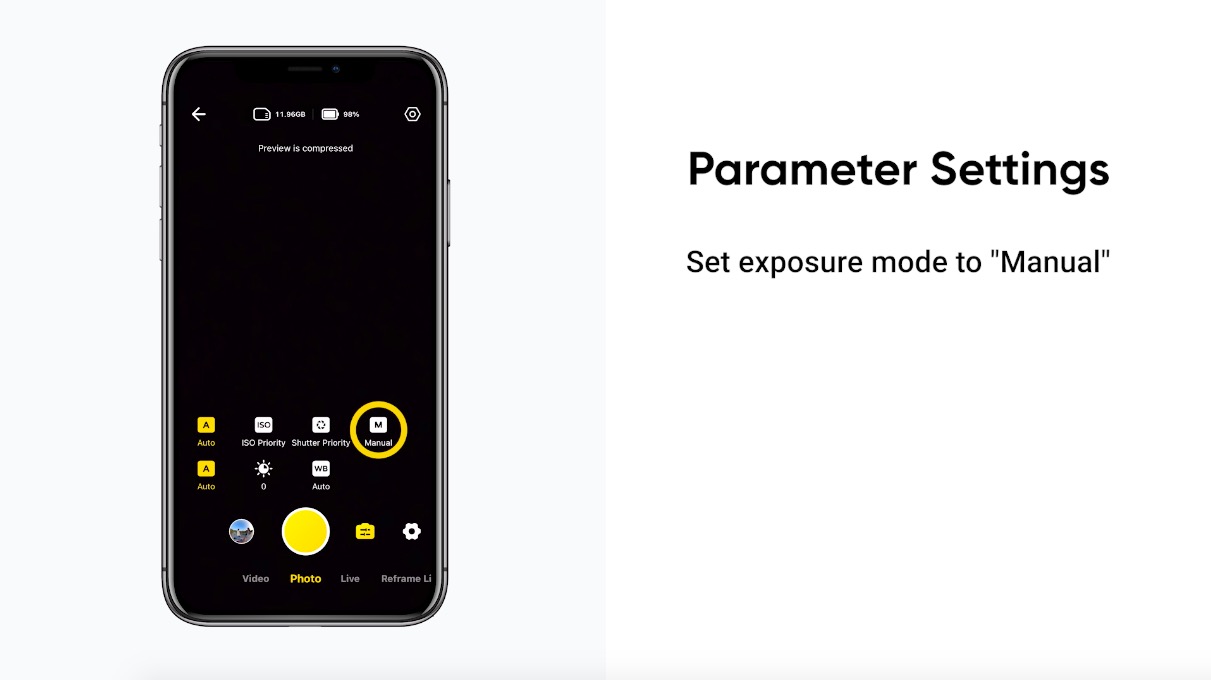
Tap "ISO" and select "100"
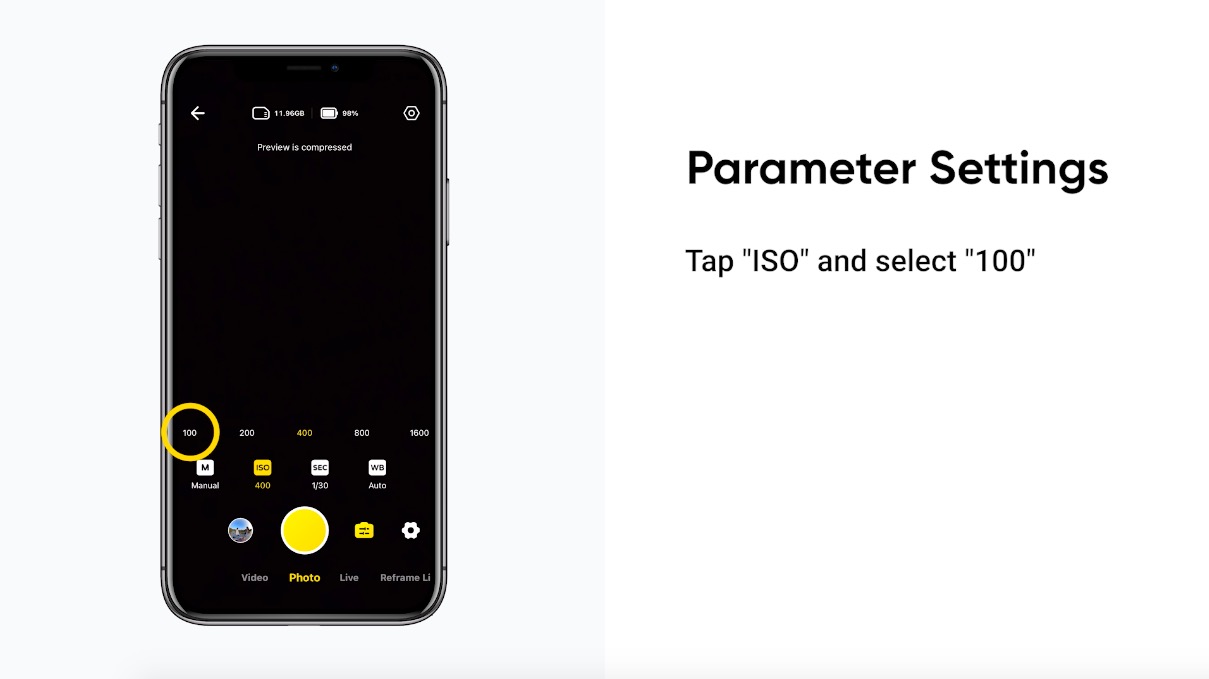
Tap the shutter icon, set exposure time to 5-20s. (8s is selected in this demo.)
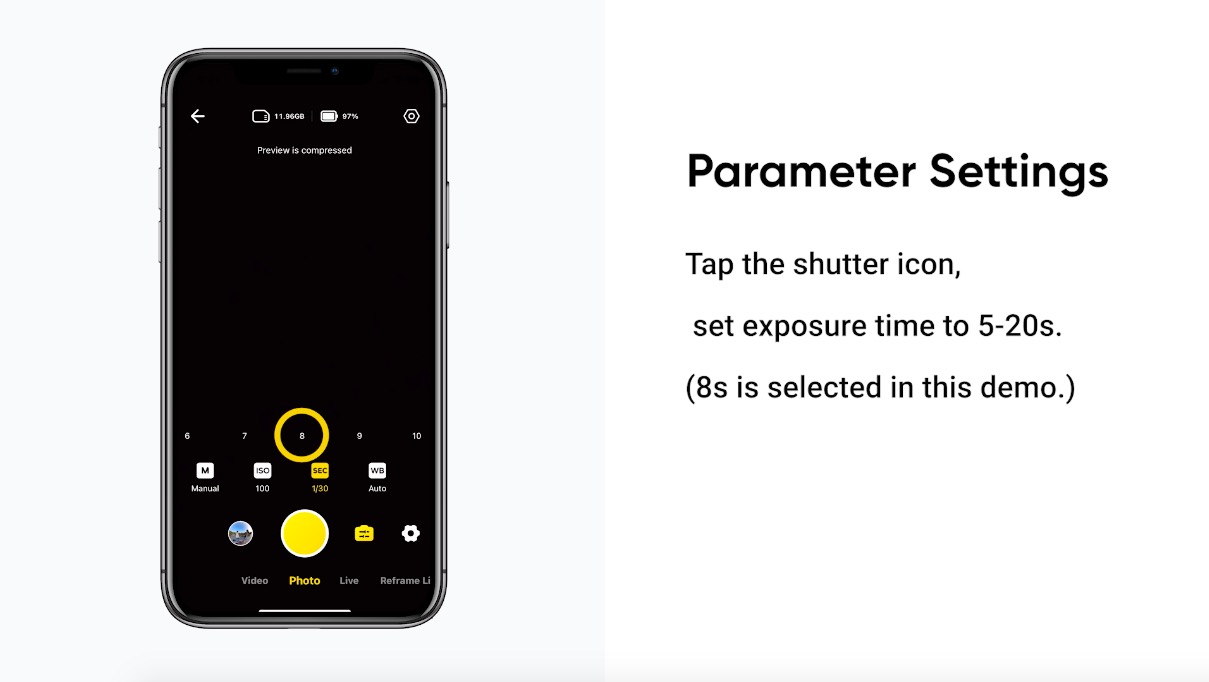
Choose your favorite color on your phone screen and move around the ONE R within the exposure time.
You can also try to use a flashlight or other luminous objects, keeping the light facing ONE R

Open the photo in the Insta360 app and drag the screen to adjust the frame
Tap the icon on upper right and select "Snapshot"
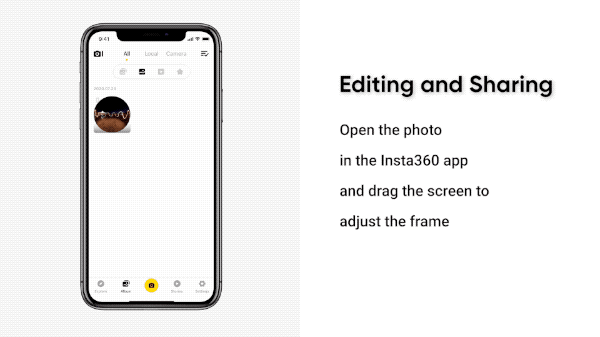
Tap "Explore", tap the “+” icon to select your photo and add the tag #LightPainting to share with the community.
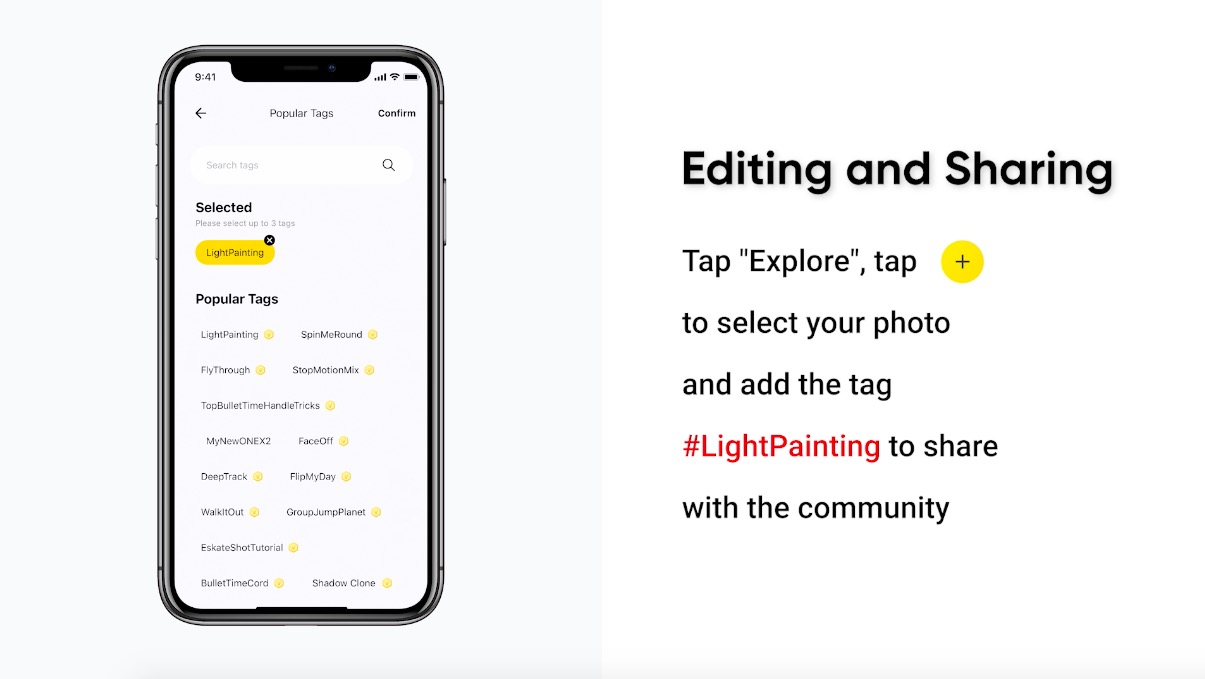
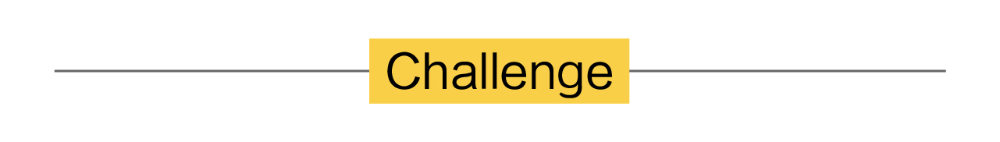
How to Participate
I. Where to participate
1. Participate in the Insta360 app: Tap "Explore" — Tap the yellow "+" button — Select your shot — Add tag #LightPainting and share!
2. Participate on the Community Forum: Click ‘Create a Post’ — Add tag #LightPainting to your post title — Select ‘Creator Shots’ board — Upload your shot — Click ‘Post’!
II. What you will win
The best entries will be featured on the Insta360 app and Community Forum for users around the world. Insta360 Gold will also be rewarded. Get creative!