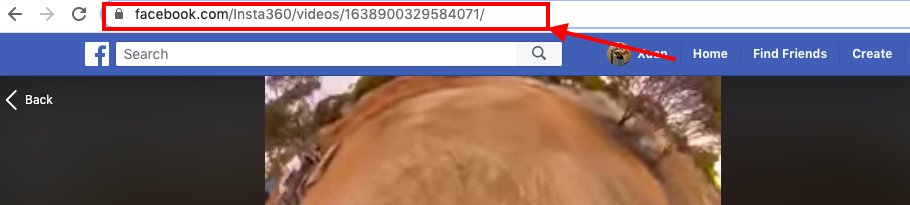Tutorial - How To Insert Multimedia In A Post
I. Create a post and find the "Media" icon
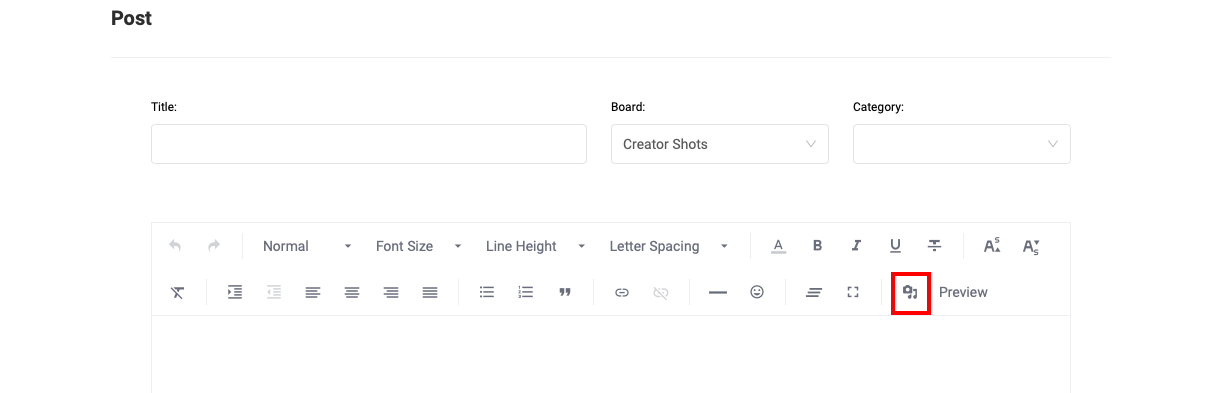
II. Select the type of media you want to insert
i. Insert [Online photo]
1. Copy the link of the online photo address.
(Note: Available image extensions for online photo: jpg, jpeg, gif, png)
2. Paste the address into the "Online photo address" input box, and then click "Confirm".
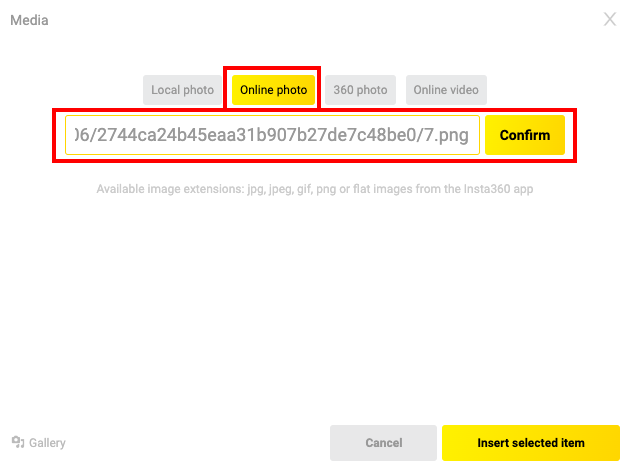
3. In your media gallery, select the photo you want to insert and click "Insert selected item".
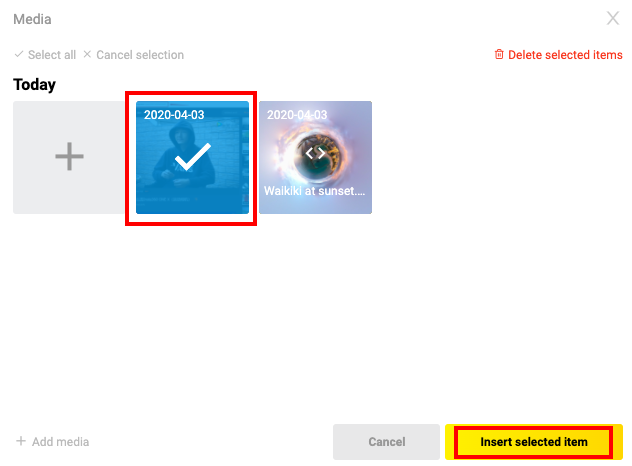
ii. Insert [360 photo]
1. Using Insta360 app as an example. To get the 360 photo link using the Insta360 app, tap your avatar in the upper left corner of the app's Explore page and go to "My page".
2. Select the 360 photo you want to share and tap the three dot icon in the bottom right corner.
3. Select "Share", then select "Link".
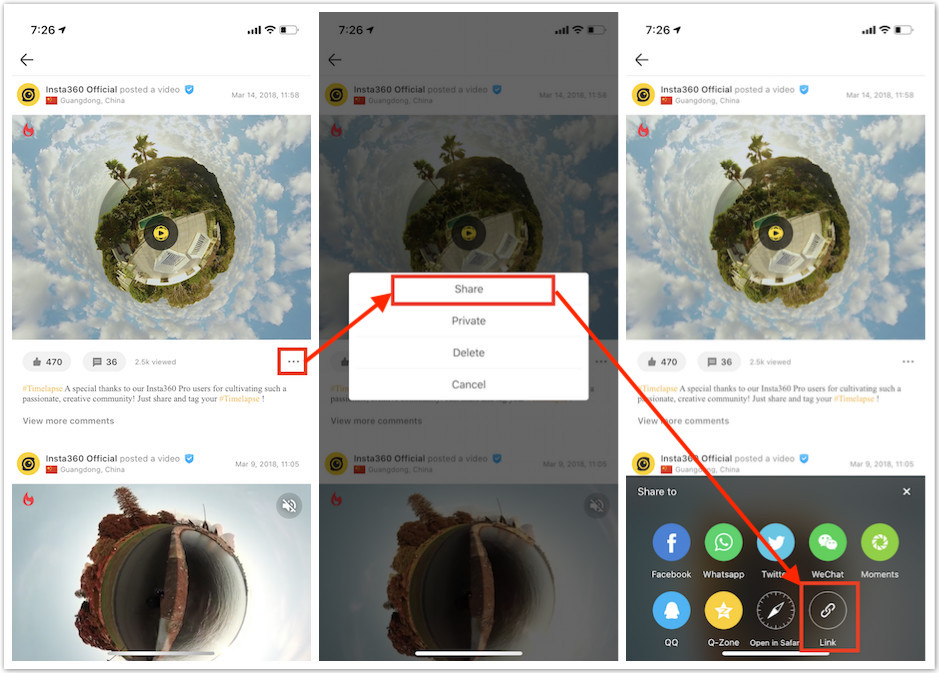
4. Paste the link into the "360 photo address" input box. Don't forget to select "Insta360", and then click "Confirm".
(Note: Currently only supports 360 photos from Insta360, VeeR VR and Facebook.)
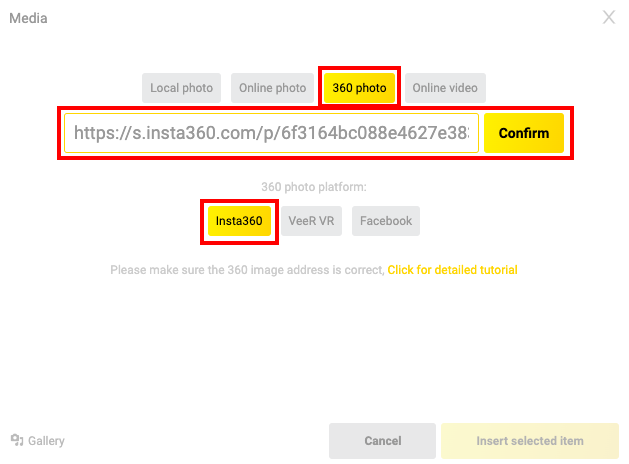
5. In your media gallery, select the 360 photo you want and click "Insert selected item".
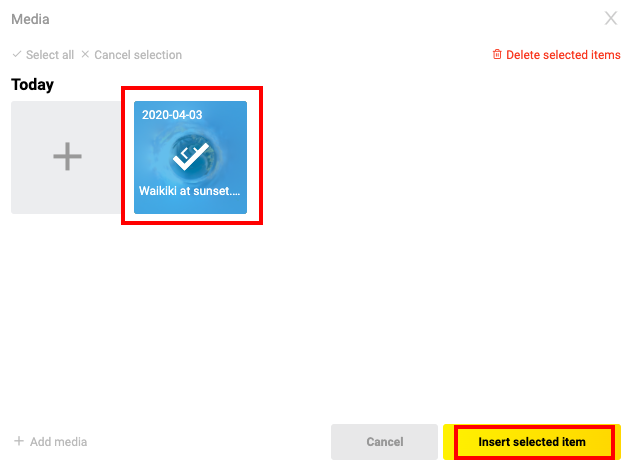
6. Note: 360 photos will be displayed with a black cover after inserting as shown below. Don't panic, it is perfectly fine!
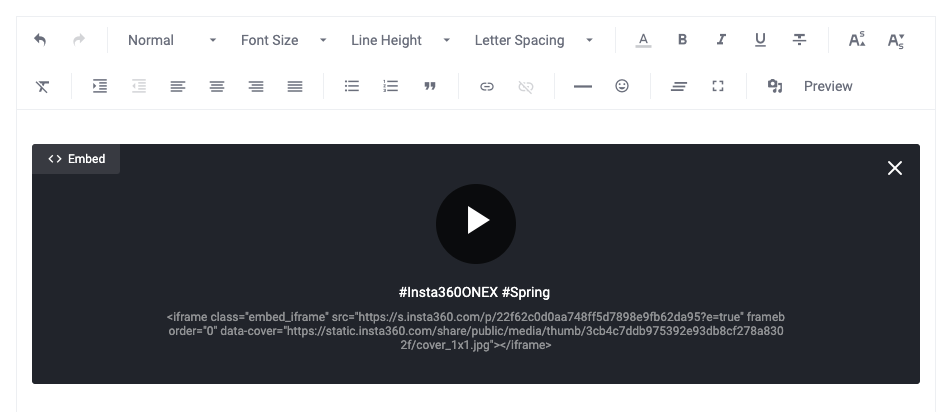
7. Note: How to get 360 photo links from other platforms
1) Veer VR
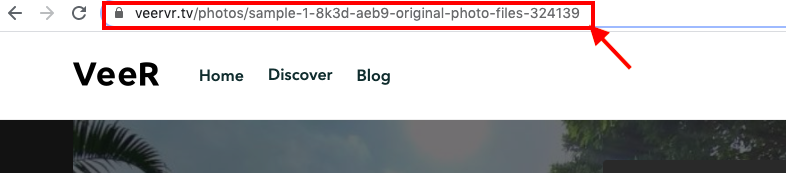
2) Facebook
A. Facebook app
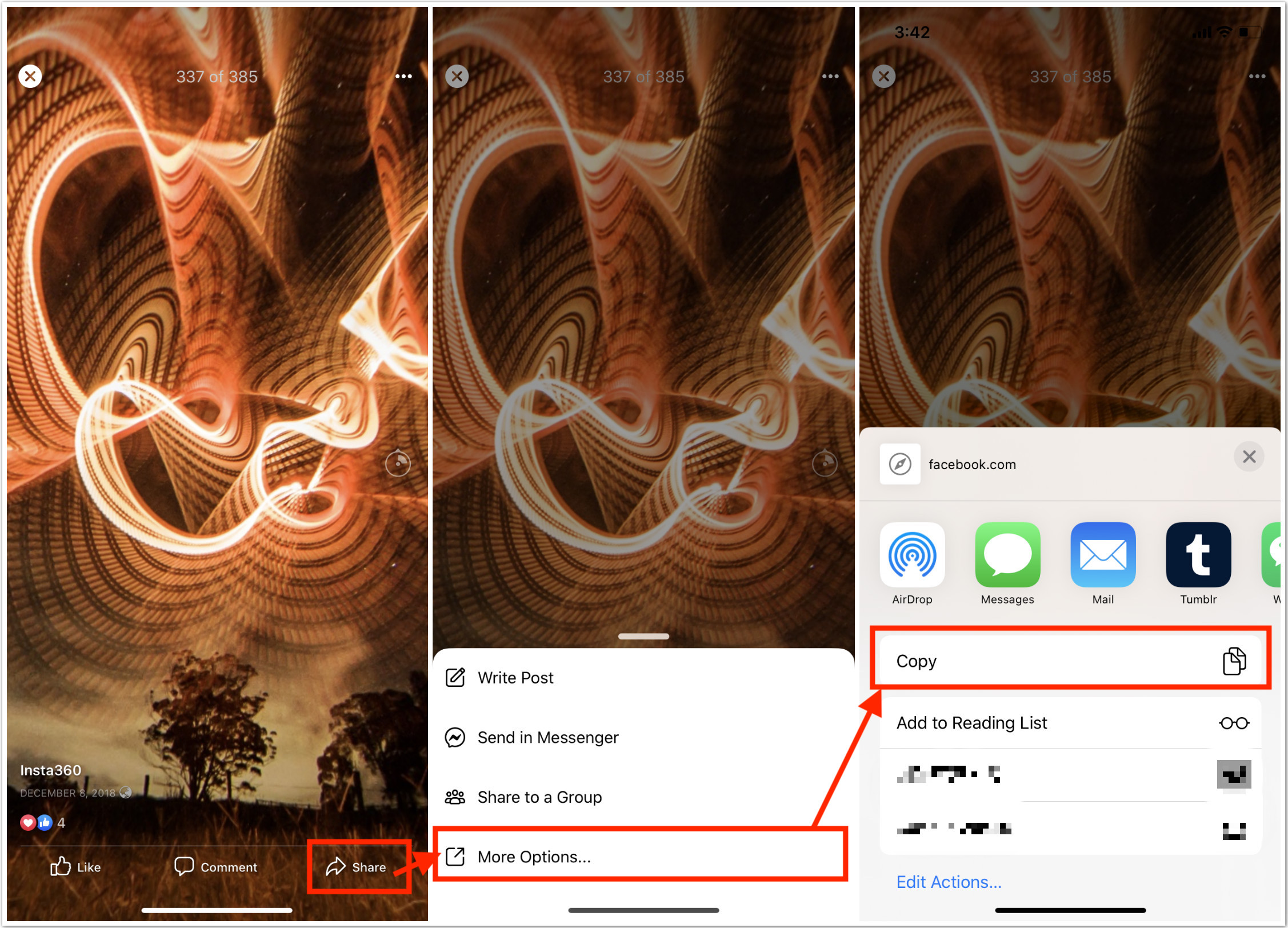
B. Facebook website
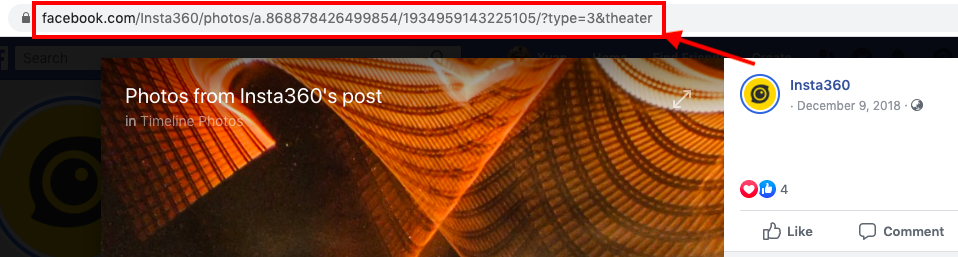
iii. Insert [Online video]
1. Get the online video address. Using YouTube as an example, copy the link shown below.
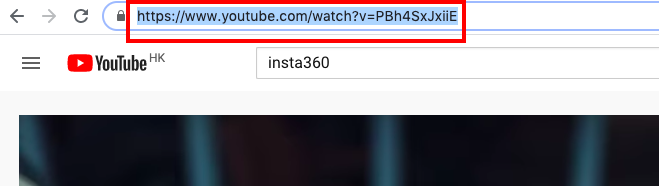
2. Paste the link to the "Online video address" input box. Don't forget to select "YouTube", and then click "Confirm".
(Note: You can now insert both regular videos and 360 videos. Currently only supports online videos from Insta360, VeeR VR, YouTube, Facebook and Vimeo.)
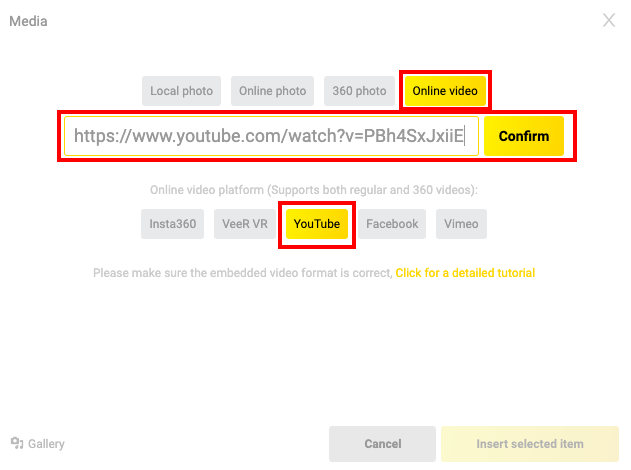
3. In your media gallery, select the online video you want, and click "Insert selected item"
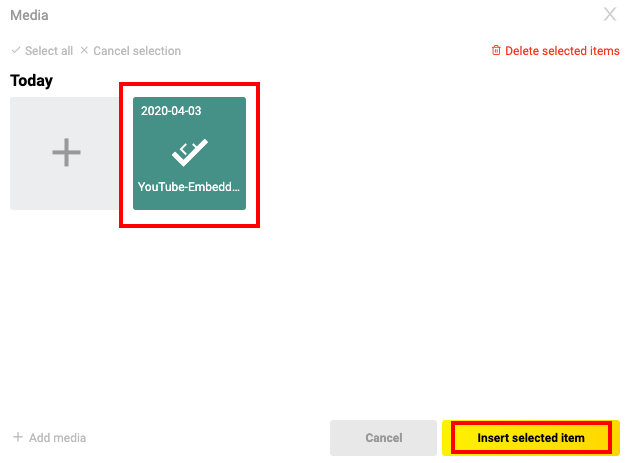
4. Note: Online videos will be displayed with a black cover after inserting. Don't panic, it is perfectly fine!
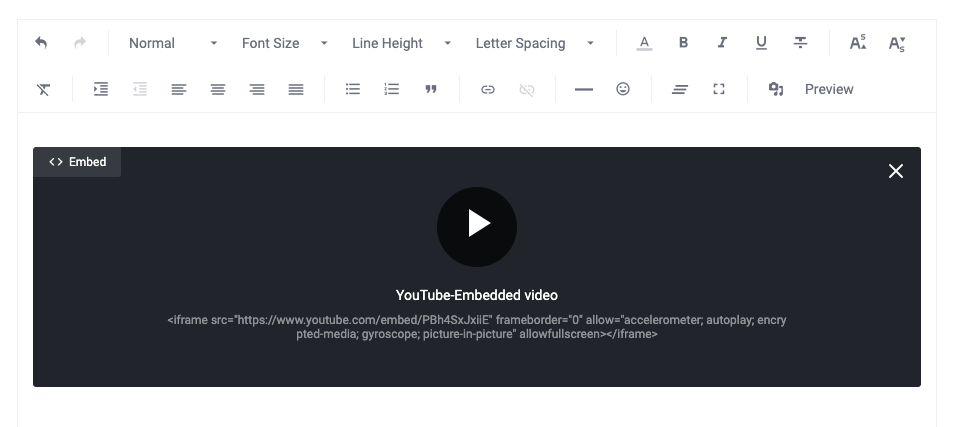
5. Note: How to get online video links from other platforms
1) Insta 360
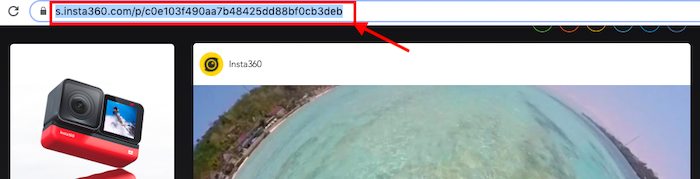
2) VeeR VR
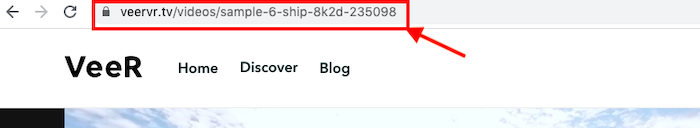
3) Vimeo
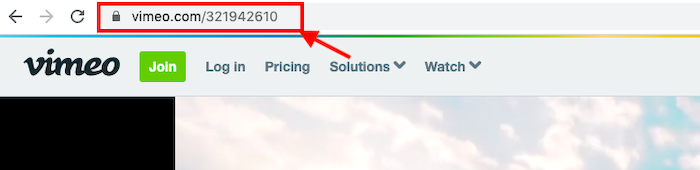
4)Facebook
A. Facebook app
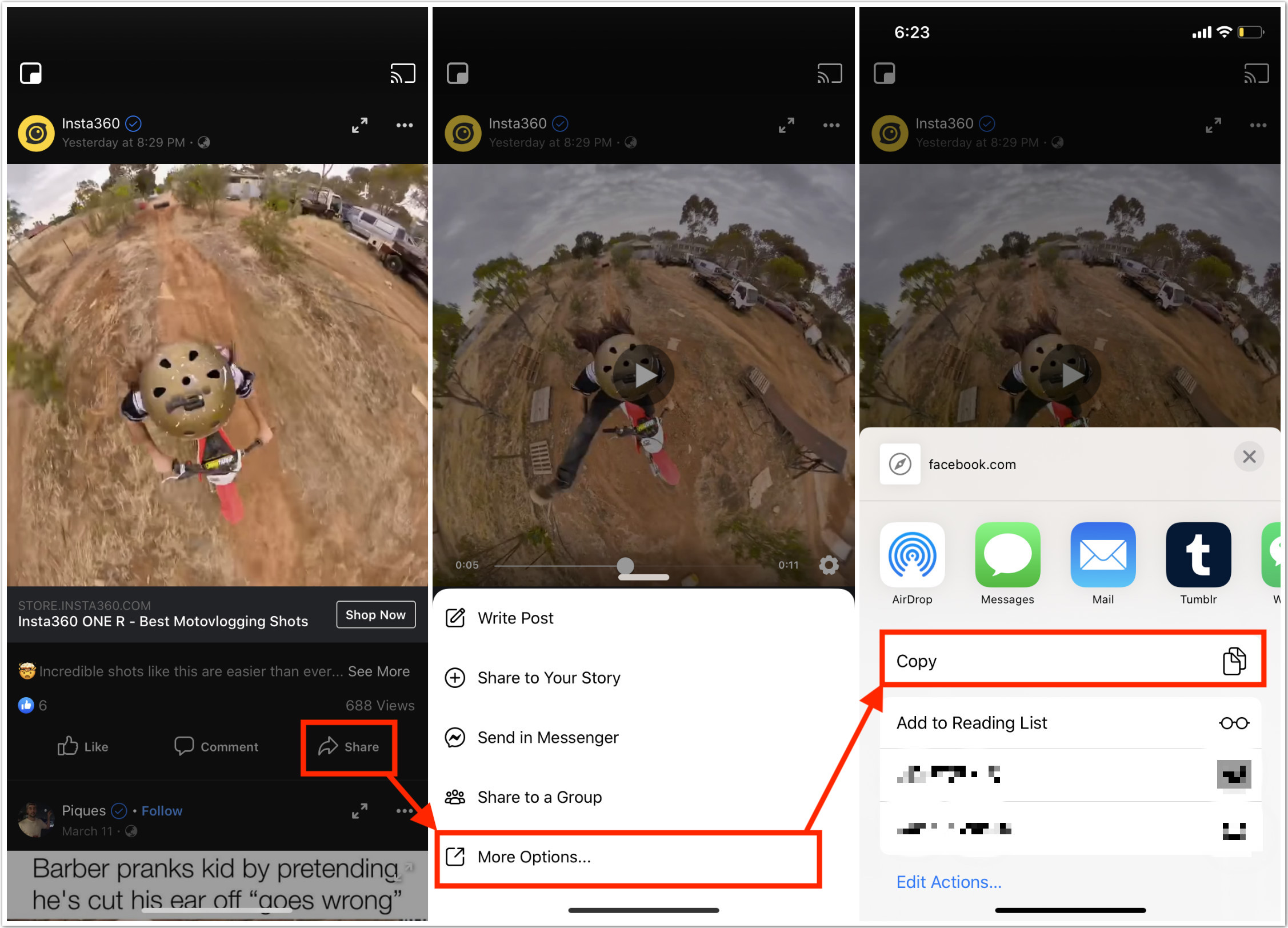
B. Facebook website