Step-by-Step Repair Guide for Newcomers
Run into a problem with our products? Don't stress!
Here's a step-by-step guide to walk you through what to do.
1. Contact our Support Team
For any issues with your product, your first stop is to contact our dedicated Technical Support team through the Insta360 app, our official website or by emailing service@insta360.com.
Our helpful team will diagnose and solve the issue remotely or provide you with an RMA code if the product needs to be sent for repair.
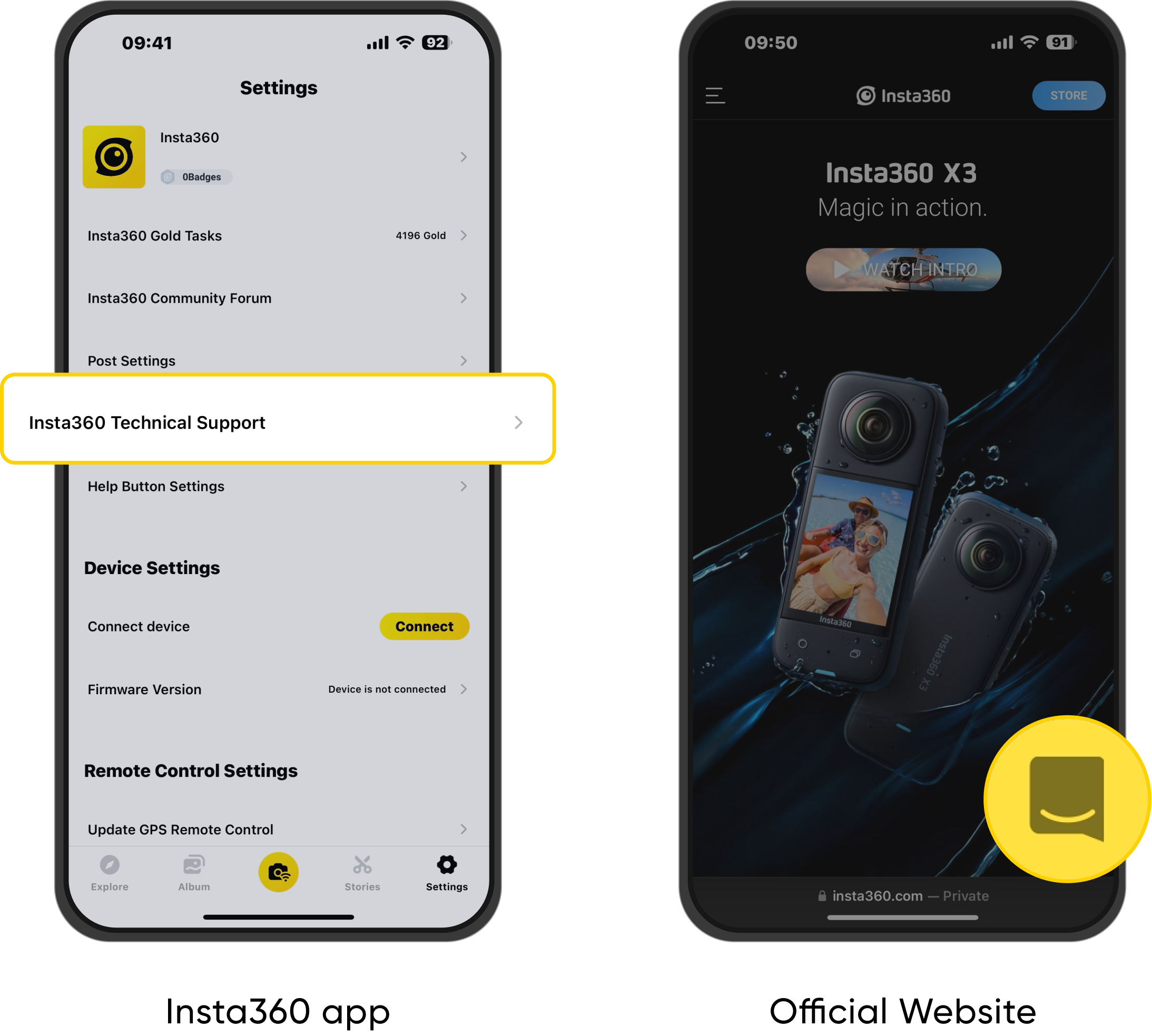
2. Submit a Repair Request
If your product needs repairing, you need to submit an online request. It's easy to do—visit our official website and head to the Support section. From there, select 'Repair Service' and click 'Submit Repair Request'.
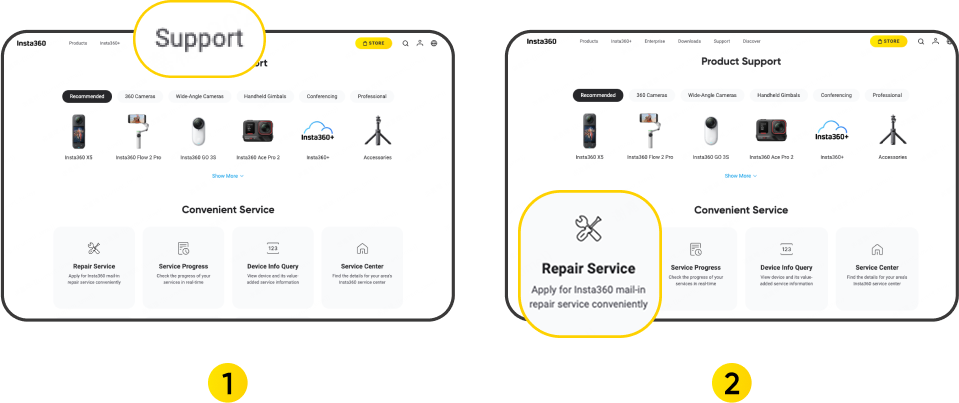
Fill in the required details to complete the repair request form and follow the instructions to send the product to us for a full repair.
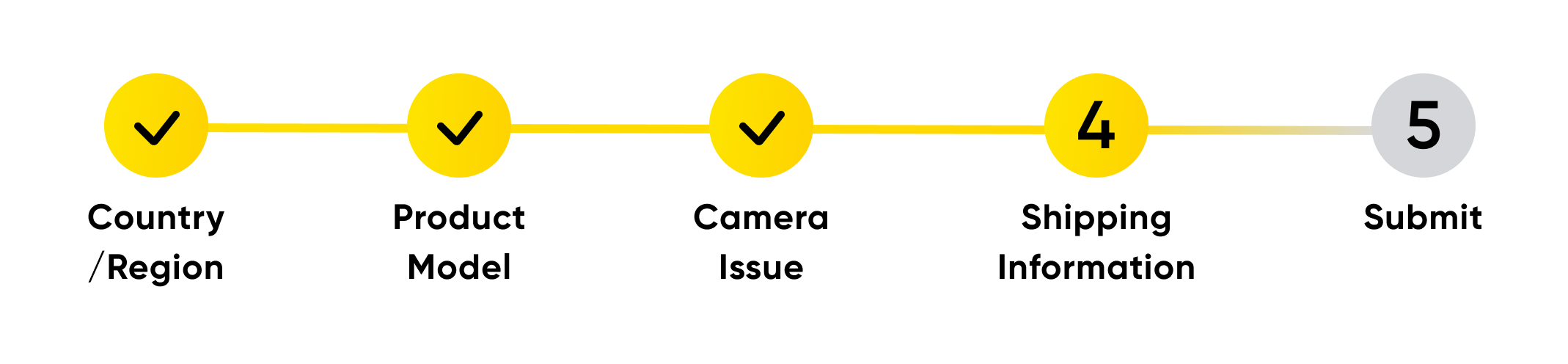
【Country/Region】
Please select your country or region.
【Product Model】
Please fill in the product's serial number. The serial number is made up of 14 characters and is a combination of letters and numbers. This helps us to quickly identify your product and see the status of your Insta360 Care and Extended Warranty (if purchased).
- I still can't find the serial number. What do I do?
Don't panic! Just switch the 'Serial Number' option to 'Product Model' in the upper right corner of the repair page and choose the product model you are requesting the repair for.
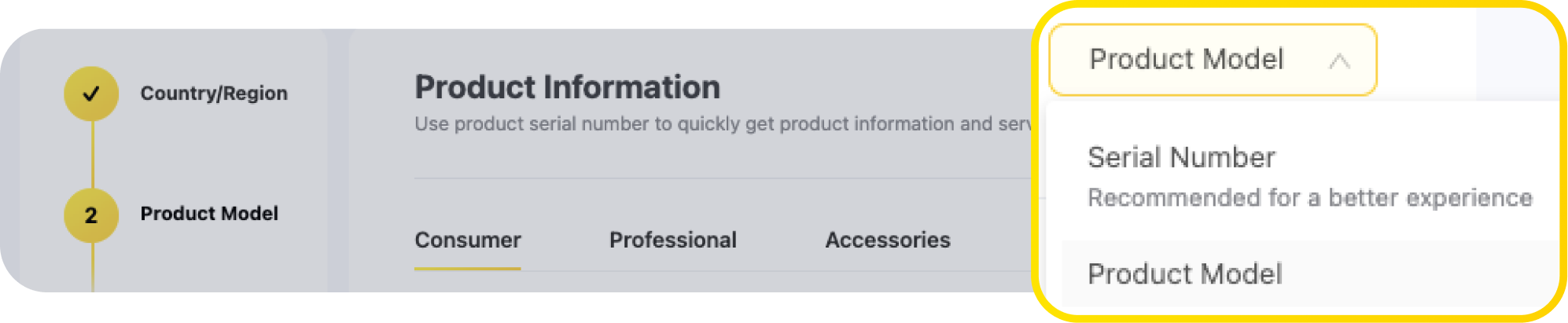
【Camera Issue】
Describe the issue you're experiencing in as much detail as possible and fill in the purchase information of when you first bought the product.
【Shipping Information】
Select the shipping method and fill in the address.
- Do I need to pay a shipping fee?
After receiving your product, the Insta360 Customer Service Center will conduct a thorough inspection. If the inspection determines the fault to be a quality issue and the product is still under warranty, Insta360 will cover the shipping costs both ways. If the product is out of warranty or if the fault is determined to be human-made, you will need to cover the shipping costs both ways.
【Submit】
Please confirm all the information is correct, enter your email address and submit the form. You will then receive an email about shipping your product.
3. Check Your Repair Status
You can check the status of your repair at any time on our official website. Go to Support, 'Repair Service' and 'My Repair Work Order'.
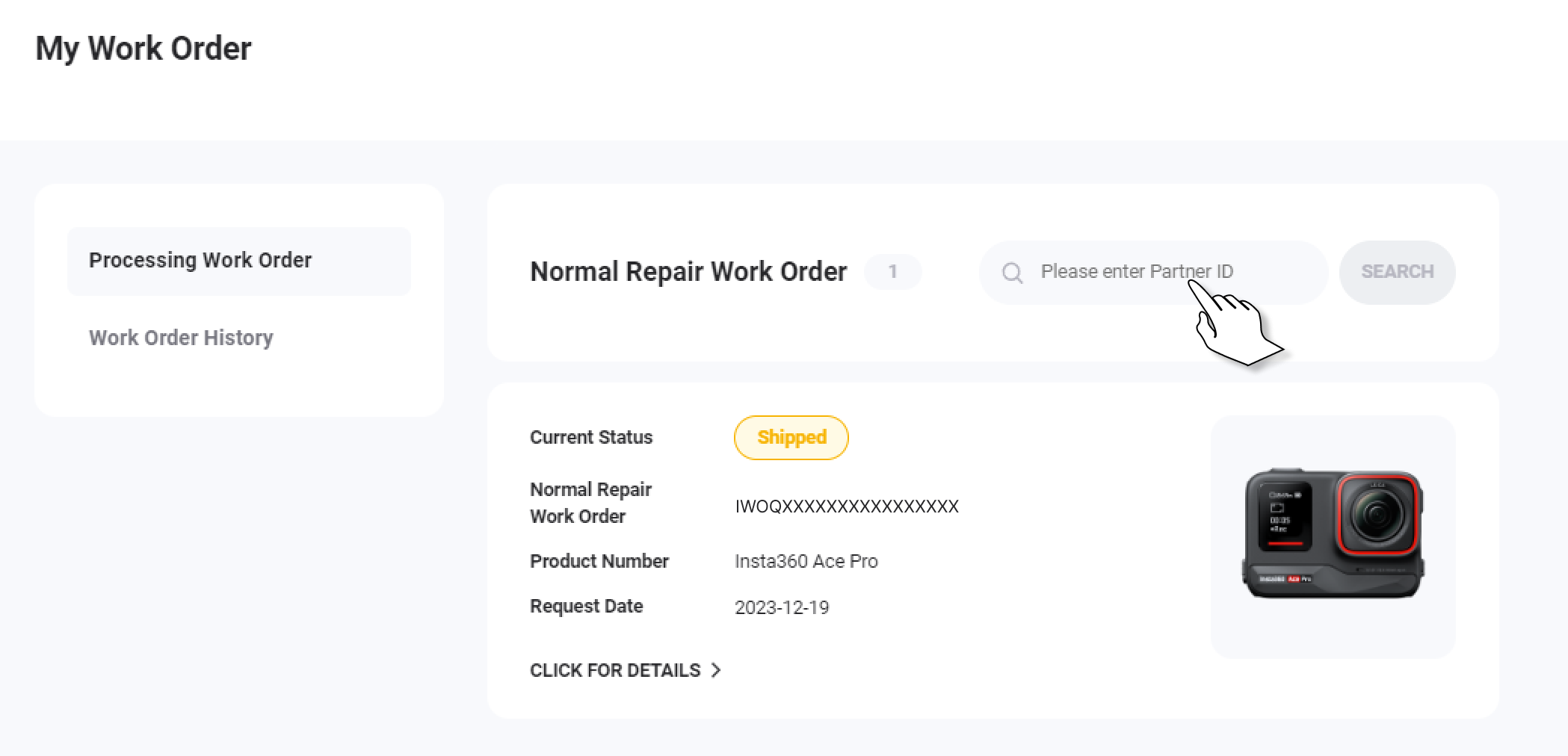
Once the inspection is complete, we will email you a quote for your approval. Once confirmed, we can go ahead and start the repair to get your product working as it should.
Once the repair is finished, we'll send your product on its way back to you. The tracking number will be sent to your email, or you can check the status under 'My Repair Work Order' on our official website.