[Update Highlights] New GO 2 Firmware: 24 & 25fps, Button Lock & More
GO 2 is still fresh on the scene, but it’s already got a new firmware!
Find out about the updates here and vote at the end to let us know your feedback! 😉
Insta360 GO 2 Firmware
Camera v3.9.10.1 | Charge Case v0.0.7.7 | Bluetooth v0.8.17.0
1
You can now lock GO 2’s button with the Charge Case
Press the Charge Case’s Mode Button to access the settings,
scroll down to “Lock Button”, then press the Record Button to lock/unlock it.
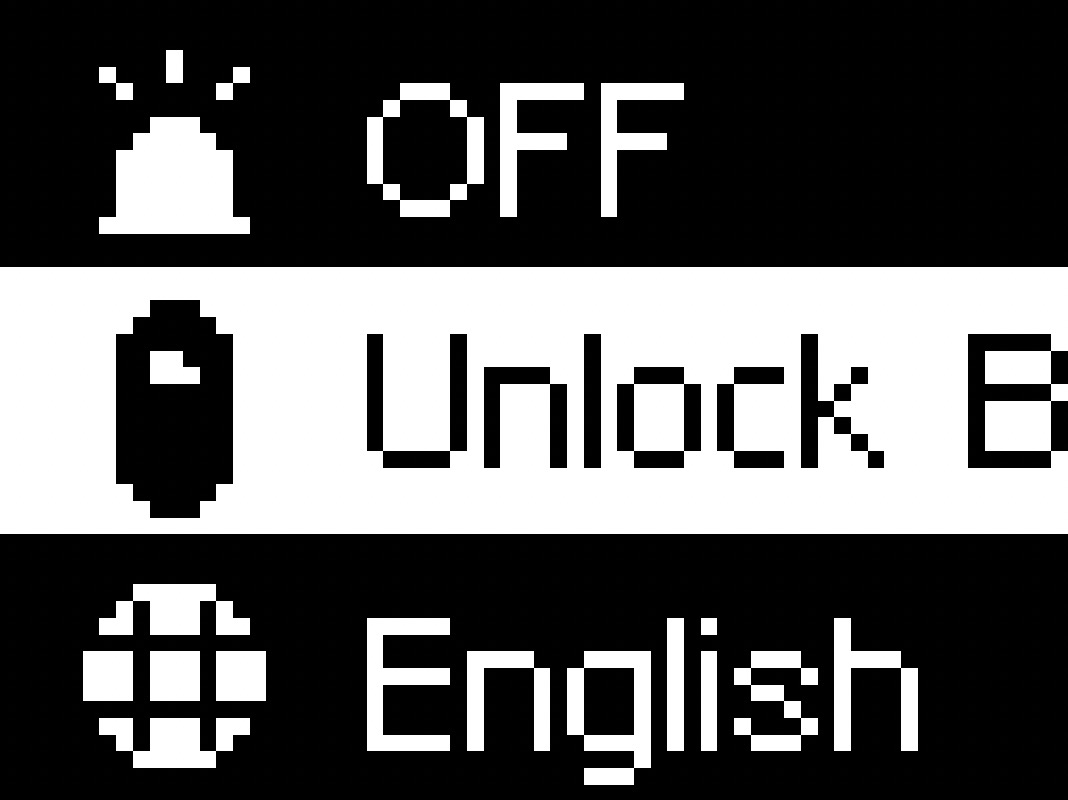
When locked, start/stop recording can only be triggered via the Charge Case or app.
Long pressing the button can still turn on/off the camera.
2
24fps and 25fps for Video and Pro Video modes is now available
Press the Mode Button to switch to Video/Pro Video mode,
then long-press the Mode Button to enter the settings and set the frame rate.
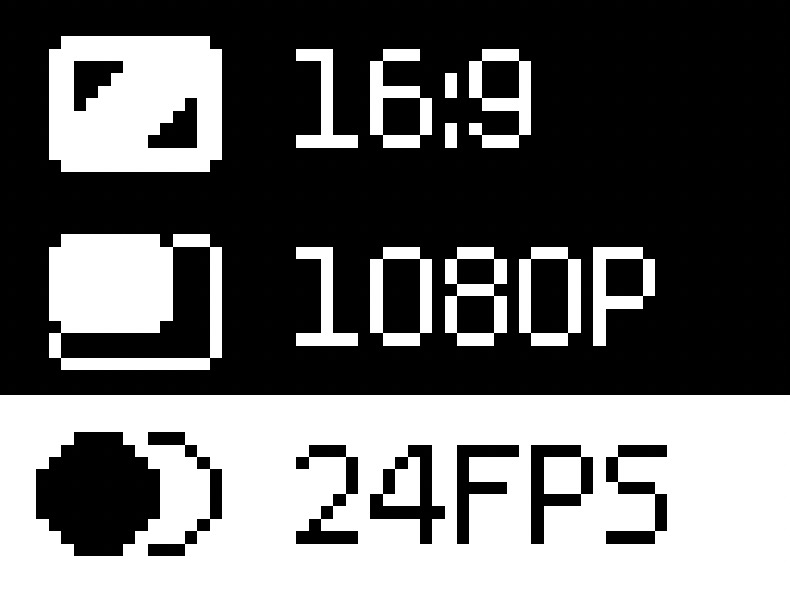
These frame rates will also be added in the next app update.
Learn how to set shooting parameters👉: Button Instructions
3
You can now set the clip duration with the Charge Case
Available for Video, Pro Video, HDR Video and Slow-Mo Video modes.
Press the Mode Button to select a video mode,
then long-press the Mode Button to enter the settings and set the clip duration.
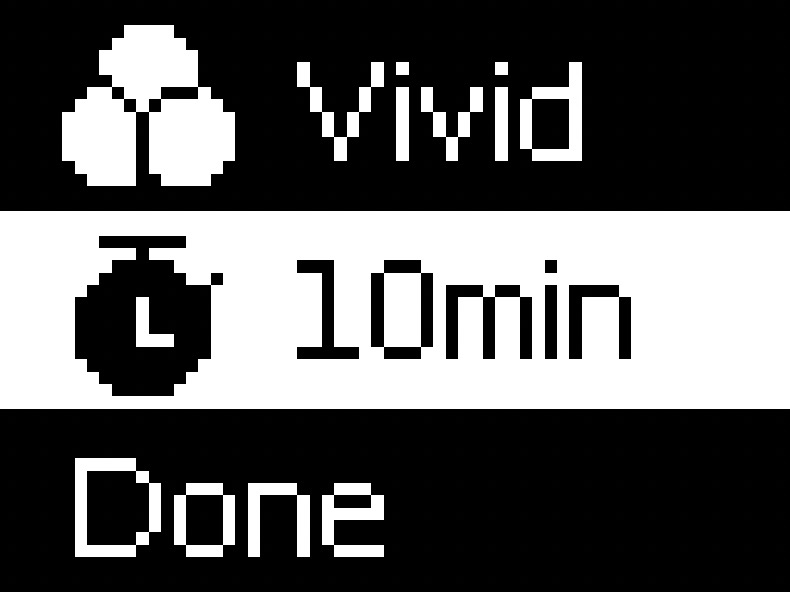
4
The Charge Case display now starts faster and the buttons are more responsive
Faster response, quicker display, smoother use! 😎
5
And more...
• The Charge Case will now remember and display the camera mode last used before GO 2 was turned off.
• Added focal length and equivalent focal length info in JPG and DNG file's exif data.
• The camera will now vibrate three times when recording fails due to overheating/low battery/insufficient memory.
• When recording stops due to low battery/insufficient memory, the reminders will now stay on until dismissed by pressing any button on the Charge Case.
• Improved responsiveness when double tapping the camera button.
• QuickCapture now starts recording faster.
• Fixed an issue where the camera cannot be charged by the Charge Case when it has a low battery.
• Fixed an issue where slow motion video has no audio data.
• Fixed the file created time error (connect to the app to sync again).
• Fixed an issue where the iOS app cannot stop a Starlapse.
• Fixed an issue where the iOS and Android app failed to properly set a long exposure time in Starlapse mode.
• Routine bug fixes and user experience improvements.
……
The Insta360 GO 2 camera firmware ensures that the Insta360 GO 2 runs efficiently.