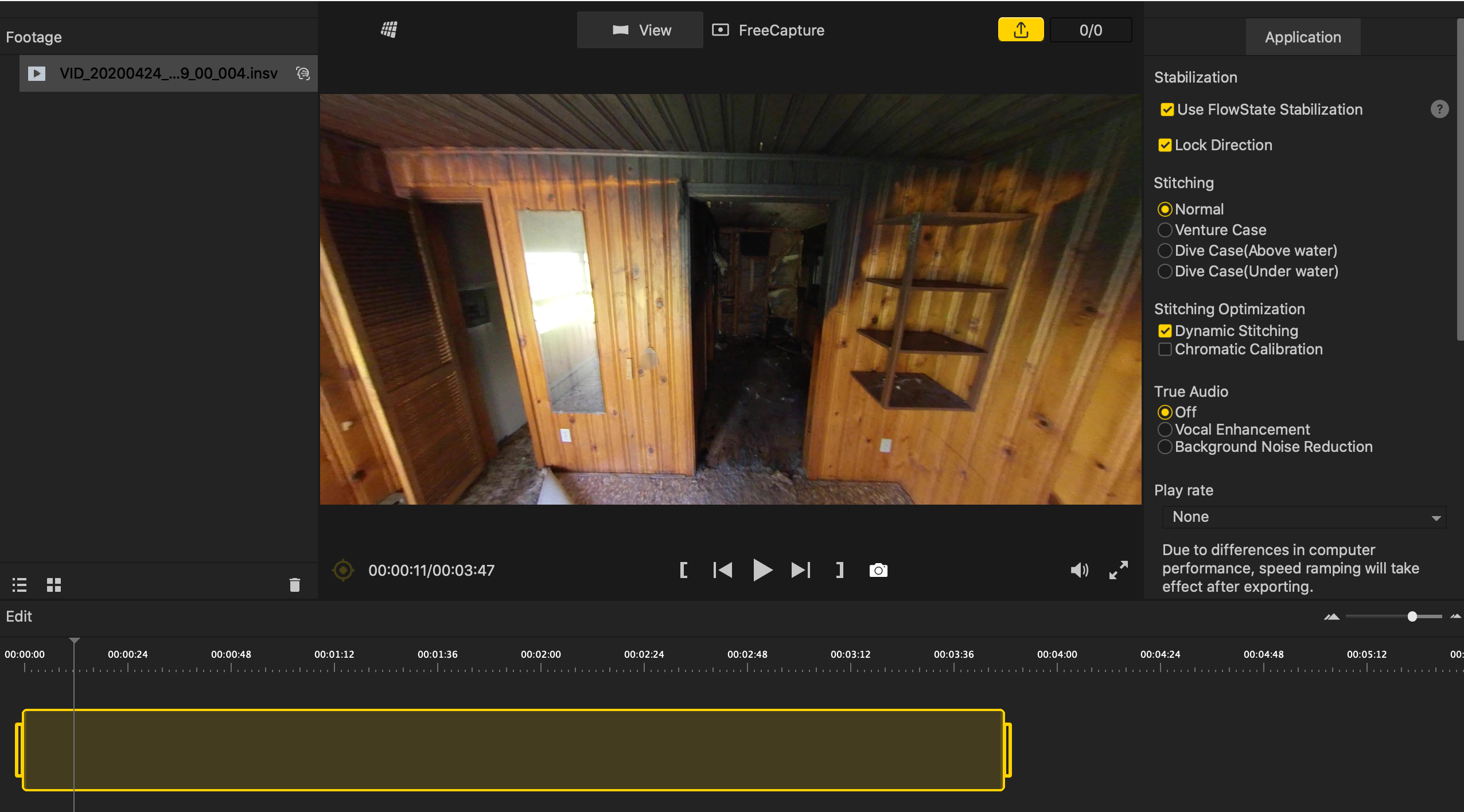Every video export ends up equirectangular...HELP
I am relatively new to 360 cameras but am brand new to the OneX. With other brands/software I have been able to record a video, then process the video so that when uploaded to YouTube for example, the image looks in only one direction, and the viewer can pan around in any direction they want (traditional 360 video).
So far with Insta360 Studio 2020 on my iMac, I have tried several different times and even watched several different tutorials (none of which even touch on this matter, they all discuss transition effects and keyframes) and still can't figure out what I'm doing wrong. I export the video and when I view the video, or upload it to YouTube, it appears equirectangular (non-360), where you can see all 360 degrees smashed into the traditional field of view.
Please help!
EDIT: I have tried having "View" selected at the top of the program and "FreeCapture" when exporting and still get the same non-360 video result. Below is a photo of my settings in the app.