[Update Highlights] Jump Cut, 360 Transitions...What's new in ONE R iOS 1.3.1
ONE R app iOS 1.3.1 is here!
Take a look at the important updates 🙌
01
The trim function has been upgraded to support trimming multiple clips of the same video.
This is the jump cut feature!
You can now cut sections from the middle of a video,
and the app will automatically stitch the clips together to achieve the jump cut effect.
Please click here for the tutorial👉: ONE R app - Jump Cut
02
Four new transition animations for 360 videos have been added to "My Stories".
Go to "Stories"–"My Stories" and check out the new 360 transitions in the editor!
There are four new transitions: slide left, slide right, slide up, and slide down.
These transitions add an extra punch when transitioning between 360 videos.
You can also adjust the duration of the transition here👇
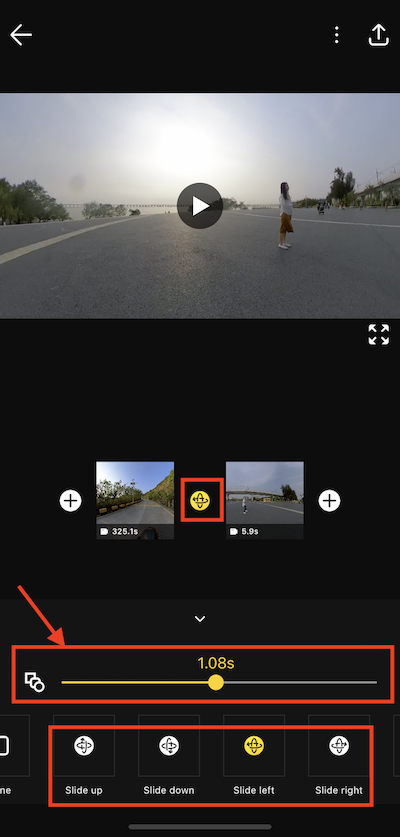
Slide left
Slide right
Slide up
Slide down
03
You can now send photos to customer service via Private Message.
Help customer service understand your issue easier by sending them a photo of the issue.
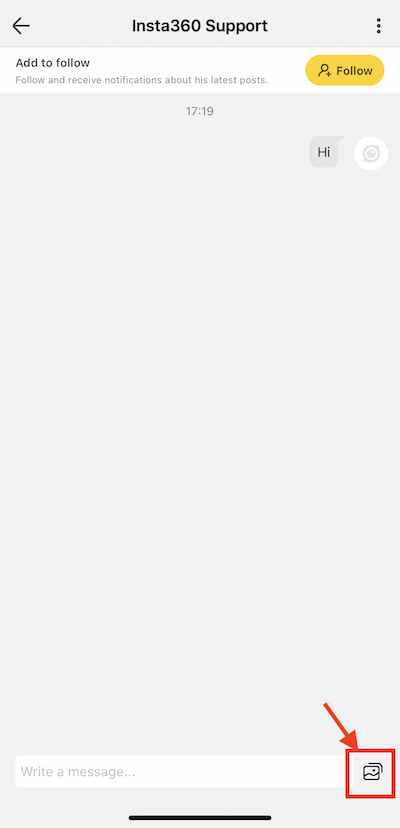
04
Fixes an issue that caused dark corners and color chromatics in some Night Shot and HDR RAW photos.
Photos will now appear brighter and show more details.

The Android version is coming soon, please follow the release notes for details.
Thank you for your understanding and support!
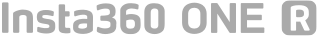
The Insta360 ONE R app is the camera control app for Insta360 ONE R.
You can also edit and share your clips via the app.