[Update Highlights] Upgraded MultiView... What's new in ONE R app Android 1.2.0
Boom! Here comes the ONE R app Android 1.2.0 !
A total of 13 new updates have been added this time. Let's take a look at the highlights! 🙌
01
Four new transition animations for 360 videos have been added to "My Stories".
Go to "Stories"–"My Stories" and check out the new 360 transitions in the editor!
There are four new transitions: slide left, slide right, slide up, and slide down.
These transitions add an extra punch when transitioning between 360 videos.
You can also adjust the duration of the transition here👇
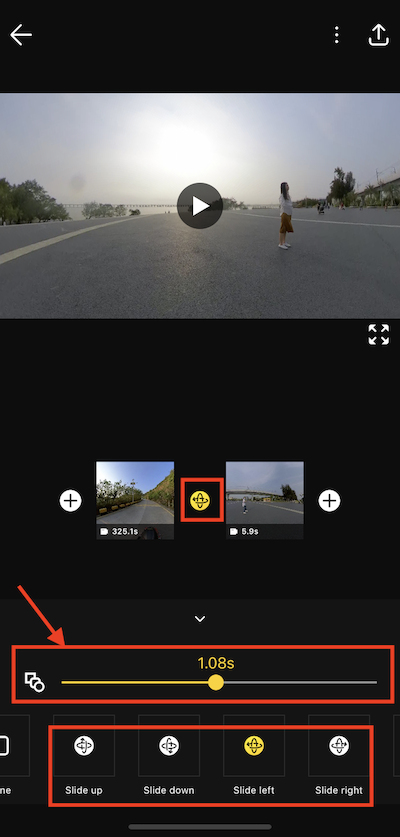
Slide left
Slide up
02
MultiView can now auto track you while you shoot, keeping you in frame in the vlog window.
The new MultiView is perfect for showing the action in front of you and your face in the same video.
Please click here for the tutorial👉 : ONE R app - MultiView
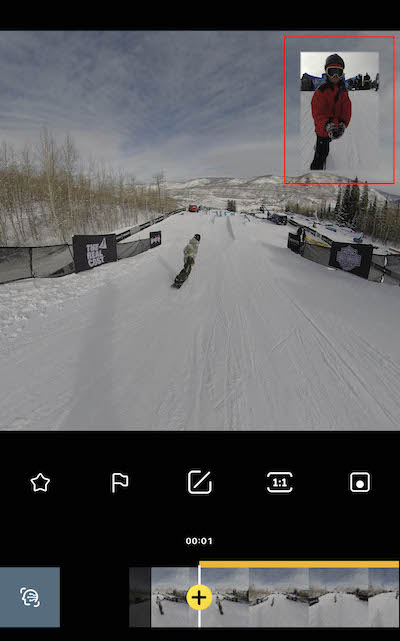
03
You can now update the GPS Smart Remote via the app’s Settings page.
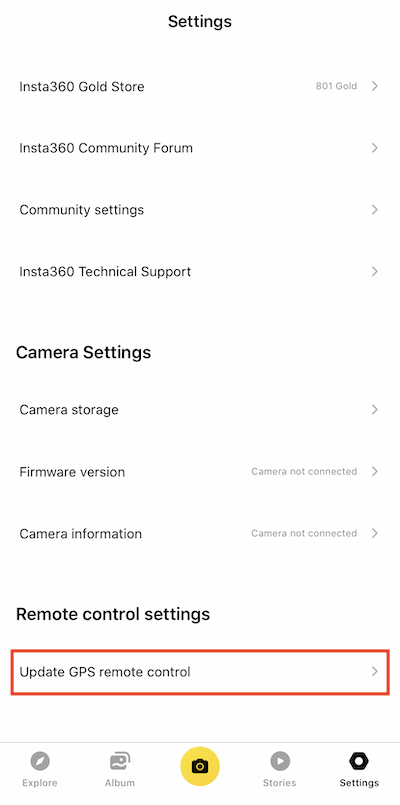
04
You can now shoot Stop Motion at ½ speed in the Shot Lab.
05
The user experience of viewing tutorial videos in Shot Lab has been improved.
You can now drag on the timeline to skip ahead or go back 🤝
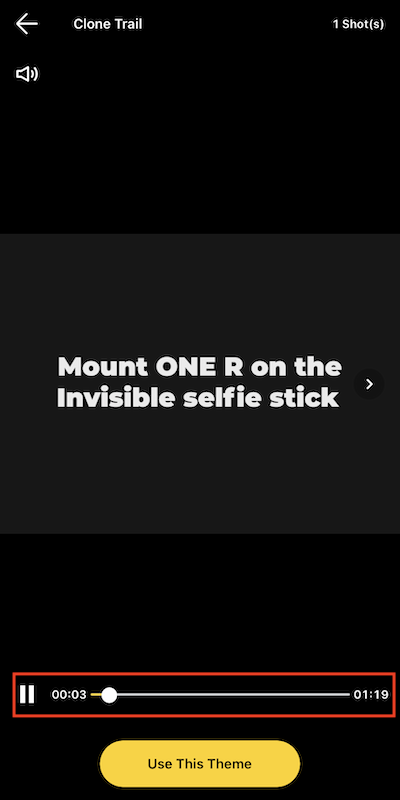
06
You can now shoot 24/25fps videos with Basic stabilization.
07
HDR photos have been improved.
Photos will now appear brighter and show more details.

08
You can now choose to hide the location when posting on the app’s Settings page.
Once enabled, the location information at the time of posting will be hidden.
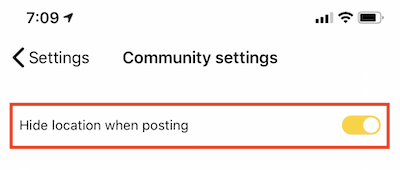
ONE R iOS also has the above features📱
What do you think of the ONE R Android app update this time?
Leave your comments below👇
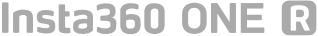
The Insta360 ONE R app is the camera control app for Insta360 ONE R.
You can also edit and share your clips via the app.