[Update Highlights] 3 new templates in Shot Lab! Android 1.2.6 is coming too!
ONE R app iOS 1.3.3 and Android 1.2.6 are coming!
3 new templates have been added to Shot Lab!
Check out these awesome new effects! 😎
01
You can now use “Clone Trail” in Shot Lab, a new technique that allows you to quickly generate clones of yourself.
Go to “Stories”- “Shot Lab”, and select the ”Clone Trail” template.
Follow the tutorial video to make your own epic Clone Trail video!
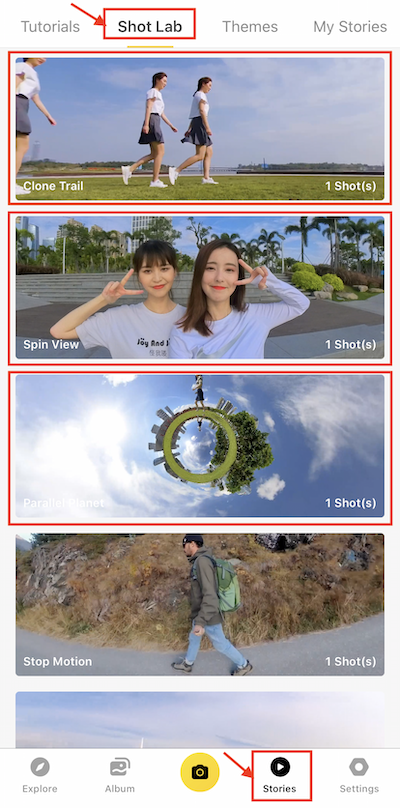
In addition to using the Clone Trail effect, you can also create your own Reverse Trail video!
02
You can now use ”Spin View” in Shot Lab, a new technique that shows a full 360 spin of your photo.
Select the “Spin View” template and you can create 8 different animation videos from any 360 photo😉
03
You can now use ”Parallel Planet” in Shot Lab, a new technique that creates the effect of walking around the inside and outside of a tiny planet at the same time.
Select the “Parallel Planet” template and follow the tutorial video to make your own clip.
Try it now!
04
You can now apply Stitch for Dive Case to footage shot with the Dive Case.
Go to “Album” and select a clip you shot with the Dive Case.
Next, tap the three-dot icon in the upper right corner and select “Stitch for Dive Case” to optimize the stitching effect.
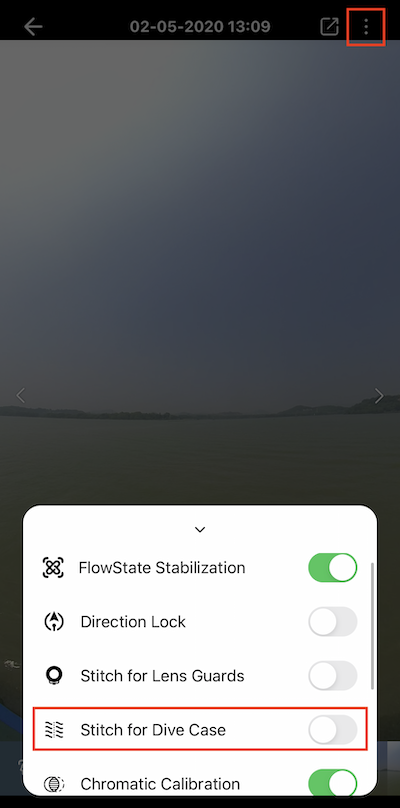
The Android 1.2.6 with the 3 templates has also been released. Just update your app today!
Thank you for your kind support!🙌
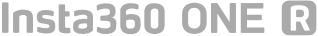
The Insta360 ONE R app is the camera control app for Insta360 ONE R.
You can also edit and share your clips via the app.
Click to download the Insta360 ONE R app

let us know your favorite updates in the comments below! 👇