[Update Highlights] 4 Big Updates For The ONE R App's Explore Page
In the latest update (ONE R Android 1.2.4/ iOS 1.3.4),
we’ve overhauled the Explore page for your browsing leisure. 🙌
Here are the four big changes and how you can use them:
01
The Tricks Tab
In the Tricks tab, you’ll find a bunch of techniques to help you up your game when it comes to creative content.
Shot Lab tutorials, trick tutorials and basic tutorials are all included here!
If you want to save a tutorial for future viewing, just add to it to your favourites!
Here’s how the interface looks:
02
The Activities Tab
In the all new “Activities” Tab, you’ll find all the latest app activities to get involved in.
By participating in activities, you can earn Insta360 Gold by participating in Challenges or Gold Activities,
and redeem vouchers and other gifts at the Insta360 Gold Store.
03
Community Feed Improvements
We’ve improved the way you can interact with content in the community.
Just tap on any piece of content in your community feed for a more immersive experience.
For some, you can also tap "Learn this shot" to be directed right to a tutorial.
04
Featured Tab Improvements
The "Featured" page has been improved so that you can view exactly what you want, and find what fits your kind of shooting.
You can now access "My Interests" in the settings to the right of the nav bar.
In there, you can select what kind of content you’d like to see.
That’s all four big updates to the Insta360 ONE R Explore experience.
Update your ONE R app and try it out today! 👇
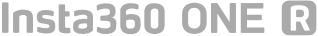
The Insta360 ONE R app is the camera control app for Insta360 ONE R.
You can also edit and share your clips via the app.
Click to download the Insta360 ONE R app
Note: If you open the app for the first time and you find that there are other languages in the UI,
please exit the app and reopen it.

let us know your favorite updates in the comments below! 👇