[Update Highlights] New Shot Lab Trick, Easier Editing and More!
Yet another huge update for ONE R is here. 😆
Update to iOS 1.3.6 and get access to the following:
01
You can now add “Freeze Frames” in your edits.
This allows you to freeze segments of your video, and reframe those segments.
Go to "Album", select your clip,
you will find the "Freeze Frame" in the "Speed" tab.

Here’s an example👇
02
The editor in the Album tab has had general improvements.
You can now edit more intuitively!
All the functions of the original editor have been moved directly to the playback page.
You can also find the "Stats" feature here.

03
You can now use “Flash Dash” in the Shot Lab,
a new technique that allows you to generate a dashing effect with lightning.
Go to "Stories"- "Shot Lab", and select the ”Flash Dash” template.
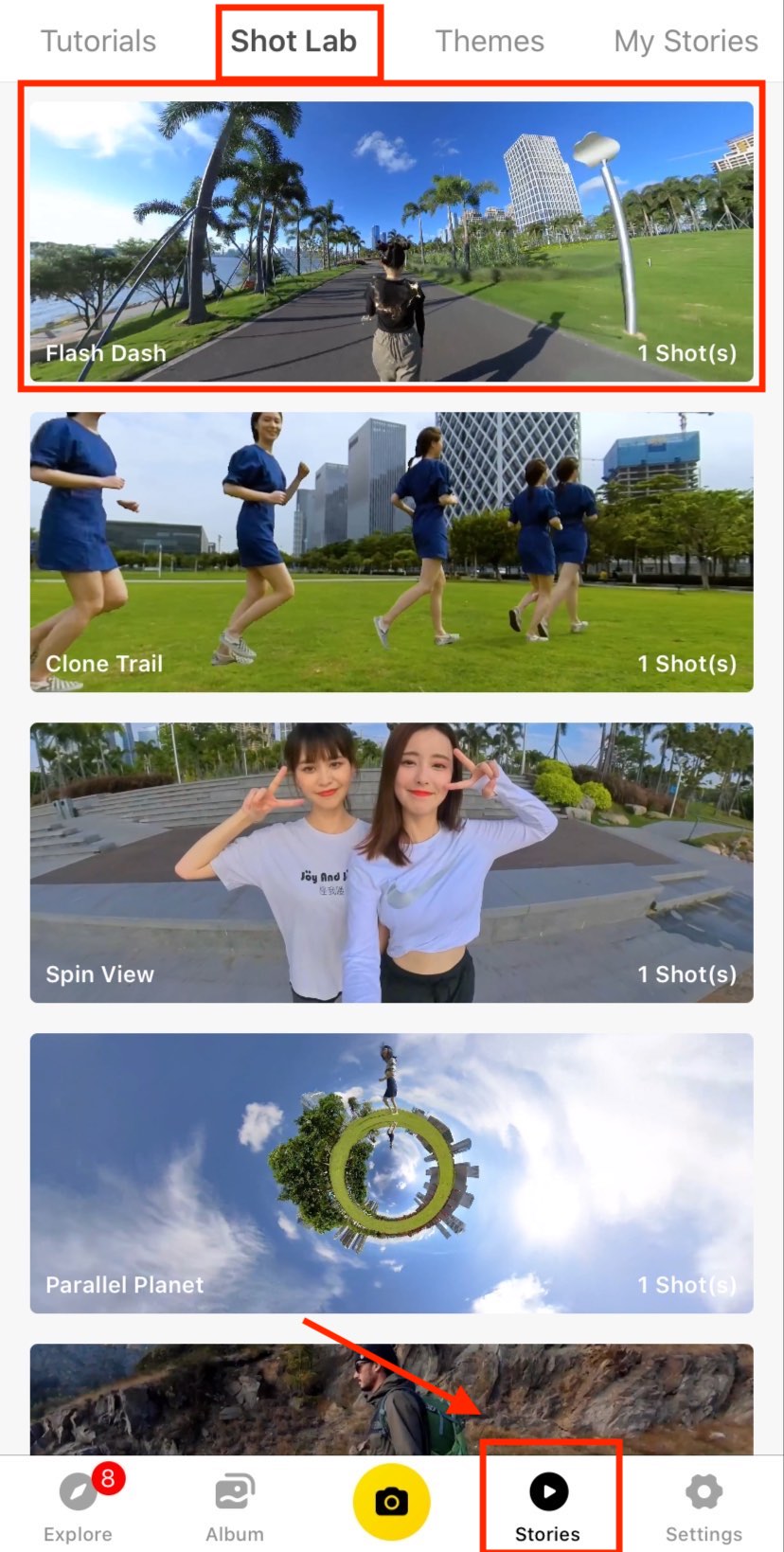
Follow the tutorial video to make your own!

04
You can now edit your Starlapses to set the FOV, adjust the rotation, or use ViewFinder.
In the "Shot Lab" - "Starlapse", tap "Edit Further",
you will be directed to the FreeCapture page to further edit your video.
Give it a shot!
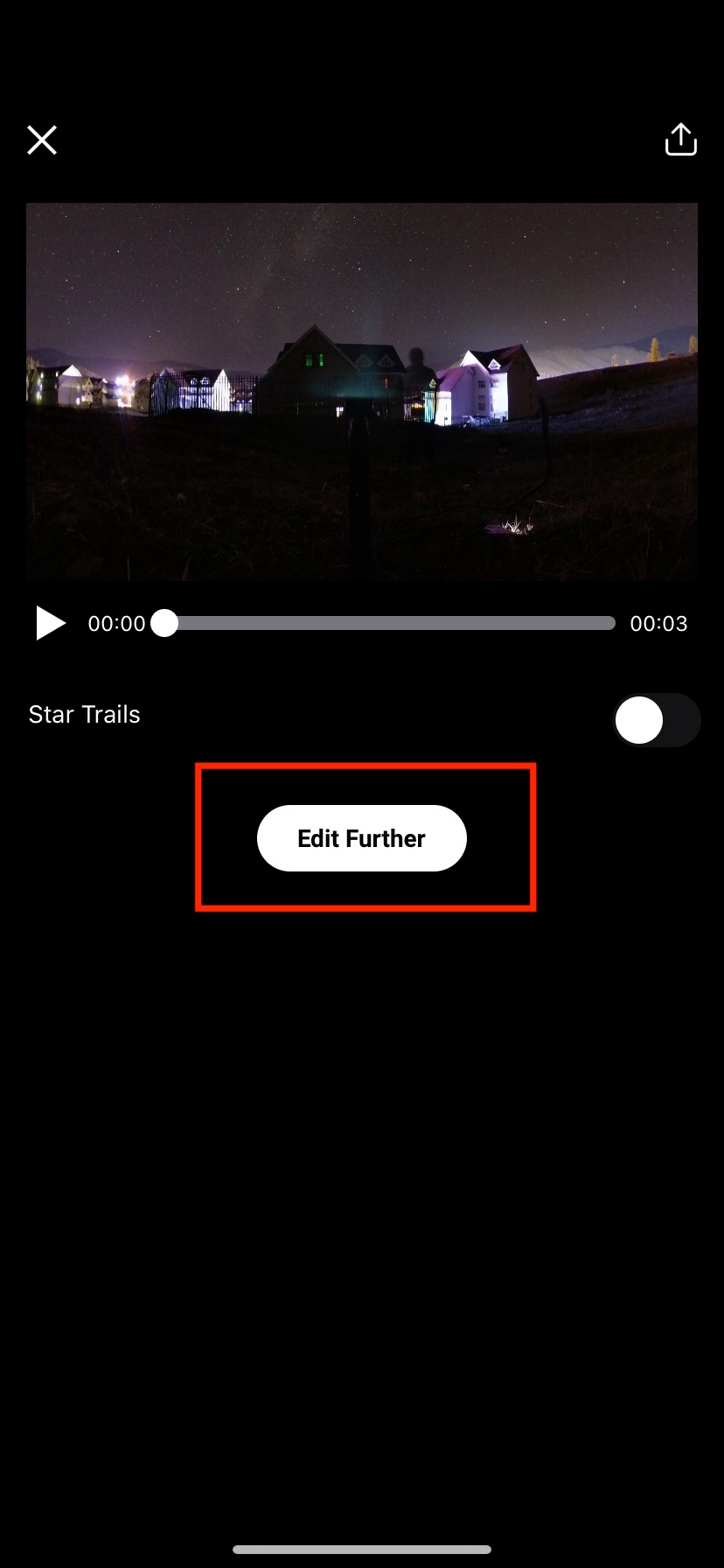
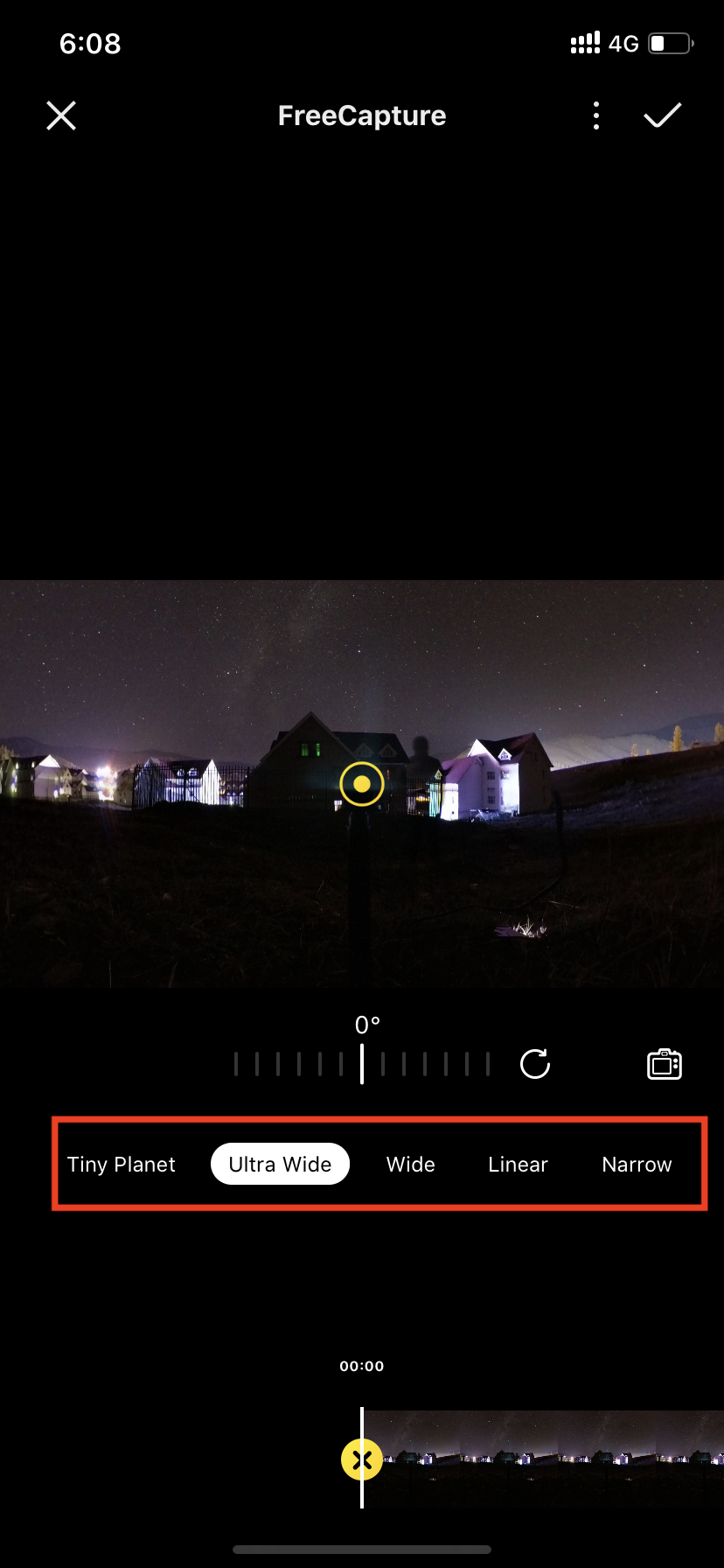
05
You can now correct the viewing angle when using the Aerial Mod with the "FPV Spin" button.
If you shot your content with the Aerial Mod,
click the three-dot icon in the upper right corner and tap "FPV Spin" to adjust the shooting angle.
That fixes any topsy turvy content you might have from installing the mod upside down!
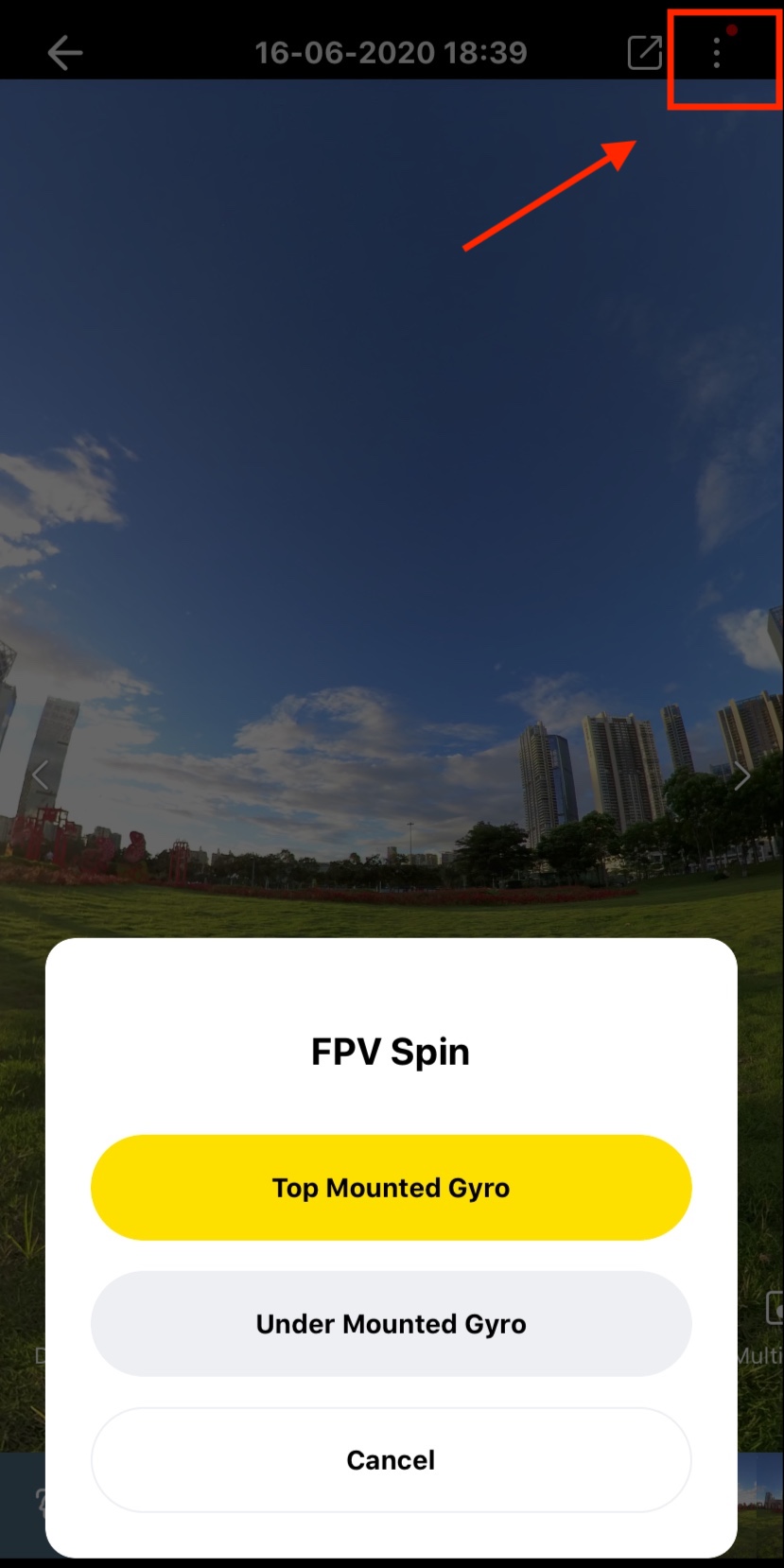
06
You can now share your content directly to TikTok.
----------
The Android version is coming soon, please follow the release notes for details.
Thank you for your understanding and support! 🙌
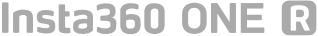
The Insta360 ONE R app is the camera control app for Insta360 ONE R.
You can also edit and share your clips via the app.
Click to download the Insta360 ONE R app
[Vote] Which feature is your favorite?
We’ll keep updating with the community in mind!