[Update Highlights] The all-new Insta360 app and more nice new features!
We've just launched the all new Insta360 app! This new unified experience combines the benefits of the ONE R and ONE X app into one. Giving you the best mobile editing experience ever.
We've also worked on some nice new features, check them out:
01
The ONE X and ONE R apps have been merged. Meet the "Insta360" app!
The ONE R app has been renamed, simply, "Insta360", and it's compatible with ONE X 🙌
ONE X users can now migrate their files from the ONE X app to the Insta360 app with just one tap, then, they can take advantage of more editing features and AI-powered tricks , such as Deep Track, Freeze Frame, Jump Cut, and more!
For more details and how to migrate, please see this tutorial👉: How to migrate your content

02
You can now adjust keyframe positions after setting them on 360 videos.
Select a 360 clip on the album page, and add a keyframe.
To adjust the keyframe position, drag and place the target in the center of the screen.
Then click the update symbol in the lower left corner to update the keyframe position.
That'll make your editing experience smoother!
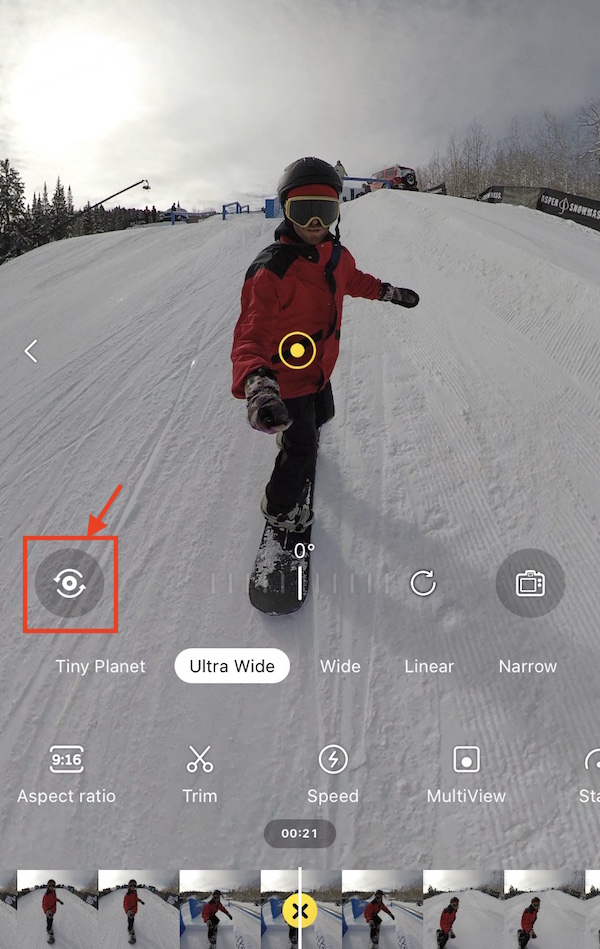
03
New split screen effects has been added to MultiView.
Select the MultiView feature in the clip (Tutorial👉: MultiView).
Tap the new split screen button.
If the aspect ratio of the clip is 9:16, it will be displayed as "up and down" automatically.
Otherwise, it will be displayed as "left and right" mode.
The lower half and the left half of the split screen can be adjusted.
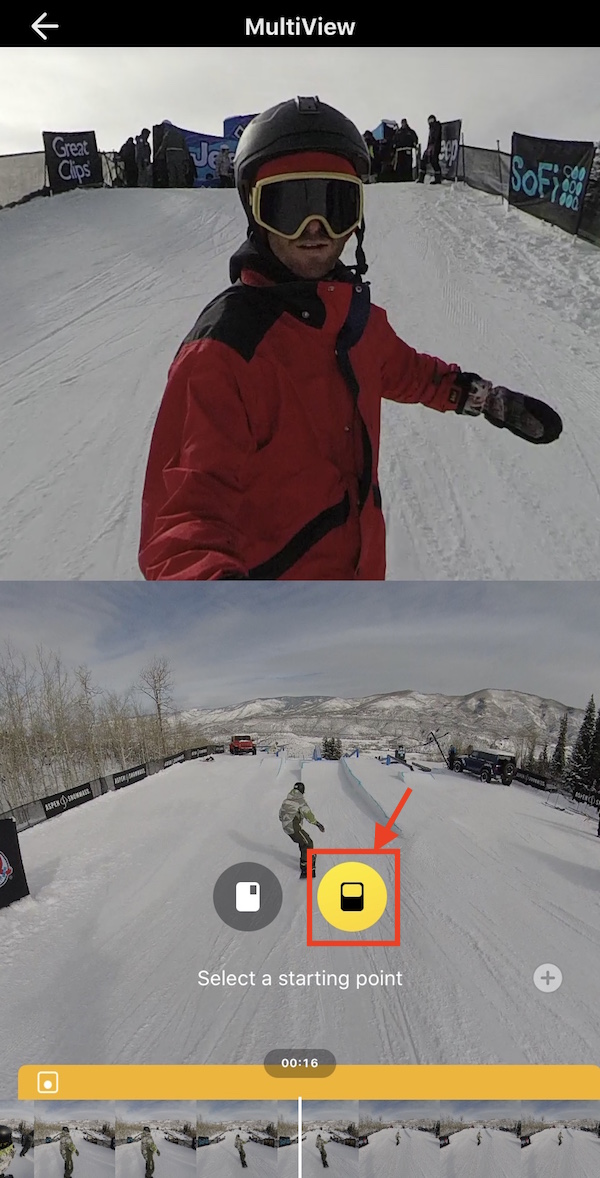
04
Color Plus has been improved.
The details of dark spots have been enhanced.

05
Fixed an issue where content took up too much storage space.
This will free up that valuable storage space on your phone.
---------------
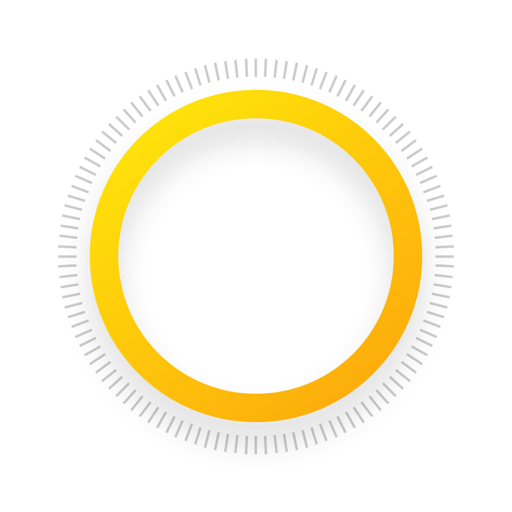
The Insta360 app is the camera control app for Insta360 ONE R and ONE X.
You can also edit and share your clips via the app.