You Asked, We Answered
Hey creators!
Welcome to “You Asked, We Answered”, the place where you can get up to date with the latest feedback responses and updates!
Here, we collect your suggestions and questions, and provide our answers about development progress, bug fixes, and frequently asked questions.
Check out the latest below: 🙌
▽
Suggestions
1
Q: Can you add a multi-language menu to the ONE R camera? (Insta360 Community Forum @germanpac)
A: 9 more languages (Japanese, German, Spanish, Russian, French, Korean, Traditional Chinese, Italian, Portuguese) will be available on the ONE R camera, please stay tuned. Currently the desktop editor Insta360 Studio and the new Insta360 app already support the languages mentioned above.
2
Q: Can we get that pinch zoom for the regular editor back again? (Insta360 Community Forum @thecalman)
A: The pinch zoom is now available on ONE R iOS app. You can now pinch zoom to adjust the FOV after setting a keyframe. Don't forget to tap the update symbol in the lower left corner to confirm the adjustment as in the sample video below👇.
This feature will be available on ONE R Android app soon, please stay tuned!

3
Q: We need live streaming on the ONE R caemra next! (Insta360 Community Forum @DK)
A: The live streaming function is on the way, it’ll be ready when it’s done, we want to make sure it’s the best experience for you! Please stay tuned.
4
Q: Is there an option to press only once to start recording on the ONE R Camera? (Insta360 Community Forum @vaiovillage @Mark Clair)
A: We are working on adding an optimized QuickCapture for ONE R, it should be able to meet your needs. The new QuickCapture will respond faster.
5
Q: Can you add loop mode to ONE R camera? (Insta360 Community Forum @vaiovillage)
A: Loop recording is in development. It takes some time to develop and test, please keep an eye on release notes for the latest updates. Thank you for your understanding!
6
Q: Can you add “tracking offset” feature to help adjust the tracking framing on the ONE R app? For example, giving each tracking segment an X and Y offset to adjust, and offering the option to trim the beginning and end of the tracked segments before the tracking frame jumps to another object. (Insta360 Community Forum @thecalman)
A: Thanks for the awesome suggestion! We will optimize tracking, our current plan is to make Deep Track work even better, automatically, once we’ve updated it, you shouldn’t need to adjust the tracking framing as it’ll be locked right on target.
▽
Frequently Asked Questions
1
Q:On the ONE R camera, how to change shooting mode under water with a dive case?
A: When using ONE R with a Dive Case, all you need to do is to lock the touch screen first, then press the power button to switch shooting modes. Please refer to the tutorial: Changing Shooting Modes.
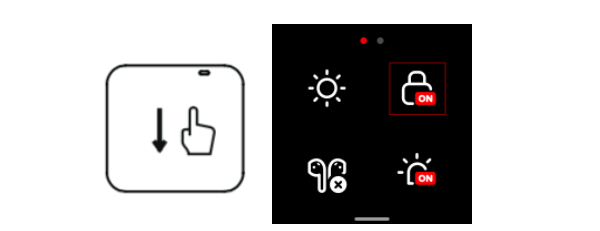
2
Q: The image on the ONE R camera screen rotates, what should I do?
A: Please try to calibrate the gyro, here is the tutorial: ONE R Gyro Calibration.
To find more tutorials , you can go to "Support" - “Product Support” on the Insta360 website, or search for keywords on the forum.
3
Q: How to format MicroSD card on the ONE R camera?
A: Here’s a tutorial on formatting your MicroSD card: Formatting your MicroSD Card.
Similarly, if you want to know how to format the SD card on the ONE X camera, just feel free to go to "Support" - “Product Support” on the Insta360 website.
4
Q: How to update the firmware of ONE R camera?
A: Hi, please refer to the tutorial on updating firmware: Updating your Firmware.
5
Q: How to set GO camera button modes?
A: Here's the tutorial for setting GO button modes: Camera Button Settings.


That’s it for our first You Asked We Answered! ☝️
Let us know what you think in the comments. Was it useful?
And of course, keep sharing your thoughts, feedback and ideas in the Insta360 Community Forum! 🖐
We’re always sifting through to keep improving your experience with Insta360!
Chase adventure!