[Update Highlights] PureShot, live and more! The Insta360 app update is here!
The Insta360 app update (Android 1.3.6 & iOS 1.3.9) is here!
Some of the awesome new features we’ve added include PureShot, live streaming capabilities with ONE R, more exciting Shot Lab templates, pinch zoom and multi-clip exporting...
We hope these updates improve your experience with the app!
Also, don't forget to vote at the end and leave your comments to let us know your feedback! 😉
1
You can now turn on "PureShot" when taking photos.

Go to app “Album”, select your clip ( How to turn on PureShot on ONE R camera ), and tap “PureShot”.
The PureShot's AI-powered algorithm enhances your image’s dynamic range and reduces noise automatically, resulting in a clearer, brighter shot.
* Note: This feature is only applicable to footage shot with 4K Wide Angle Mod /1-Inch Wide-Angle Mod.
* Note: The latest version of Insta360 Studio (3.5.1) also supports this feature.
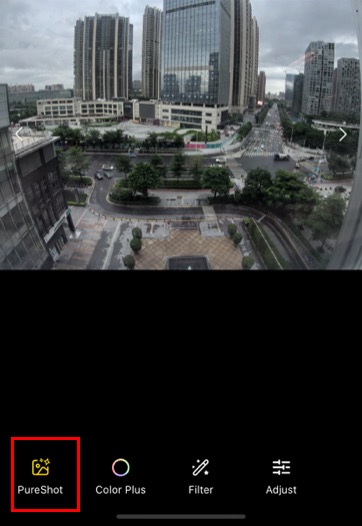
2
Live streaming is now supported with the Dual-Lens 360 Mod.
Connect your ONE R with the Insta360 app, tap the shoot button, and you'll find there are two ways to stream:
1) 360 Live: Let your audience take the wheel with the option to choose whatever angle they wish during the live stream.
2) Reframe Live: As the host, you can reframe your stream in real time to ensure the audience experiences your live stream in the way you want.
Select one of the live modes, then choose from the following streaming platforms: Facebook, YouTube or Kwai.
* Note: This feature needs to be used with Dual-Lens 360 Mod.
Follow the tutorial to go live with Insta360 ONE R today 👉 : Live Streaming
3
You can now use "AquaVision", a new technique that makes water disappear.
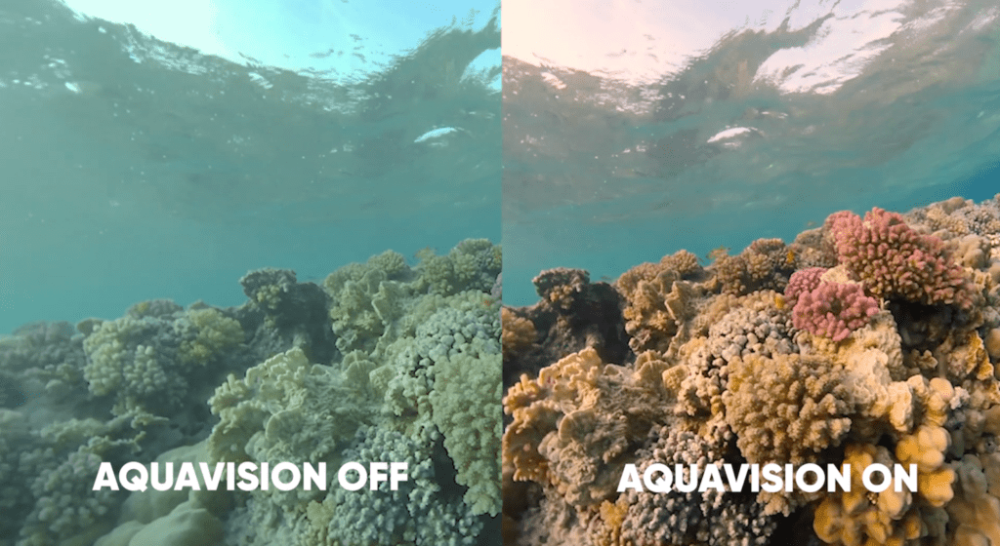
Go to app “Album”, select your underwater video footage.
Tap the three-dot icon in the upper right corner and turn on "AquaVision".
This special AI algorithm corrects underwater colors to make them more vivid and realistic.
* Note: This feature is only applicable to footage shot with 4K Wide Angle Mod /1-Inch Wide-Angle Mod.
* Note: The latest version of Insta360 Studio (3.5.1) also supports this feature.
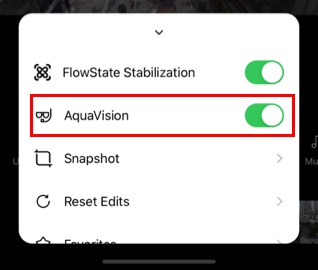
4
ONE X and ONE R users can now use “Giant Jump” in Shot Lab,
a new technique that allows you to transform into a big-headed giant and jump.
Go to "Stories"- "Shot Lab", and select the ”Giant Jump” template.
5
ONE R users can now use “Fly Lapse” in Shot Lab,
a new technique that mimics a drone's flight through a city.
Go to "Stories"- "Shot Lab", and select the ”Fly Lapse” template.
* Note: This template is temporarily only available on iOS.
It will be supported on Android in the near future, please stay tuned.
6
Multiple clip export for a speedier workflow.
After jump cutting a video ( How to jump cut? ),
you can now export multiple clips at the same time.
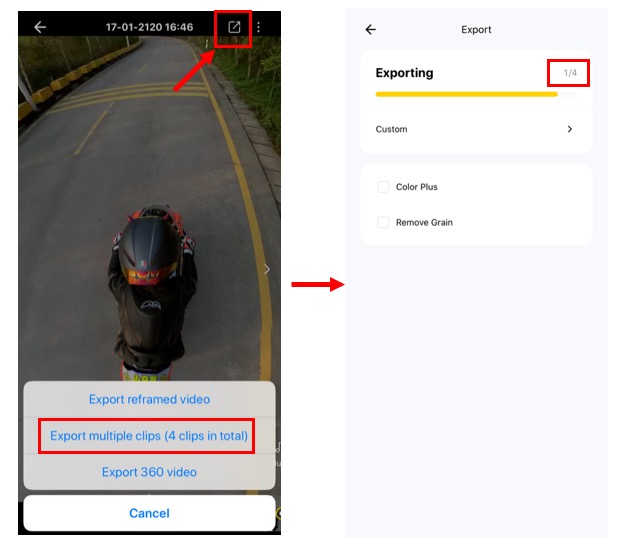
7
You can now pinch zoom to adjust the FOV in 360 clips.
The pinch zoom function is not only back, but further upgraded!
Open your clip in the app “Album”, and set a keyframe.
You can then pinch zoom with two fingers to adjust the FOV,
then tap the update symbol in the lower left corner to confirm the adjustment.
You can view the parameters of the FOV in real time, with the adjusted FOV included in the export.
8
When you edit videos in the app album, the editor now remembers the perspective you last reframed to.
Open your clip in the app album and swipe to adjust the angle.
The editor will automatically remember your chosen angle so there is no need to adjust each time you edit.
Guaranteed to improve your editing efficiency!
9
Auto Frame has been improved with better AI recommendations.
We have optimized the AI algorithm for Auto Frame.
Shot recommendations will be markedly improved with the AI automatically removing shots with low relevance, small subjects and repeated shots.
How to use Auto Frame 👉 : Auto Frame
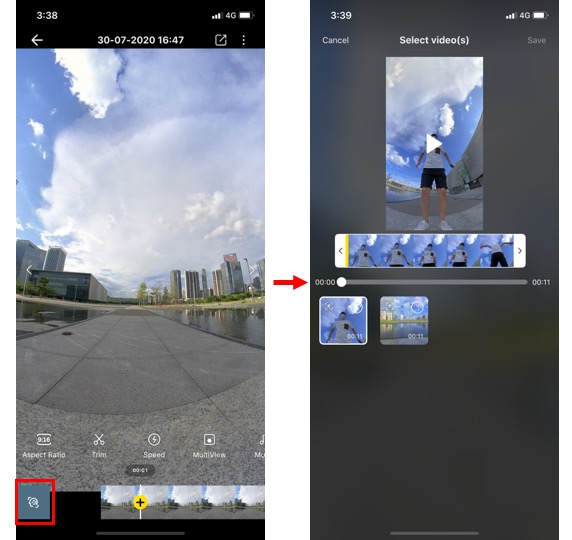
10
Improved stabilization to reduce motion blur in low light conditions.
We have upgraded the stabilization algorithm in the ONE R app,
which enables you to shoot clearer videos in low light environments.
---------------
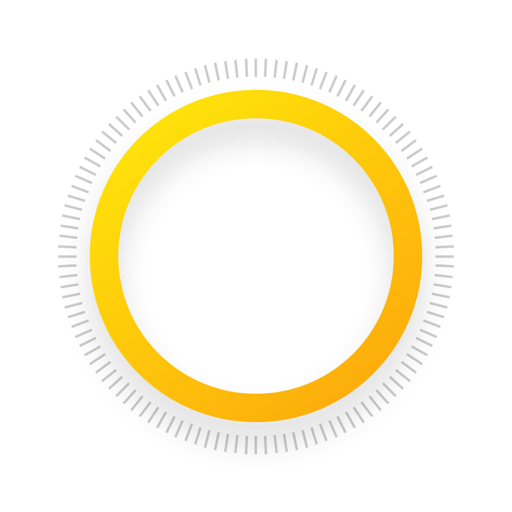
The Insta360 app is the camera control app for Insta360 ONE R and ONE X.
You can also edit and share your clips via the app.