Insta360 Studio 2023 Photo Reframe/Rotate
There are a number of shortcomings within Studio 2023 when working with photos. The bizarre behaviour of not being able to export a reframed raw image (despite the dialogue box indicating the resolution would match the aspect ratio of the preview, after editing), chief amongst them.
However, the above has been addressed elsewhere, and my question for now is different. Is there a way when viewing a 360 photo to rotate (in flight terminology I believe it would be "roll") how the preview is viewed?
Allow me to illustrate. Studio will offer me the following preview, and I can pan around vertically and horizontally no problem:
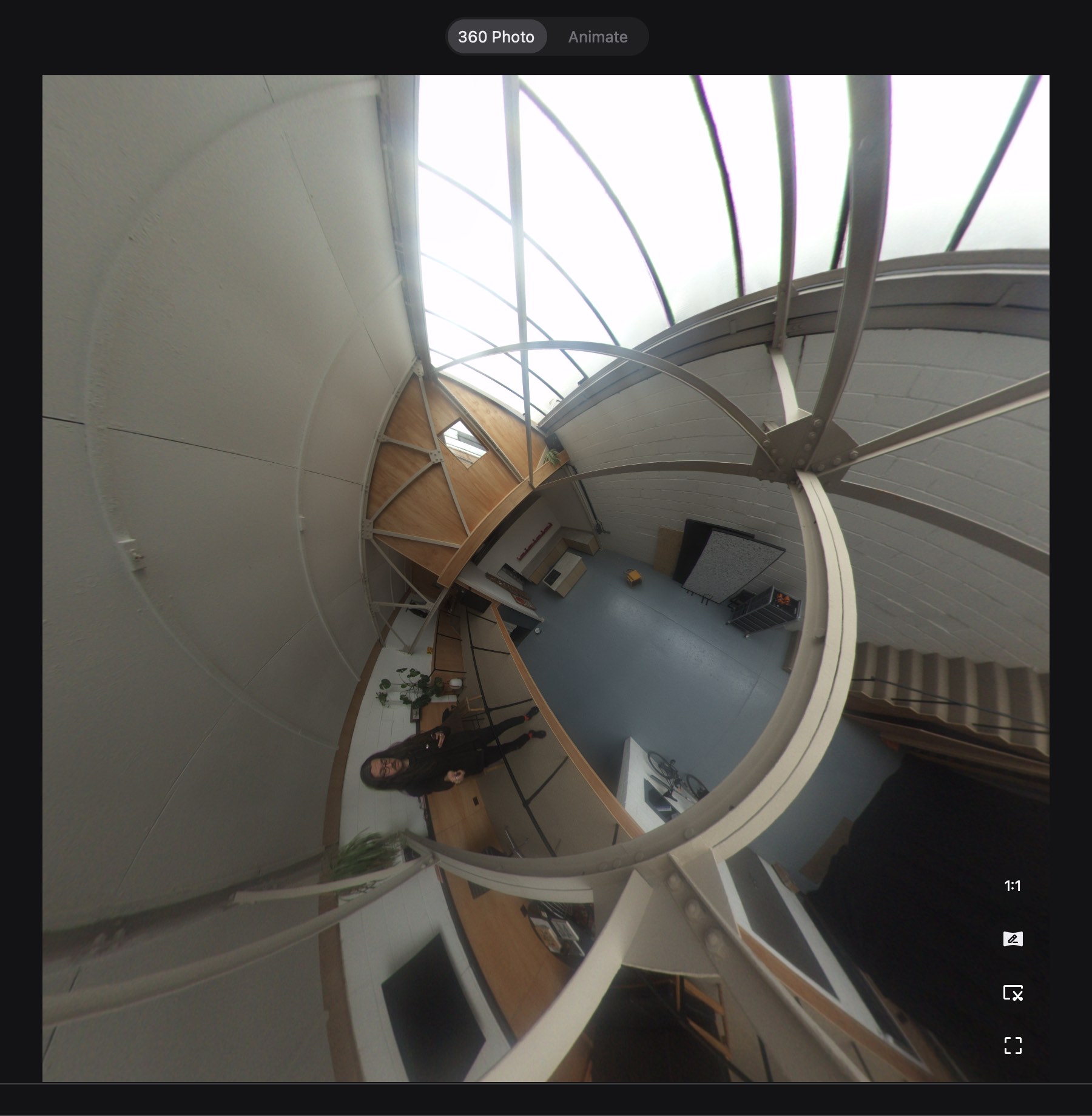
However, I can't find a way to allow me to correct the roll of the image, to view it like this (adjusted in Photoshop):
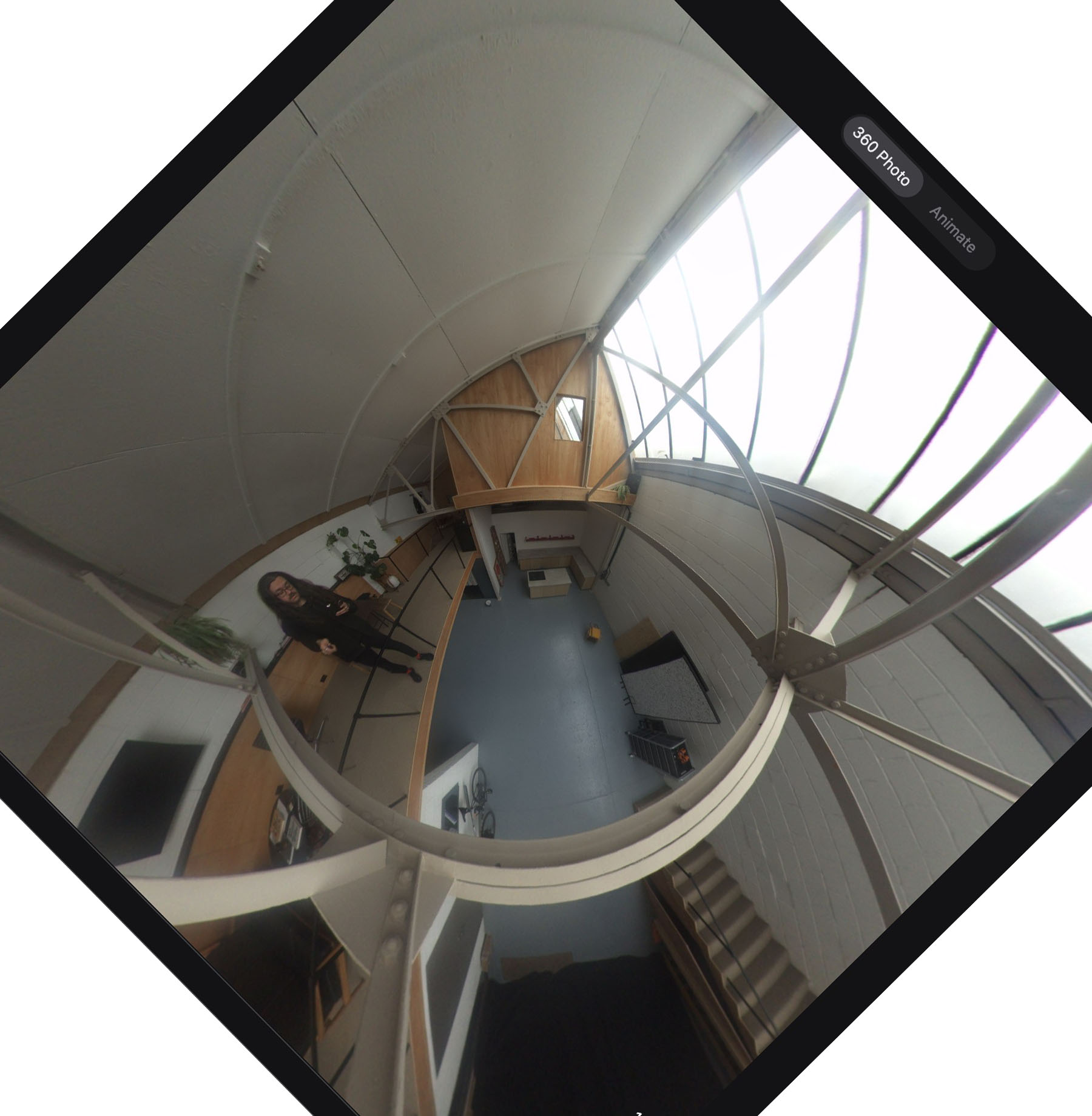
Is this possible? Am I missing something within the UI to allow this? It seems to be commonly done with video footage, and it seems baffling that it wouldn't be implemented for still photos also.