Insta360 App Release Notes (iOS & Android v1.9.0)
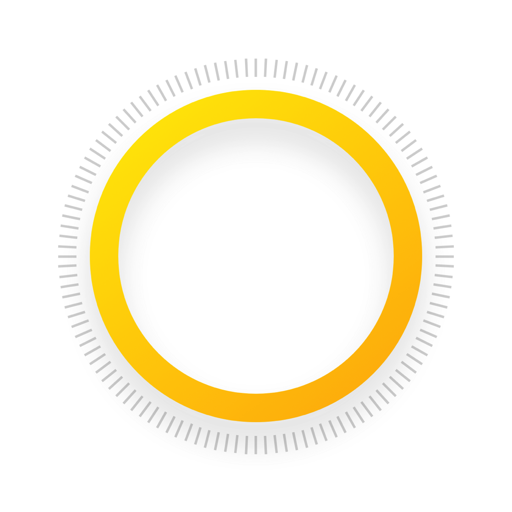
Insta360
Camera control app (GO 2 & ONE R & ONE X2/X)
A full editing room to accompany your Insta360 camera. All in your pocket.
Download Insta360 App >
FAQ - App Use >
Release Date: 2021-12-30
Version: iOS & Android v1.9.0
What's new?
1. The video editing process has been optimized to make editing smoother.
2. You can now customize the nadir logo for 360 content.
3. Routine bug fixes and user experience improvements.
Click to download:
--------------------------------------
Previous Updates:
Release Date: 2021-11-22
Version: iOS v1.8.2 / Android v1.8.0
What's new?
1. "Basic" stabilization has been upgraded to "Quick" FlowState stabilization for ONE R 4K and 1-Inch Mods, with greatly improved in-camera stabilization. It is also now available under 4K 50fps settings.
2. You can now use the Snap Wizard feature in the editing interface to quickly reframe 360 footage and export instantly.
3. You can now use the Quick Reader accessory to quickly transfer and edit files from an SD card, instead of using WiFi.
4. Routine bug fixes and user experience improvements.
Click to download:
Release Date: 2021-08-16
Version: iOS v1.6.1 / Android v1.6.1
What's new?
1. Shooting interface has a fresh design and improved workflow
2. There's a new UI for the export page with changes to the export process
3. Export speed has been improved for all video types
4. The loading time when opening videos is now much faster
5. The loading time for album thumbnails is also significantly faster
6. It is now possible to include multiple music tracks in the same clip, when editing in Stories
7. Precise trimming of clips is now much easier, with the ability to zoom in on the timeline with a long press
8. With one swipe users can now navigate from an open video to its corresponding album, with an animation to highlight the video that was just played
9. FlashCut has been updated with 7 new templates, featuring animated text and graphics
10. ONE X now supports AquaVision 2.0, an underwater color correction algorithm
11. Shot Lab tutorials now have timestamps for easier navigation within the videos
12. Community user experience has been optimized
13. Bug fixes
Click to download:
Release Date: 2021-07-06
Version: iOS v1.5.5 / Android v1.5.5
What's new?
1. Routine bug fixes and user experience improvements.
Click to download:
--------------------------------------
Release Date: 2021-06-10
Version: iOS v1.5.4 / Android v1.5.4
What's new?
1. Routine bug fixes and user experience improvements.
Click to download:
--------------------------------------
Release Date: 2021-05-18
Version: iOS v1.5.3 / Android v1.5.3
What's new?
1. 360° Horizon Lock can now be applied to ONE R 4K and 1-Inch videos in Pro mode @ 30fps.
2. Loop Recording videos shot with ONE R can now be processed.
3. AquaVision has been upgraded to AquaVision 2.0, with improved underwater colors for ONE R, ONE X2 and GO 2 videos. AquaVision 2.0 can now be applied to ONE R 360 videos too.
4. ONE R 4K & 1-Inch Mods can now shoot 4K 50fps in Pro mode.
5. ONE X2 and ONE R creators can now use "Overtaker" in the Shot Lab.
6. ONE X2, ONE R and ONE X creators can now use "Horizon Flip" in the Shot Lab
7. TimeShift videos are now automatically saved at 6x speed and can be used in Fly Lapse.
8. Routine bug fixes and user experience improvements.
Click to download:
--------------------------------------
Release Date: 2021-04-19
Version: iOS v1.5.2 / Android v1.5.1
What's new?
1. Fixed some stitching issues with ONE X2.
2. Routine bug fixes and user experience improvements.
Click to download:
--------------------------------------
Release Date: 2021-03-09
Version: Android v1.5.0 & iOS v1.5.0
What's new?
1. Insta360 GO 2 is now supported.
2. The camera connection process is now smoother.
3. More themes are now available under Stories — FlashCut. The AI will edit together your chosen clips according to the theme.
4. In the Create a Story editor, you can now also select “FlashCut”. Here, you can choose flat clips of any subject and the AI will edit them together.
5. You can also select “Manual Editing” in the Create a Story editor if you prefer. The editing interface has been optimized.
6. The app will now recommend music for your video in the editing interface according to the video content.
7. You can now use "AI Trim" when editing. The AI can analyze 1-minute or longer flat videos and select the best clips.
8. Face filter is now available.
9. AquaVision has been improved to produce more realistic and vivid underwater colors.
10. Routine bug fixes and user experience improvements.
--------------------------------------
Release Date: 2021-02-07 / 2021-02-05
Version: Android v1.4.14 & iOS v1.4.12
What's new?
1. You can now use MultiCam mode when shooting with the ONE R camera. Tap the left icon to enter the MultiView mode, and tap the right icon to switch between the inner and outer lens.
2. ONE X2 users can now use Stitch for Cold Shoe. This feature can optimize the stitch of image after the cold shoe is installed with the camera.
3. You can now modify the email address in My page - Settings.
4. The phone memory usage of the Insta360 app is now optimized.
5. Routine bug fixes and user experience improvements.
--------------------------------------
Release Date: 2021-01-16 / 2021-01-22
Version: Android v1.4.11 & iOS v1.4.11
What's new?
1.ONE X2 and ONE R creators can now use "Pixelize" in the Shot Lab.
2.ONE X2 and ONE R creators can now use "Split Jump" in the Shot Lab.
3.ONE R and ONE X creators can now use the Fly Through feature in the Album editor.
4.Fixes an issue where frame skipping would occur when editing "Shadow Clone" in the Shot Lab.
5.Fixes an issue where Jump Cut would freeze when editing remotely.
6.Routine bug fixes and user experience improvements.
--------------------------------------
Release Date: 2020-12-30 / 2021-01-02
Version: Android v1.4.6 & iOS v1.4.8
What's new?
1. You can now complete tasks to earn Insta360 Gold under Explore - Activities - Gold Arena.
2. You can now select multiple interest tags under Explore - Featured.
3. Routine bug fixes and user experience improvements.
--------------------------------------
Release Date: 2020-12-05 / 2020-12-12
Version: Android v1.4.4 & iOS v1.4.7
What's new?
1. You can now upload 360 videos to Kwai.
2. You can now double-tap to like a content in the Insta360 app community.
3. Routine bug fixes and user experience improvements.
--------------------------------------
Release Date: 2020-11-17
Version: iOS v1.4.5
What's new?
1. Routine bug fixes and user experience improvements.
--------------------------------------
Release Date: 2020-11-17
Version: Android v1.4.3
What's new?
1. ONE X2 and ONE R creators can now use Stop Motion 2.0 in the Shot Lab.
2. ONE X2 creators can now use Fly Through. During editing, AI can automatically stitch clips to generate a smooth long-shot video, mimicing an FPV drone.
3. Ghost Town has been improved.
4. Setting keyframes for 360 videos has been improved.
5. Routine bug fixes and user experience improvements.
6. Android 11 compatibility has been improved.
--------------------------------------
Release Date: 2020-11-01
Version: iOS v1.4.3 / Android v1.4.1
What's new?
1. Insta360 ONE X2 is now supported.
2. Auto Frame is now available for ONE X2 and ONE R standard and HDR 360 photos. The 360 photo will be reframed based on subject recognition and aesthetic appeal.
3. Deep Track 2.0 is now available, which can now track any moving object.
4. You can now pinch zoom to adjust the FOV in Deep Track.
5. Human targets are now automatically recognized in 360 videos. Tap the ➕ icon to track.
6. The ViewFinder, Deep Track & Update Keyframe buttons are now easier to find.
7. Keyframes will be automatically added to your ONE X2 360 videos when you turn on MultiView or switch lenses during recording.
8. Horizon Lock is now automatically enabled for ONE X2 Steady Cam videos.
9. ONE X2 and ONE R creators can now use “Shadow Clone", "Face Off" and "Flip My Day" in Shot Lab.
10. ONE X creators can now use "Clone Trail", "Dolly Zoom", "Time Flip" and "Jump Planet" in Shot Lab!
11. The "Fly Lapse" Shot Lab template has been improved.
12. "Comic" filter is now available.
13. PureShot is now available for ONE X2 photos.
14. AquaVision is now available for ONE X2 videos.
15. A hovering help button is now available.
16. The Insta360 Academy is now available in "Explore"-"Tricks". You can find all basic tutorials and shooting techniques here.
17. Routine bug fixes and user experience improvements.