[Update Highlights] The 2nd Of Many - ONE X2 Firmware Update
It’s been about a month since the launch of Insta360 ONE X2, and we’re dropping yet another update (V1.0.8).
Here’s all you need to know!
Don’t forget to vote for your fav feature at the end and drop us some feedback! 🙌
1
You can now shoot Nightlapses
Nightlapses are optimized Timelapses for night shooting.
You can shoot them by heading to "Video" and then to "Timelapse" (Tutorial).
The camera will automatically set the exposure according to lighting, the longest exposure time is around 2 seconds.
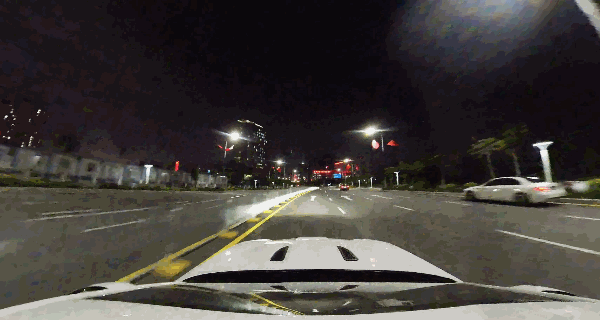
2
QuickCapture is now faster.
QuickCapture now boots up your ONE X2 and shoots much faster than previously.
How to enable QuickCapture? 👇
Scroll down the shortcut menu and select to turn on the "QuickCapture" icon.
When ONE X2 is off, short press the shutter button to turn on and start recording.
To stop, short press the shutter button again and the camera will shutdown.
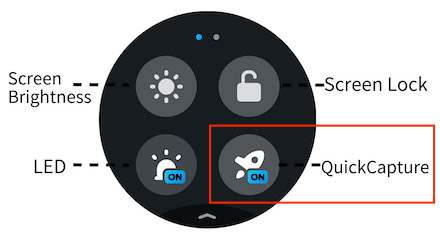
3
You can now mute videos while previewing them in-camera.
Swipe left when previewing the video on your touchscreen, you can tap the speaker icon to mute.
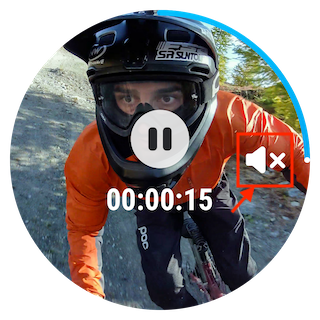
4
Insta360 ONE X2 now has multilingual support.👏
To change language, swipe down to the shortcut menu, go to Settings - "General"-"Language".
You can choose between: 简体中文, 繁體中文, English, 日本語, Deutsch, Español, Português, 한국어, Русский, Français, Italiano
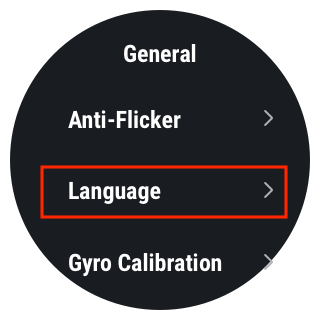
5
And a whole bunch more!
- 360 Audio and Wind Reduction have been improved.
- Fixes an issue where stitching HDR clips did not work as intended.
- General Stability has been improved. Issues such as UI crashes, crashes during recording, and automatic recording stopping have now been resolved.
- The firmware update process has been optimized. A problem causing failed updates has been resolved.
- Fixes an issue where isolated exposure may not take effect.
- Fixes an issue where external microphones had no sound due to failed sound channel switch.
- Fixes an issue where gyro calibration may fail.
- The prompts and display of preset modes have been optimized.
- UI elements have been improved.
- Swiping on the settings menu is now smoother.
......

Leave your comments below to let us know what you think of these X2 firmware updates!
We read every comment, your feedback is invaluable to us! 👊
Want to know more about ONE X2? 👇
Everything you need to know about ONE X2 - #1 Shooting
Everything you need to know about ONE X2 - #2 Editing
Just revealed: The real shots of Insta360 ONE X2!
---------------
The camera firmware ensures that the Insta360 ONE X2 runs efficiently.
Please update to the latest version for optimal results.