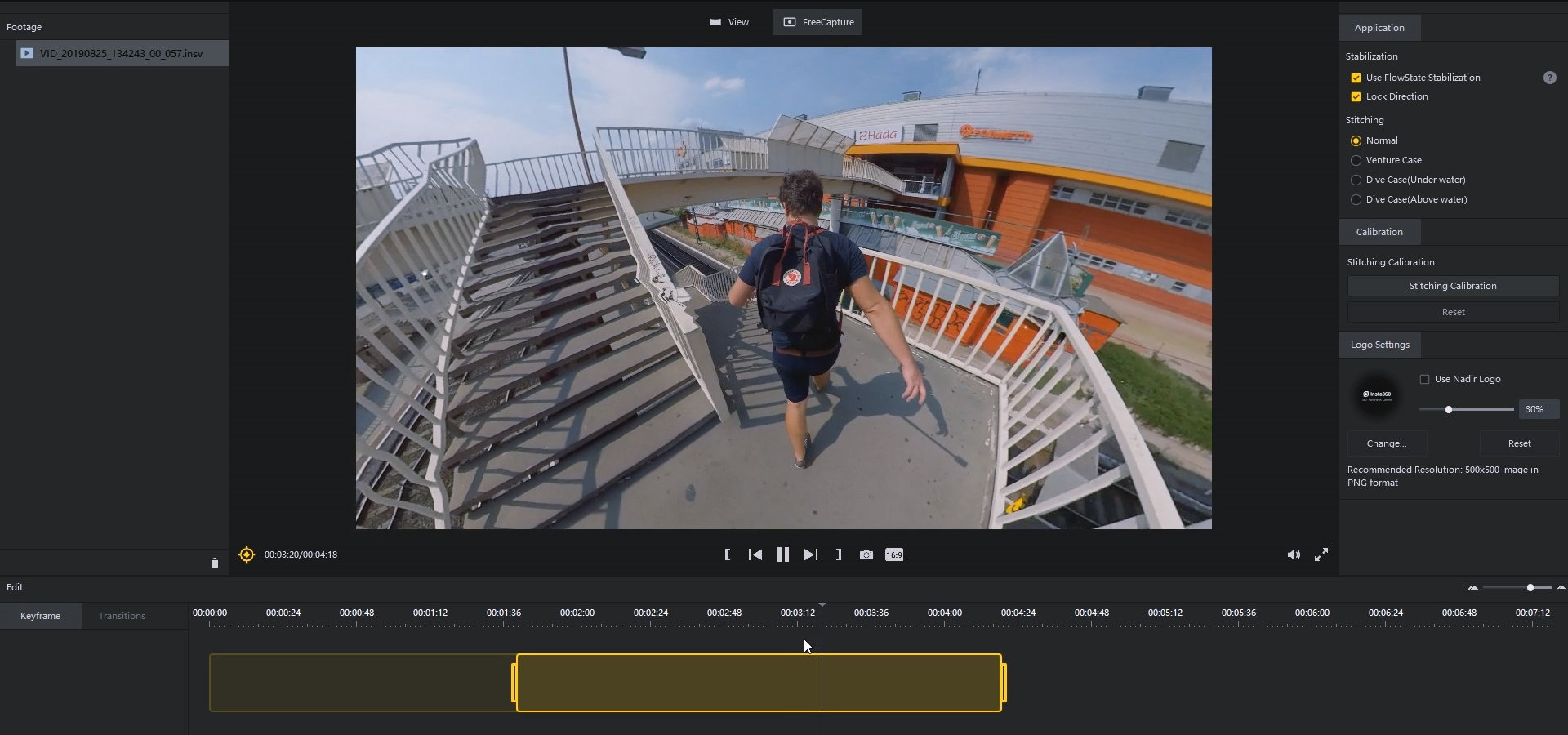Video Game Scenes with Real Characters on the Street | #ProTipChallenge

Let’s shoot some GTA scenes on the street!
The basic idea behind this trick is mounting the invisible selfie stick on my waist, so the video will look like it was captured with a floating camera behind me. Of course, there could be some home-made solutions for this, but I think the official Insta360 Waist strap is strong enough and reliable to use it for this purpose.
Taking a closer look you can see that this back part is made of a very solid plastic which fits well against the back and it can’t move anywhere. On the other hand, you can see this steady part on the front side. Thanks to these small cogwheels, after setting up the angle, this connection can’t get loose and the camera can’t get lower at all.

Of course there are some limitations of this technique, too, for instance, I experienced that it’s really hard to take super steady shots during walking, with a full length selfie stick. Step by step, the pole is always moving a little bit, and despite the really great stabilization of the camera, in these cases it won’t be totally seamless. But talking about GTA style shots, we don’t really need such drone-like angles. So I prefer to extend up two sections of the invisible selfie stick.

Another important trick to keep the pole really steady is to fasten the bottom of the selfie stick very well. Despite we can twist the pole and this plate too, I recommend to keep this plate in the basic position and only twist the pole. Always grab it next to the handle, because otherwise the rubber cover will turn around the selfie stick, and you can’t fasten it tight enough.
To put on the belt, I turn it sideway, and fix it just to keep it on place. I don’t make it too tight, and this way I can attach the camera. Then I turn the belt to the final position and fasten the belt really tight.

And here we need to make a choice. The first option is to start recording when the camera is standing sideways, and I before I stop recording I loosen the belt to get access to the camera.
The other option is connecting my phone and the camera using the wifi function. This way I can avoid unusable frames in the beginning and the end of the footage, and it’s a little bit faster to record and also to edit the video later.

Another advantage of the wi-fi connection is that I can check out my scene in a live preview. I can see the angle, and if I don’t like it, I can change the setup. And then I can also check out my clothes too.
In most of the cases I like to wear this belt under my clothes, but this way some weird things can happen around the base of the pole. So it’s nice to check out if everything’s okay. To hide the waist strap I like to wear it under my t-shirt. In this case I have a dark t-shirt and dark trousers to blend things together.

Another option is to wear a bagpack. This way the belt will be invisible on the scene, so I can keep it even outside the clothes. The bag hides everything anyway.

My advices for shooting to get the best result:
- don’t go too high or low with the angle of the pole,
- set it around 45 degrees,
- to keep the same distance, the pole must be around 70-72 centimeters long. (It’s two units using the original Insta360 selfie stick.)
Editing:
Post-production is really fast and easy. You can reframe and export your final video even with Insta360 Studio.