Variable ND filter for 1inch mod insta360 One R #ProTipChallenge
#ProTipChallenge
Fast and easy manual to use any filter include VND / ND / Macro lense / and others with insta360 ONE R - 1' mod

Lets start

first of all, we need:
- a camera with a 1 inch module
- a stationery knife or scissors
- a round plastic container from pills or cosmetics with a suitable diameter
- a caliper
- electrical tape

we measure the glass of our camera

looking for the closest jar in size, slightly larger in diameter (we can always reduce it with electrical tape)
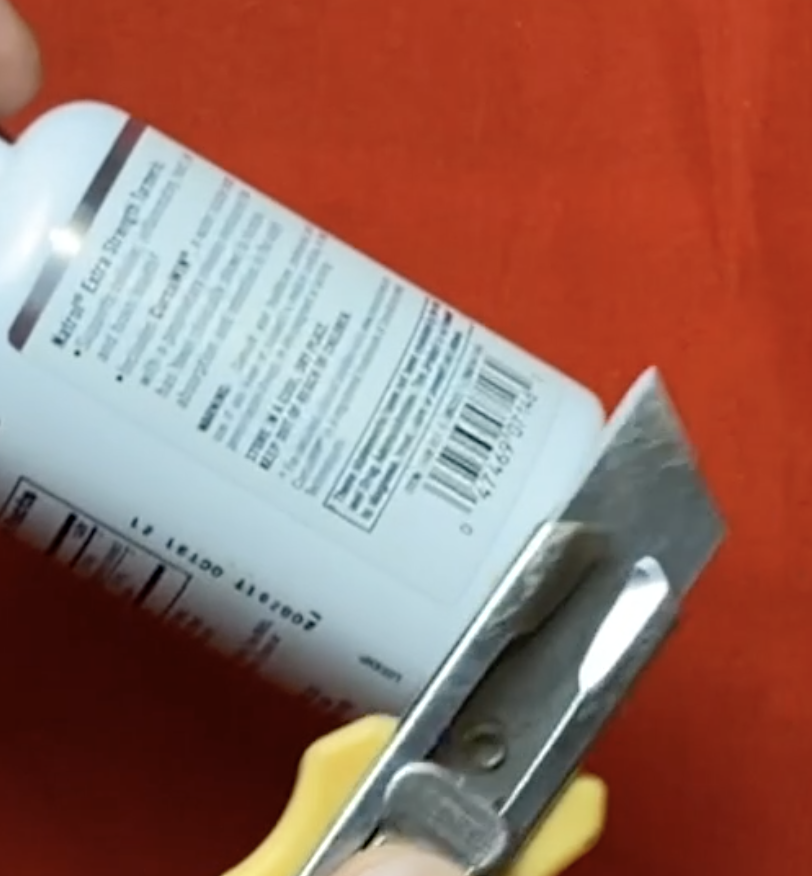
take a knife or scissors and cut off a ring at least 1 cm thick
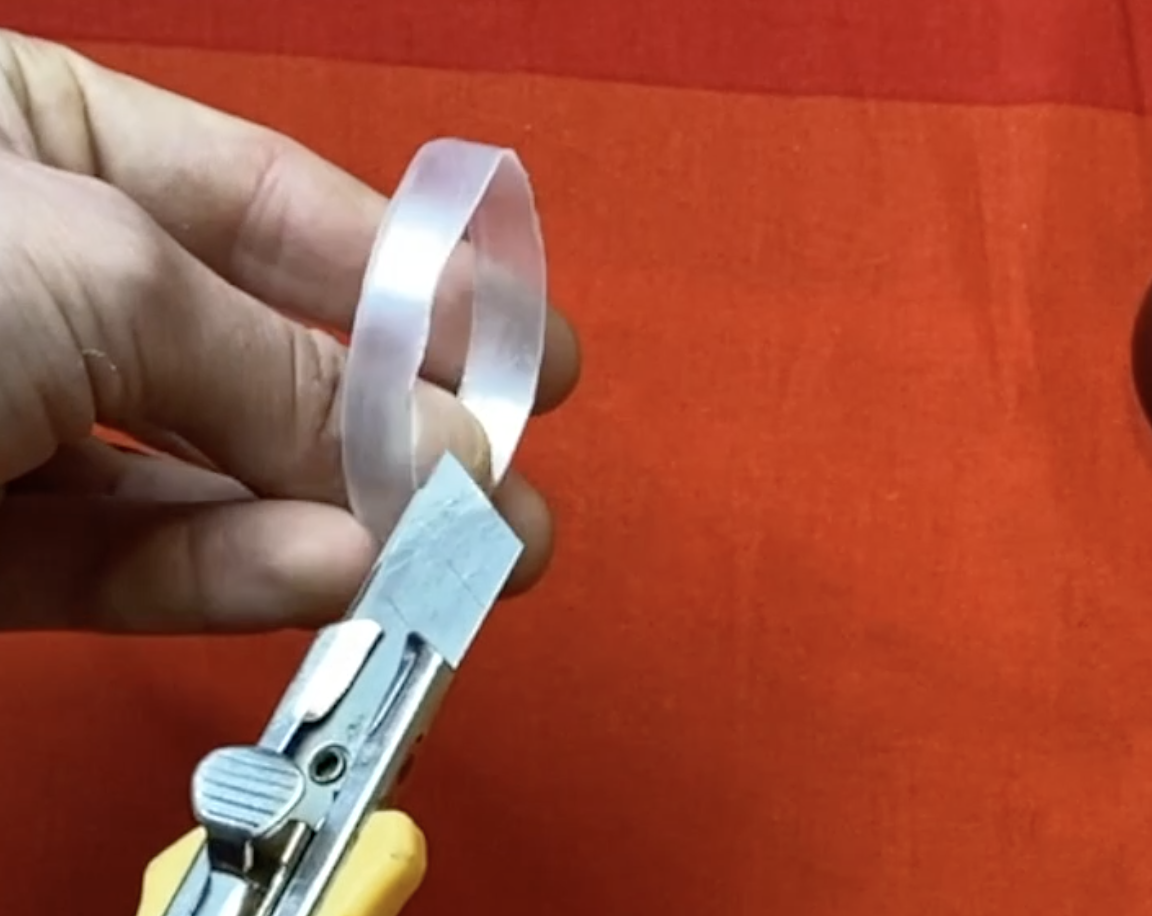
it's okay if it's not very smooth - the tape will hide everything :)

if your jar has the exact diameter and fits tightly on the lens, then the electrical tape can not be used, if the diameter is larger, then we change the thickness by sticking layers of electrical tape
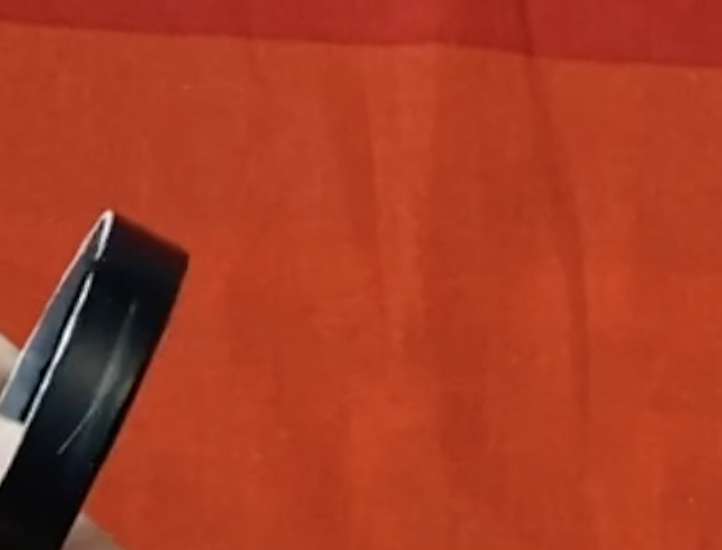
that's how I did it

then we take our ND filter, I took a universal one for 49mm

and simply insert into our plastic adapter ring
------------- Addition --------------
if in your shooting you need to often remove or put on filters, then I recommend using a permanent filter or adapter and screw additional

for the test, I took a UV filter 49mm
(it does not have any distortions and therefore can be constantly used, even as a protective glass)

moved a little further from the main lens, which means a large vignette appears around the frame and you will need to crop image

and with an additional filter even further (pipe effect)

this is what a macro lens looks like
------------- Addition --------------
using ring adapters 49-52 / 52-49 (because I have 49mm VND)


------------- BONUS --------------
You can safely use any lens cap (in my case, VND is 49 / 52mm wide)
