GO 2 Trick - Shopping Spree
Drop while you shop! Use GO 2 to film your shopping from a first person POV!
Gear Used: Insta360 GO 2 + Pivot Stand
Steps:
Stick the pivot stand on the shopping cart

Turn on GO 2, double-press for TimeShift

Mount GO 2 on the pivot stand

You can throw items in from both sides for best results

Edit:
Long press the screen until the gridline appears,Center the shopping cart
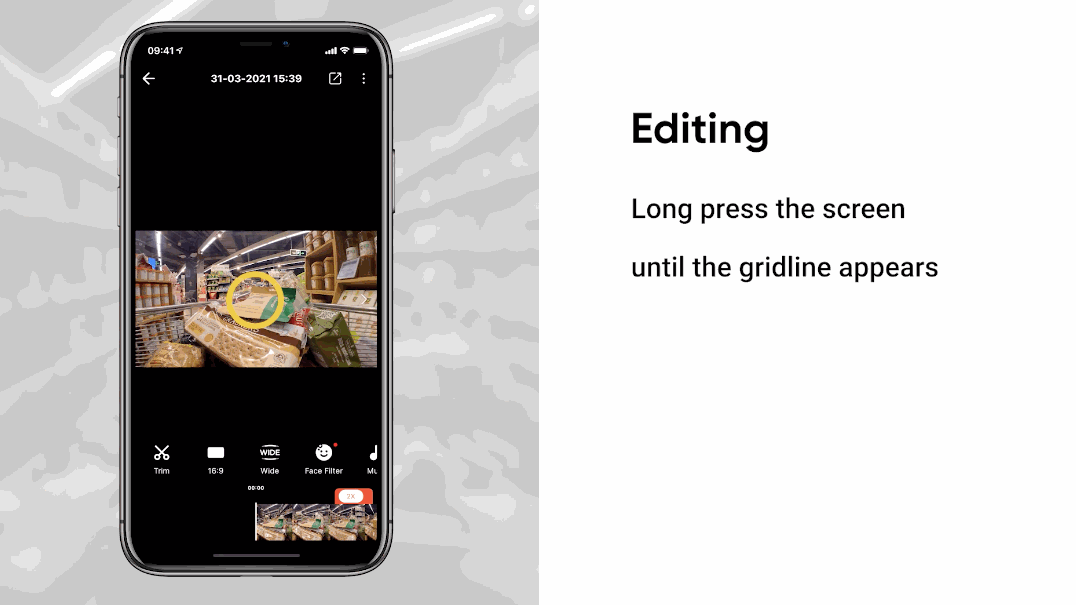
Adjust the aspect ratio, field of view(FOV)
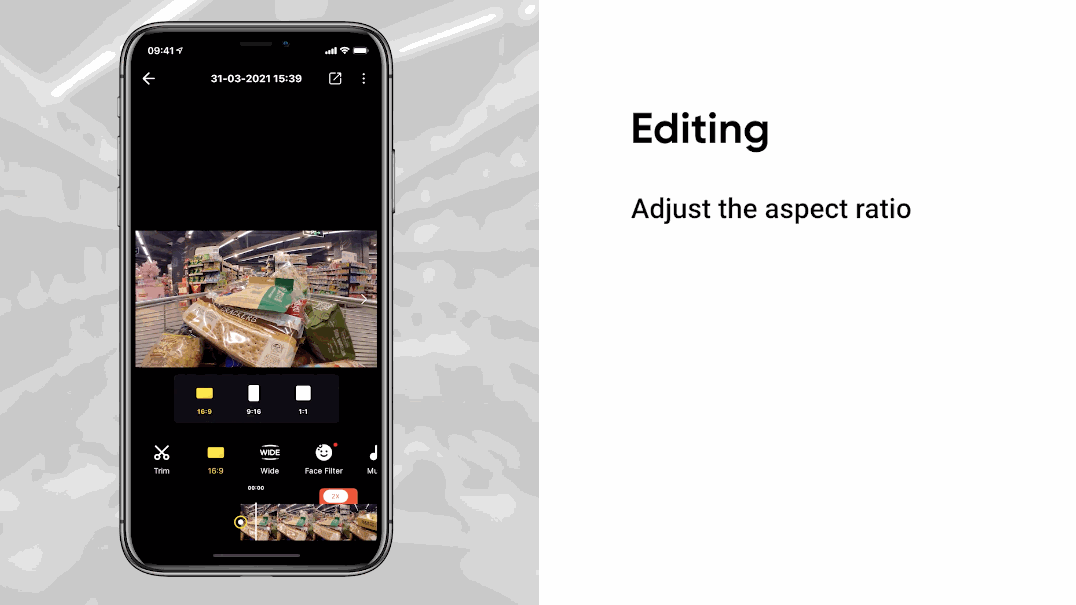
Add the tag#ShoppingSpree , share to the community
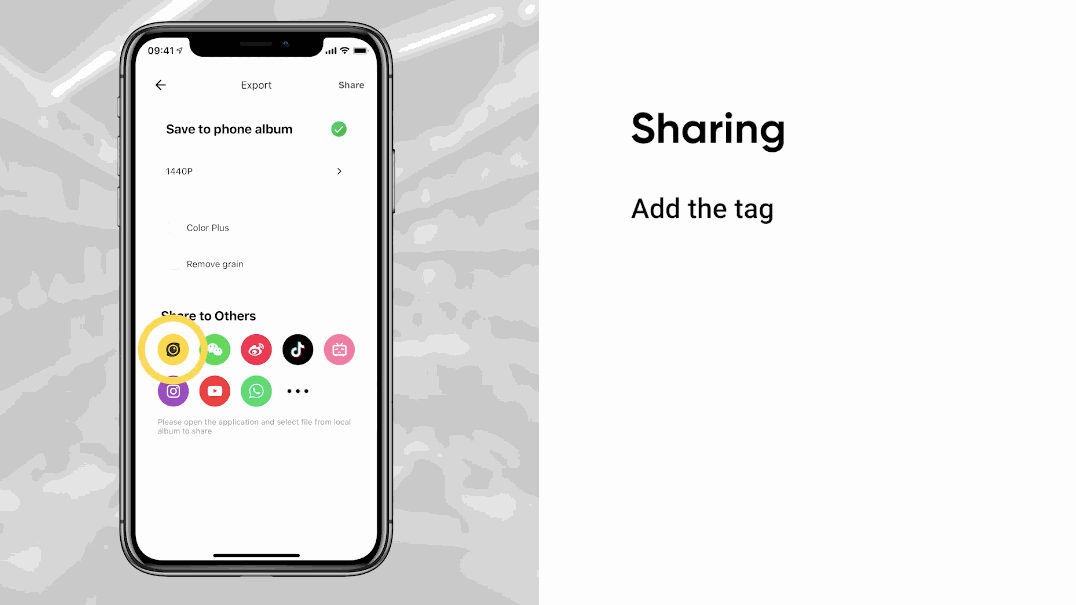
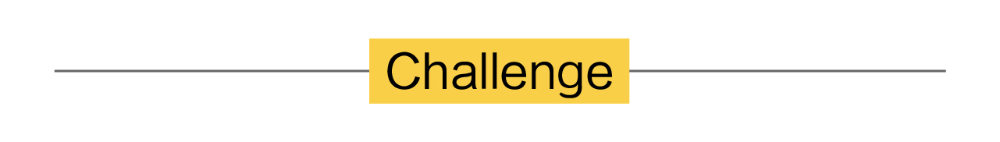
I. Where to participate
1. Participate in the Insta360 app: Tap "Explore" — Tap the yellow "+" button — Select your shot — Add tag #ShoppingSpree and share!
2. Participate on the Community Forum: Click ‘Create a Post’ — Add tag #ShoppingSpree to your post title — Select ‘Creator Shots’ board — Upload your shot — Click ‘Post’!
II. What you will win
The best entries will be featured on the Insta360 app and Community Forum for users around the world. Insta360 Gold will also be rewarded. Get creative!