360 degree livestream with OBS (GUIDE)

My 360 Livestream almost didn't happen. I was not able to select the YouTube account needed from the Insta360 app (there is a problem with multiple YouTube accounts), however, with a bit of googling I ended up with RTMP and OBS.
OBS gives you greater control over your stream and options that are not possible via the app alone.
This guide will set you up for a successful OBS stream with INSTA360 ONE X2 and compatible cameras. You can achieve this on Windows, Linux or use a Raspberry pi as dedicated stream server.
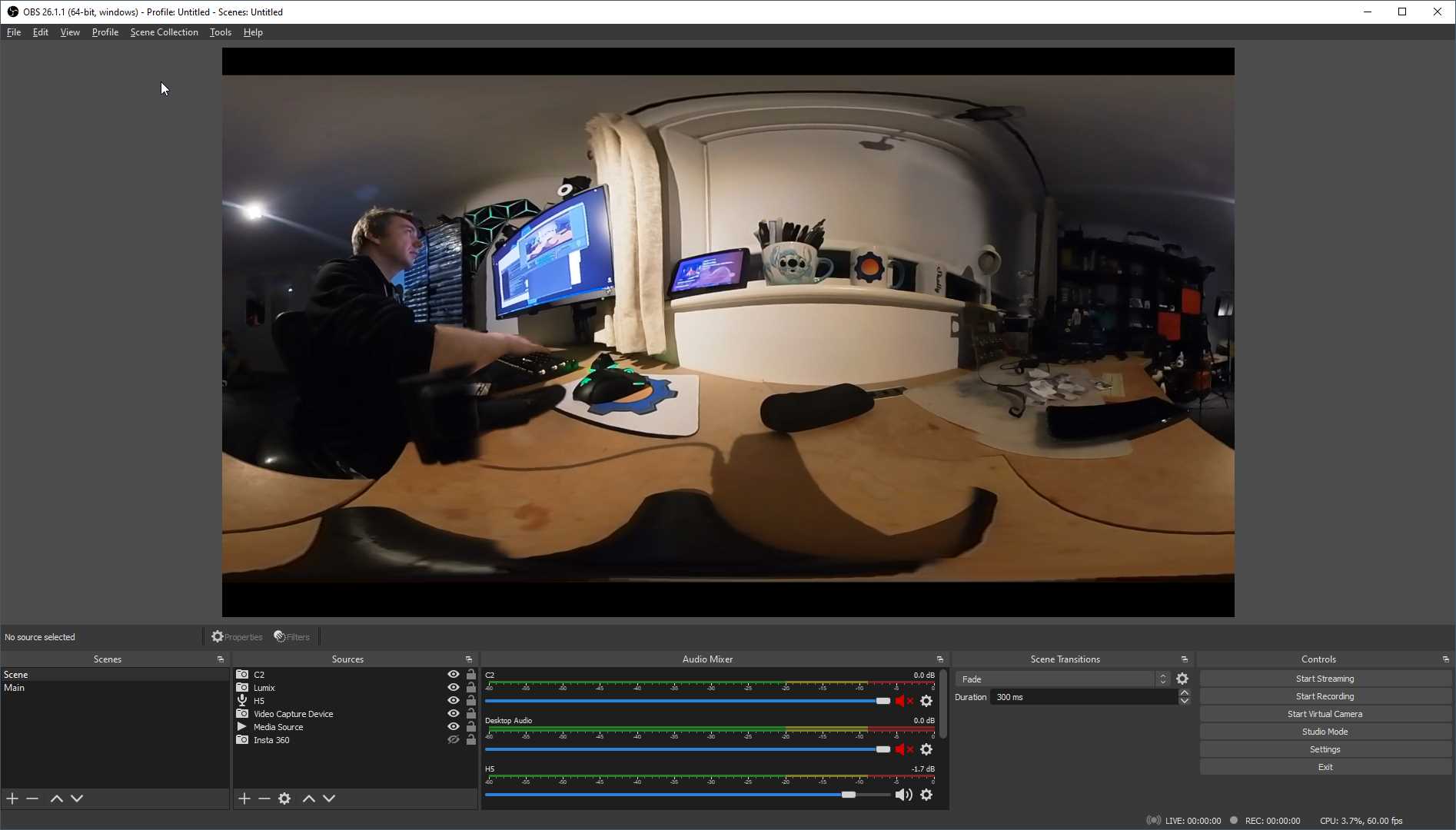
Thanks to RTMP we can send the stream to a stream server which can run on the computer with OBS or a dedicated SBC running Linux. The process isnt complex.
To make it work, you will need to connect the insta360 camera to the phone via usb cable. Your phone will use WiFi to send the signal to the computer that runs the server software. Depending on the operating system you will be running a custom instance of the nginx server equipped with RTMP capabilities.
This stream is automatically available as a network stream which OBS can easily access and send over to YouTube account of your chocice.
It's not ideal, but it works. I used that setup from Raspberry pi to host my 1st stream and I was pretty successful. If you want to try streaming in 360 you can give it a go yourself.
Full guide with configs for Linux and windows are available in this post:
https://notenoughtech.com/featured/how-to-live-stream-on-youtube-with-insta360-one-x2/
Hope you will find it useful!
Happy streaming
Mat