GO 2 Trick - Book Spin
Show off your finger spinning skills with this GO 2 trick. 👆👆👆
Gear Used: Insta360 GO 2 + Charge Case + Pivot Stand
Steps:
Turn on your GO 2. Set the shooting mode using the Charge Case.
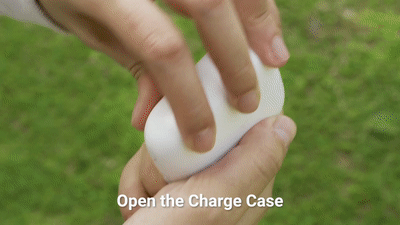
Or connect your GO 2 to your phone via the Insta360 app. Enter the Button Settings, then set the shooting mode to Slow Motion.
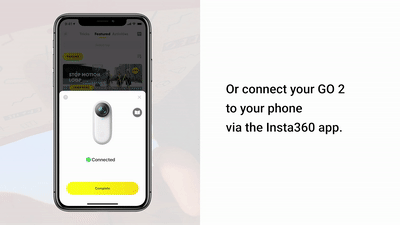
Place GO 2 in the Pivot Stand. Slide the Pivot Stand base cover down, then stick the Pivot Stand on the corner of a book.
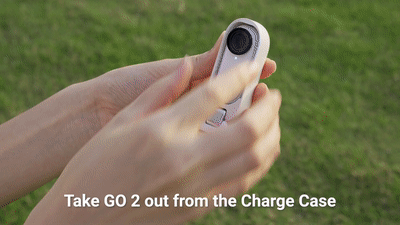
Adjust the Pivot Stand so that it is facing towards your finger.

Press the Record Button on the Charge Case to start shooting. Or press GO 2 (after customizing the button in the app). Then start spinning.

Tip: Since Horizon Lock is not supported for Slow Motion, wait to start shooting until you are ready to start spinning.
Edit:
Select your clip. Adjust the view.
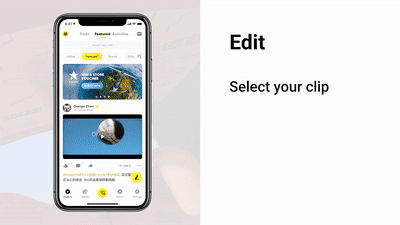
Export the video, Add the tag #BookSpin and then share to the community.
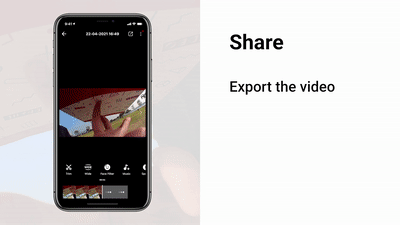
Tip: If the stabilization seems abnormal, calibrate the gyro. Learn how to calibrate the gyro here.
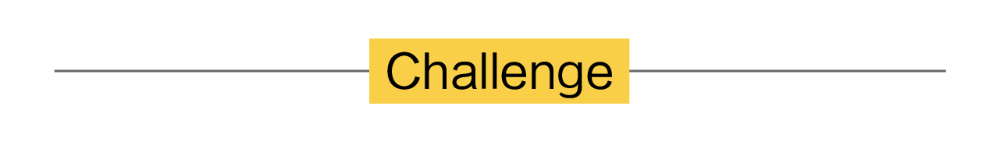
I. Where to participate
1. Participate in the Insta360 app: Tap "Explore" — Tap the yellow "+" button — Select your shot — Add tag #BookSpin and share!
2. Participate on the Community Forum: Click ‘Create a Post’ — Add tag #BookSpin to your post title — Select ‘Creator Shots’ board — Upload your shot — Click ‘Post’!
II. What you will win
The best entries will be featured on the Insta360 app and Community Forum for users around the world. Insta360 Gold will also be rewarded. Get creative!