ONE R/X2/X Shot Lab Tutorial - Horizon Flip
Flip the horizon with this new Shot Lab template to create a mirror world. Great for motorcycling, skateboarding or even just walking.
Note: Insta360 App version needs to be at least 1.5.3
Gear Used: ONE X2 or ONE R + Invisible Selfie Stick + Motorcycle U-Bolt Mount
Steps:
Select the "5.7K/30" 360 video mode.
01 Motorcycling
Fix the Motorcycle U-Bolt Mount to a rear pipe or bar and tighten the screws.

Connect the camera to the selfie stick and mount it vertically on the Motorcycle U-Bolt Mount


02 Skateboarding
Hold the selfie stick straight behind you.

03 Walking
Rest the selfie stick on your shoulder, pointing backwards.

Shooting Suggestions:
Position the camera slightly higher than your head.
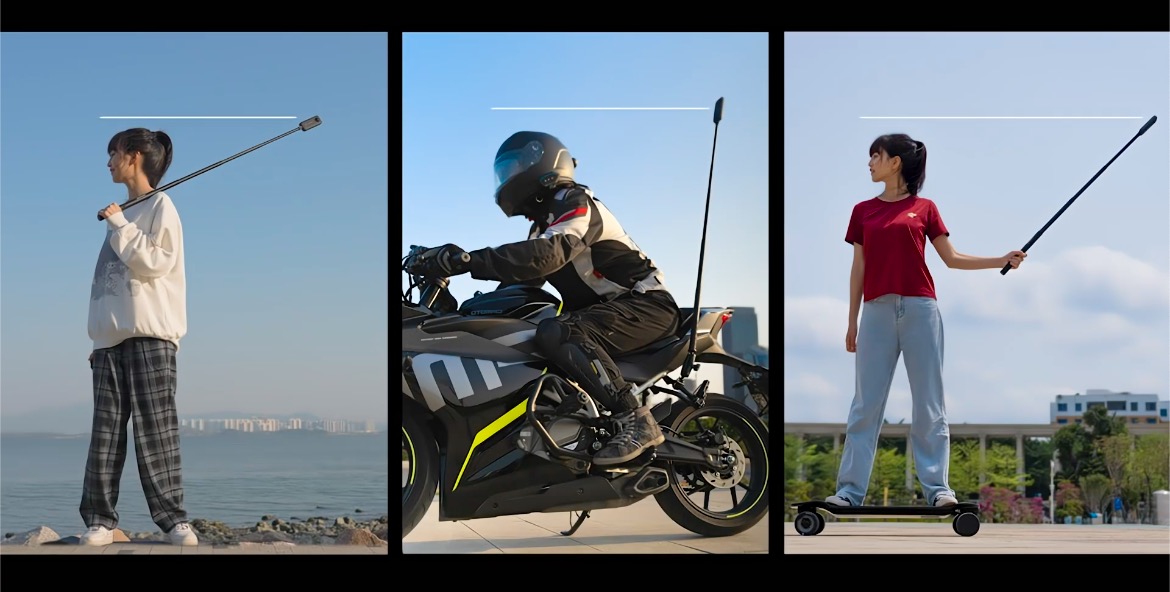
Maintain a straight path and avoid shaking the selfie stick from side to side.
Choose an open and wide space with a relatively flat horizon.

Edit
Tap “Stories”-“Shot Lab”-“Horizon Flip”
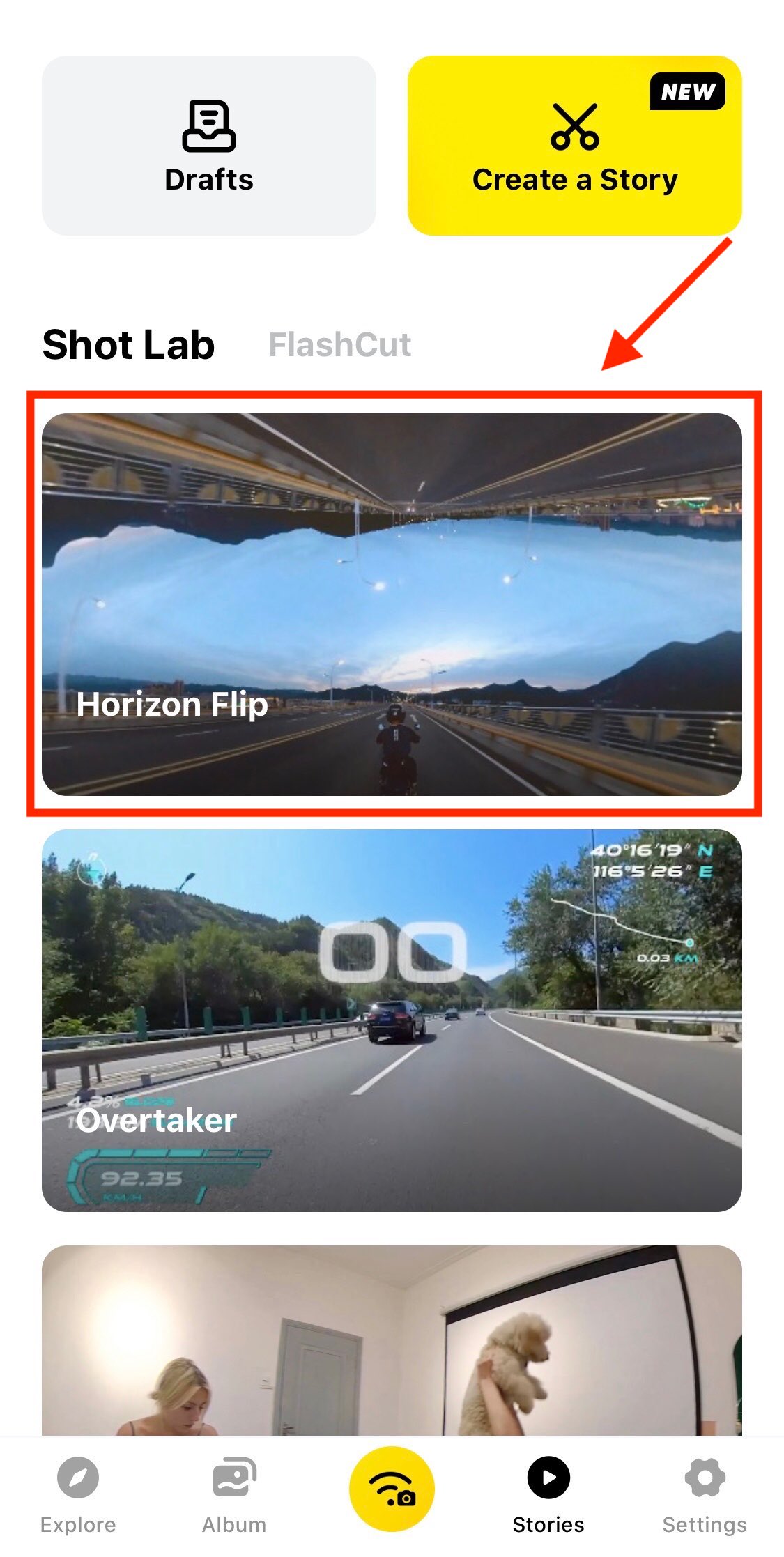
Tap “Use This Theme” and select your clips. Wait for the AI to recognize the forward view.
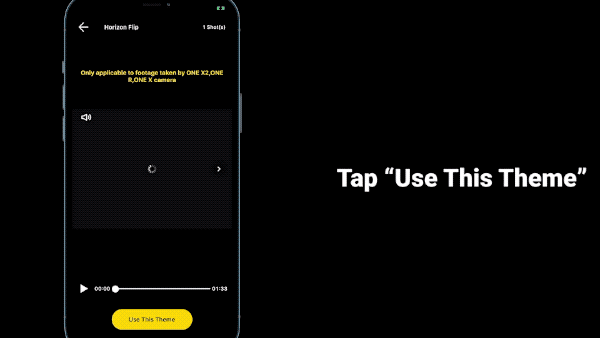
Select a 10-20s straight segment. Adjust the FOV and Top-Bottom Distance
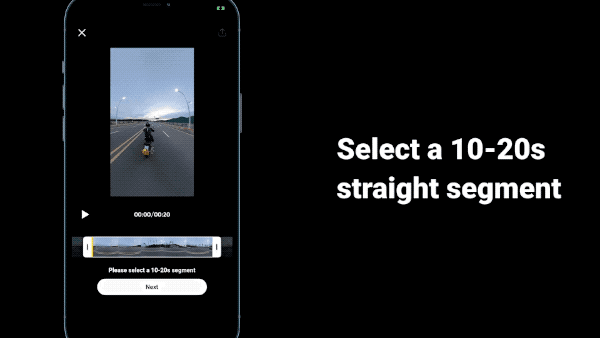
Generate preview. You can also add a Barrel Roll for a more exciting effect. Export and share to the community!
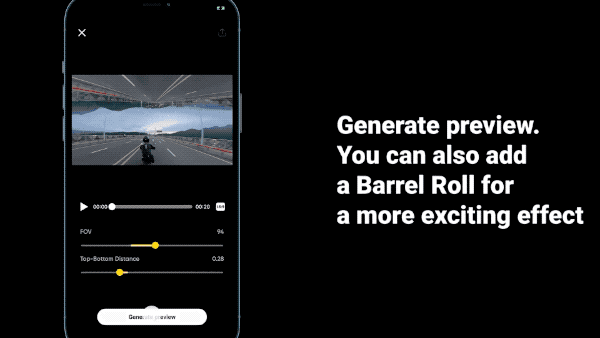
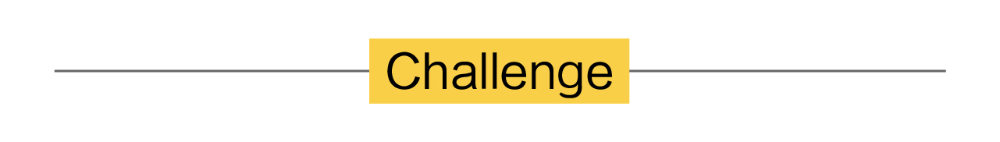
How to Participate
I. Where to participate
1. Participate in the Insta360 app: Tap "Explore" — Tap the yellow "+" button — Select your shot — Add tag #Horizon Flip and share!
2. Participate on the Community Forum: Click ‘Create a Post’ — Add tag #Horizon Flip to your post title — Select ‘Creator Shots’ board — Upload your shot — Click ‘Post’!
II. What you will win
The best entries will be featured on the Insta360 app and Community Forum for users around the world. Insta360 Gold will also be rewarded. Get creative!