GO 2 Trick - Umbrella Spin
Turn your umbrella into a selfie stick with this tiny camera trick!
Gear Used: Insta360 GO 2 + Pivot Stand
Steps:
Stick the pivot stand on the edge of the umbrella

Use tap to fix the GO 2 in place if needed

Turn on GO 2 and switch to Pro Video mode

Pop GO 2 in and start recording

Hold the umbrella with bot hands and open it
Then rotate at a constant speed

Keep a consistent distance between the camera and yourself

Take clips in different scenes

Go to "Stories"-Tap"Create a Story"
Select the clips-Tap"Manual Editing"
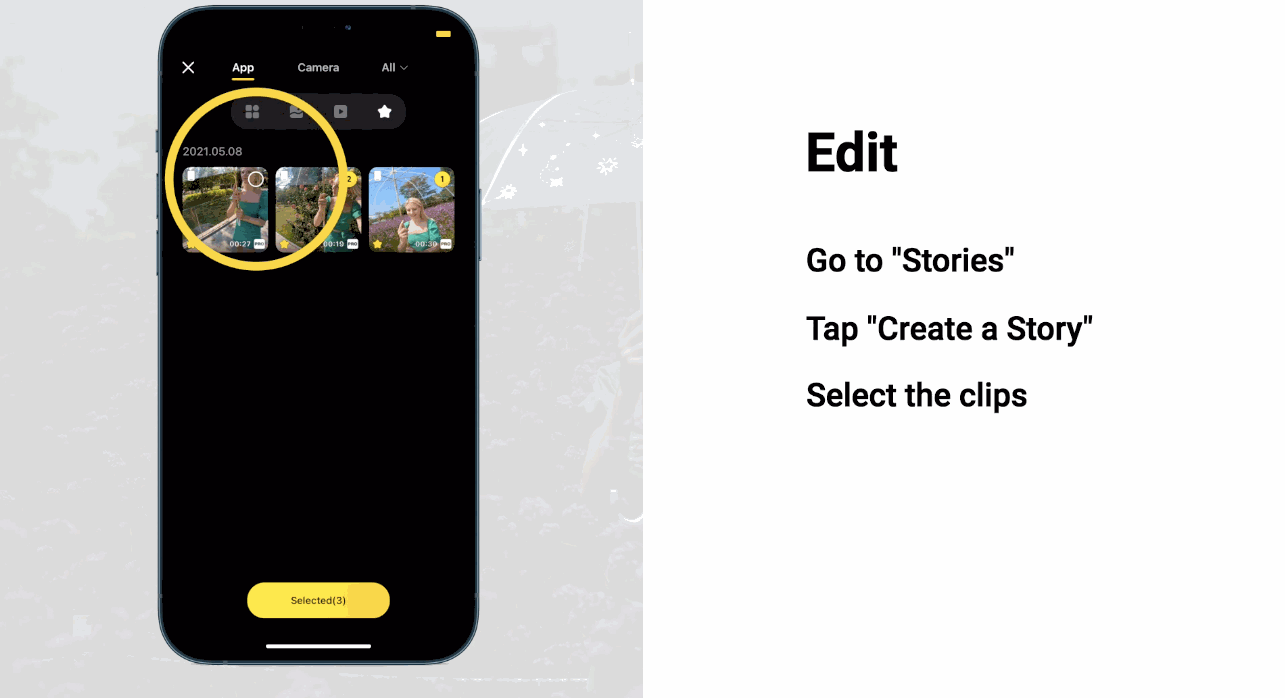
Tap the first clip,Drag the video timeline to the position where the camera rotates behind you head
Tap Split, Delete extra clip and end here
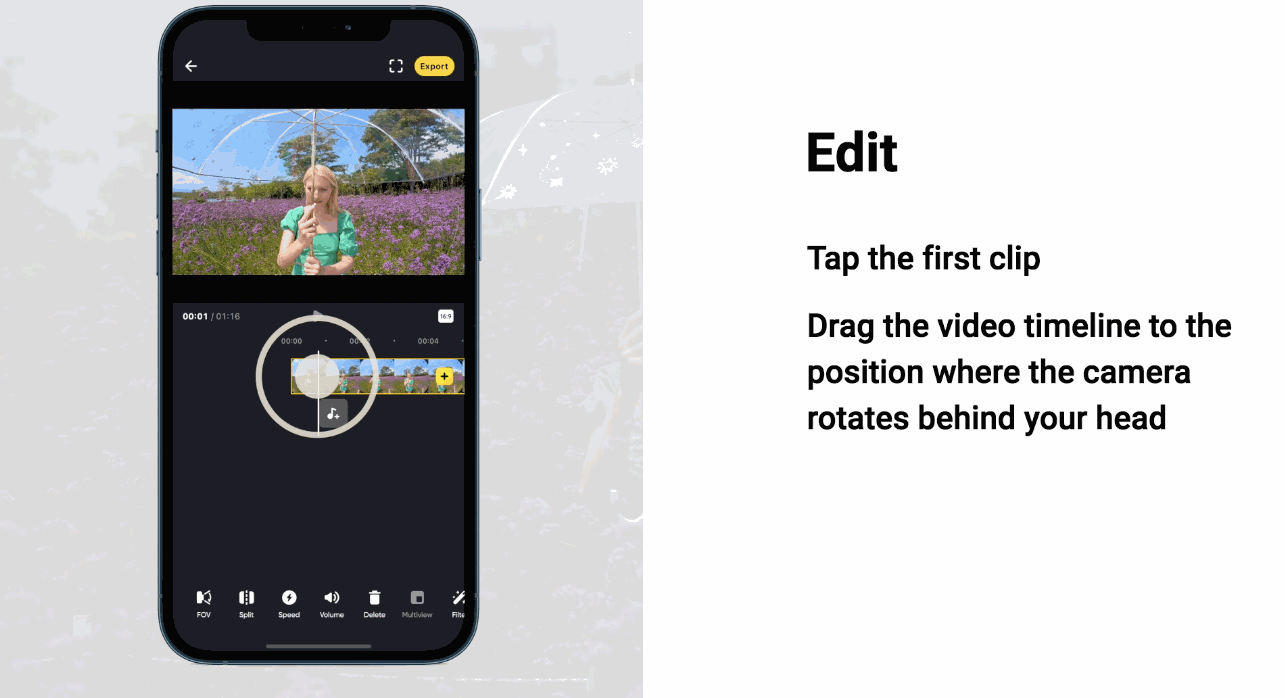
Tap the second clip, Drag the video timeline to match the starting position with the end of the first clip
Tap Split, Start with this and delete the rest of the clip
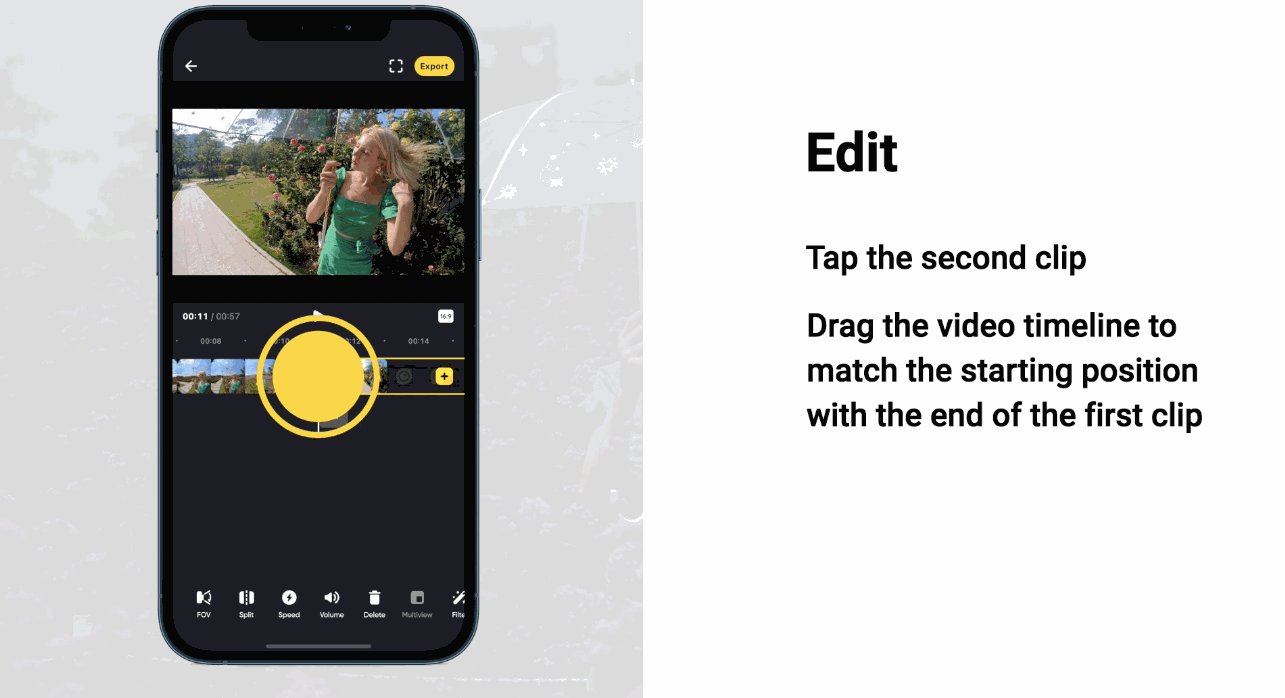
Export the video, Add the tag #UmbrellaSpin and then share to the community.
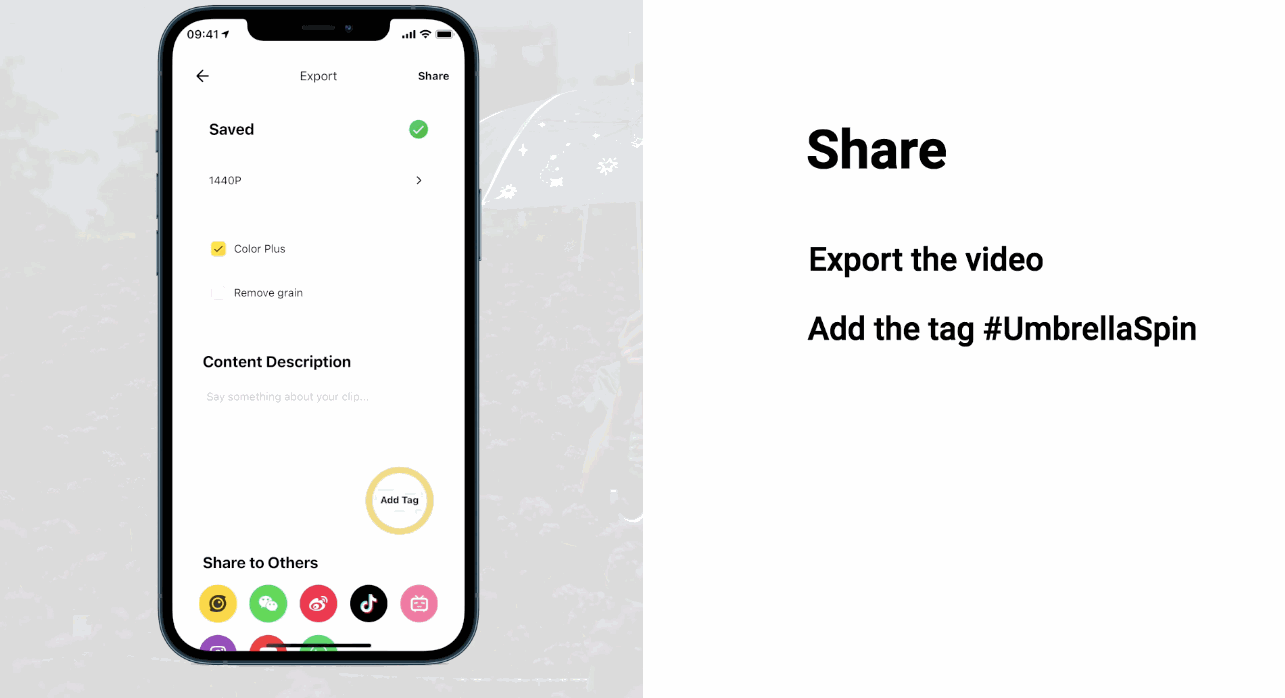
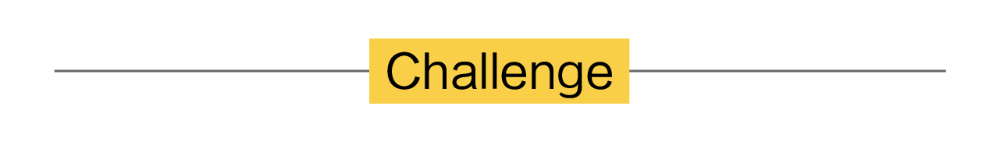
I. Where to participate
1. Participate in the Insta360 app: Tap "Explore" — Tap the yellow "+" button — Select your shot — Add tag #UmbrellaSpin and share!
2. Participate on the Community Forum: Click ‘Create a Post’ — Add tag #UmbrellaSpin to your post title — Select ‘Creator Shots’ board — Upload your shot — Click ‘Post’!
II. What you will win
The best entries will be featured on the Insta360 app and Community Forum for users around the world. Insta360 Gold will also be rewarded. Get creative!