GO Trick - The Hand-in-hand Shot
GO doesn't need a bunch of bulky mounts to be hands-free. Just pop it on the magnet pendant to wear it, magnetically. Once you’re shooting, you’re freed up to do as you like. The “Hand-In-Hand” shot is a fun shot made possible by GO. Here’s how to do it:
Gear Used: Insta360 GO + Magnet Pendant

Steps:
1. The Setup
Connect GO to your phone, open the app, enter the settings option, and set QuickCapture in the button settings to 30 seconds.

2.Pop GO onto the Magnet Pendant then press to start shooting:
Put on your Magnet Pendant and place it under your shirt. Start recording by pressing the camera. Then you’re hands-free! Go wild.
QuickCapture:Press once when GO is powered off to start QuickCapture shooting. By default, this function will record a 15-second video. The start of a recording is indicated with a short vibration, followed by a flashing white light. A long vibration indicates the end of the recording, after which GO will power off automatically.
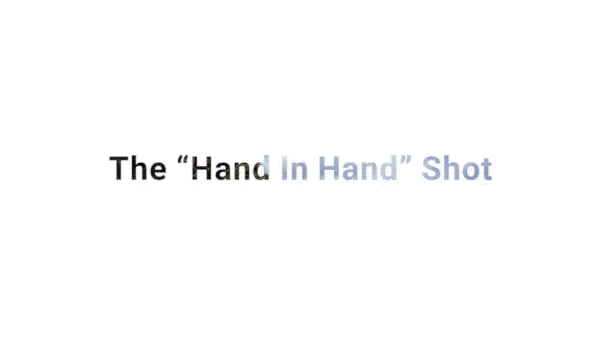
3.Download video, edit, export and share.
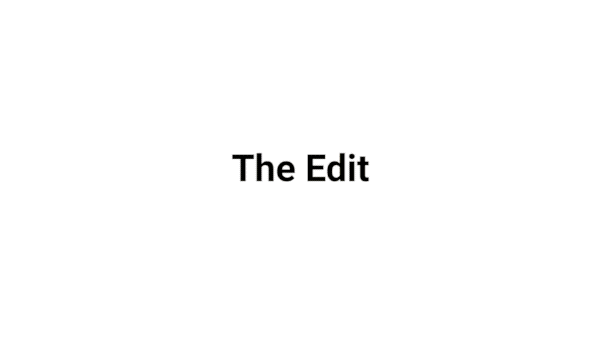
4. Get creative!
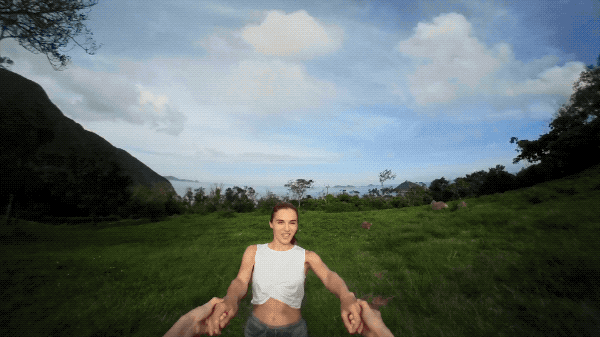
Notes:
1. Insta360 GO can be magnetically stuck to your Pendant. Just make sure that you wear the Pendant under your shirt. If you’re wearing thick clothing, you could always opt for the Easy Clip!
2. After connecting GO with your phone, you can modify the clip length of QuickCapture in the app settings, you can choose 15s or 30s.
3. It’s best to calibrate your gyro if you’re encountering odd movements in your video. Here’s How.

How to Participate
I. Where to participate.
1. Participate in Insta 360 app: Tap "Explore" -- Tap the yellow "+" button -- Select your submission -- Add tag #Handinhand and share!
2. Participate on the Community Forum: Alternatively, create a post with #Handinhand in the title on Insta360 Community Forum - Creator Shots board.
II. What you will win.
The best entries will be featured on the Insta360 app and Community Forum for users around the world. Insta360 Gold will also be rewarded. Get creative!