Trick - Spin and Track
Shooting Equipment: Insta360 ONE X + Invisible Selfie Stick
Suitable for: 2 people
How to shoot:
1. Turn on the ONE X - Enter Settings -Video Settings – Resolution & Frame Rate, choose 5.7K30fps. After that, attach the camera to the selfie stick and extend it to a length you need.

2. While shooting, one of you should take a spin. Then, the cameraman holds the ONE X about 20cm away from the spinning model while running around them in the opposite direction.

How to edit:
3. Export the file to your ONE X App, then, tap the icon in the bottom left for Natural View, this crops the video in to eliminate fisheye warping.
*Please update your ONE X app to the latest version to try out Natural View.
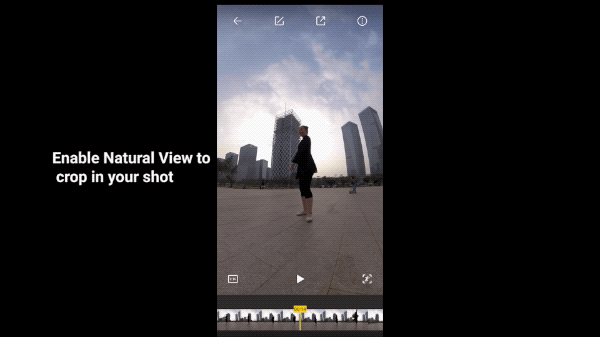
4. Tap the button at the lower right corner or long-press on the screen to use FreeCapture. Choose SmartTrack to track your subject. We recommend adjusting the speed to 1/2X at key moments, it’ll look epic.
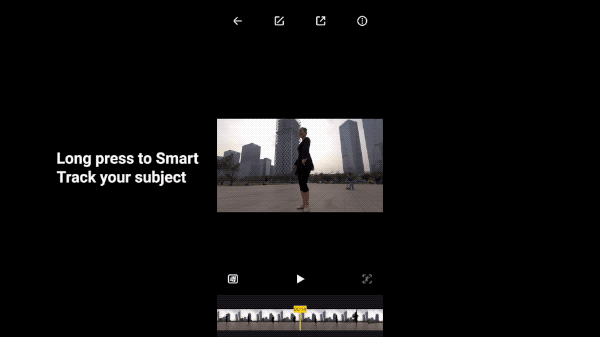
Here are a few simple examples from our users to get you inspired:

.2018-12-14%2018_49_43.gif)
@Monster, Dancer:MoMo
Tips
1. We recommend aiming one lens at your subject to avoid showing a stitching seam during close ups.
2. Use other third-party apps to add background music in your video to spice it up.

How to Participate
I. Where to participate.
1. Participate in Insta 360 app: Tap "Explore" -- Tap the yellow "+" button -- Select your submission -- Add tag #SpinAndTrack and share!
2. Participate on the Community Forum: Alternatively, create a post with #SpinAndTrack in the title on Insta360 Community Forum - Creator Shots board.
II. What you will win.
The best entries will be featured on the Insta360 app and Community Forum for users around the world. Insta360 Gold will also be rewarded. Get creative!
