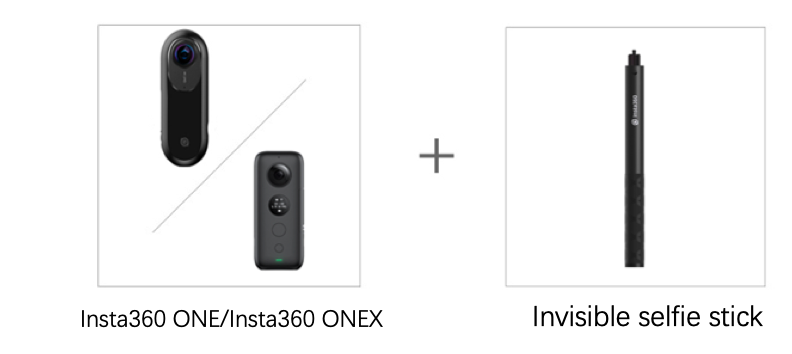Trick - BubbleCam
With an Insta360 camera and an invisible selfie stick, you can get unbelievable shots, one such shot is “BubbleCam” where a window can be used to create a bubble effect. Here’s how to do it:
Equipment used:Insta360 ONE X/Insta360 ONE, selfie stick
Tutorial:
1. Choose a window, ideally one high up such as an airplane or high-rise. While using the invisible selfie stick, position the camera in right up close to the window to shoot.

2. Download the video to the app, then hit “FreeCapture”in the lower right corner, then you can adjust the FOV, either with ViewFinder or by pinching with two fingers.
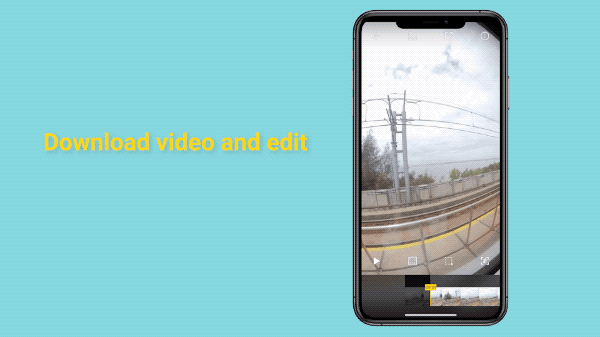
You can also try shooting a BubbleCam photo.
Download the photo to the app, pinch with two fingers on the photo to adjust, then hit share
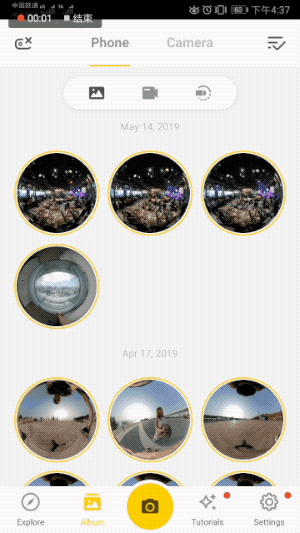
Alternatively, you can edit a BubbleCam effect on Insta360 Studio
Open Insta360 Studio on your computer and import the files, click FreeCapture, and add a keyframe to the video, then set the keyframe effect to the Tiny Planet view.
Afterwards, drag the photo or video to adjust to the angle of a Tiny Planet, or adjust the FOV parameters to: Pan angle 90.0, Tilt angle 0
Click here to download Insta360 Studio
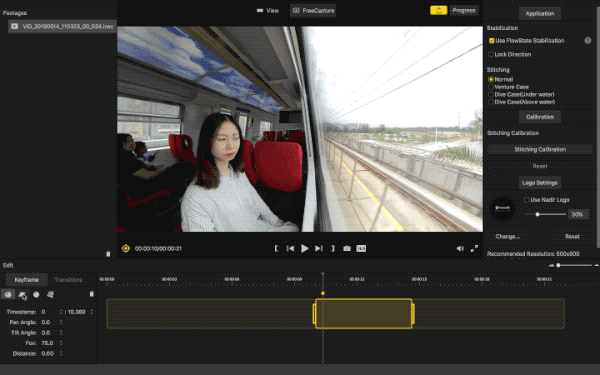
Here are some shots from the community to get you inspired::

romantic dinner@msmith360

Twilight on the Tower@Loicdromard
Tip:
We recommend using 5.7K30FPS to shoot BubbleCam video with a 9:16 aspect ratio.

How to Participate
I. Where to participate.
1. Participate in Insta 360 app: Tap "Explore" -- Tap the yellow "+" button -- Select your submission -- Add tag #BubbleCam and share!
2. Participate on the Community Forum: Alternatively, create a post with #BubbleCam in the title on Insta360 Community Forum - Creator Shots board.
II. What you will win.
The best entries will be featured on the Insta360 app and Community Forum for users around the world. Insta360 Gold will also be rewarded. Get creative!