ONE X Trick - Moon Jump
With an Insta360 ONE X, you can get plenty of trippy shots. In this tutorial, we’ll teach you the Moon Jump shot, it’s simple to pull off and looks great! All you’ll need is a ONE X and Tripod.
Gear used: Insta 360 ONEX/ONE + All-purpose Tripod
Steps:
Step 1: The Prep
Method One:
Standalone Use:
Press and hold the power button to turn on your ONE X, press the power button to switch to the settings interface, toggle to recording mode, and set it to 5.7k 30fps.
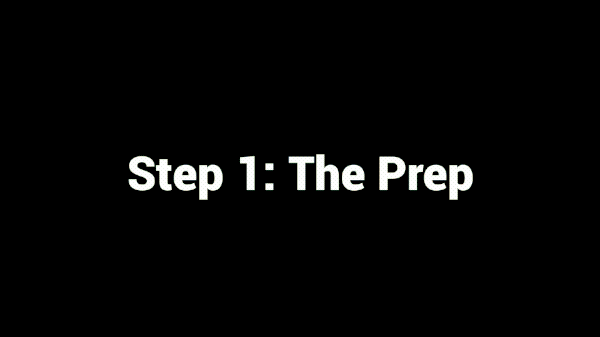
Method Two: Connect to your phone to control your ONE X over Bluetooth. Here’s how to do that.
Step 2: The Set-Up
Mount your ONE X on the tripod and place it on open ground.

Step 3: The Shot
Start recording and perform a running jump over the top of the camera. Careful not to kick it.

Step 4: The Edit
(1) Download the video, select the ViewFinder and aim up towards the sky.
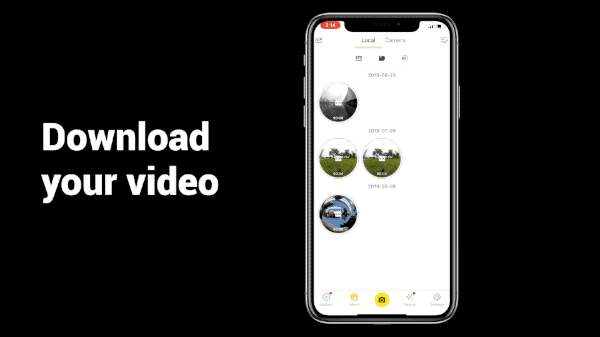
(2) Adjust the field of view (FOV) with the slider by sliding the record button. Preview the video, pause it as you leap over the camera, then take a screenshot.

(3) Share to the community and tag #MoonJump.
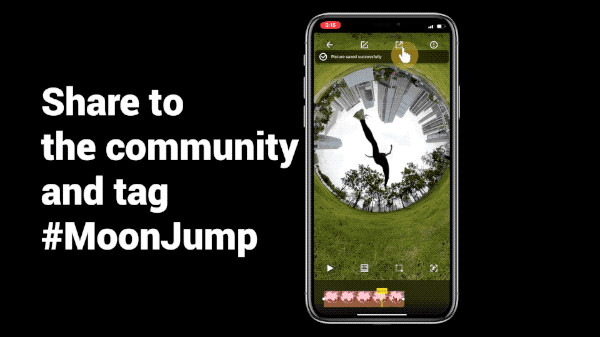
Here are a few more shots for inspiration:

Tips:
1. Shooting in open areas such as parks, grass or public squares looks better!
2. If you’re having trouble with your shot due to abnormal rotations or shakes, try calibrating the gyro.

How to Participate
I. Where to participate.
1. Participate in Insta 360 app: Tap "Explore" -- Tap the yellow "+" button -- Select your submission -- Add tag #MoonJump and share!
2. Participate on the Community Forum: Alternatively, create a post with #MoonJump in the title on Insta360 Community Forum - Creator Shots board.
II. What you will win.
The best entries will be featured on the Insta360 app and Community Forum for users around the world. Insta360 Gold will also be rewarded. Get creative!
