Trick - Shadow Clone
Ever seen Naruto? With a ONE series camera, you can split into a bunch of clones in your video! Not seen Naruto? No worries, the costume isn’t mandatory. Here’s how it’s done:
Gear used: Insta 360 ONEX/ONE + Invisible Selfie Stick + All-purpose Tripod
Steps:
Step 1:The Prep
Mount your ONE X onto the Invisible Selfie Stick and All-purpose Tripod. Place it on the floor.

Step 2: The Setup
Long press the small button to turn on your camera. Press the small button again to choose Video mode.

Alternatively, connect your ONE X to your phone (How do I connect?) and select video mode. Tap Settings and set your parameters. We recommend shooting at 5.7K@30FPS in manual mode so that you can set your ISO and shutter speed, that way the lighting won’t change between your different shots. We recommend setting your ISO at 200 and shutter speed to 1/50 if it’s a sunny day.

Step 3: The Shot
Press the large button to start shooting.

Make sure you enter the shot in distinctly different locations. If you overlap, your “clones” will overlap too in the end edit, spoiling the shot.
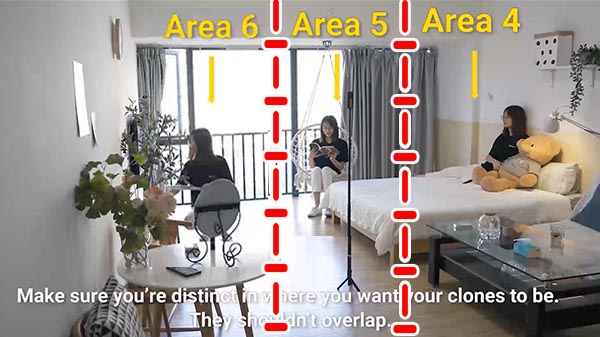
Step 4: Edit and share
(1) Import the video into Insta360 Studio, select the required clip length, and export a 2:1 360 video.
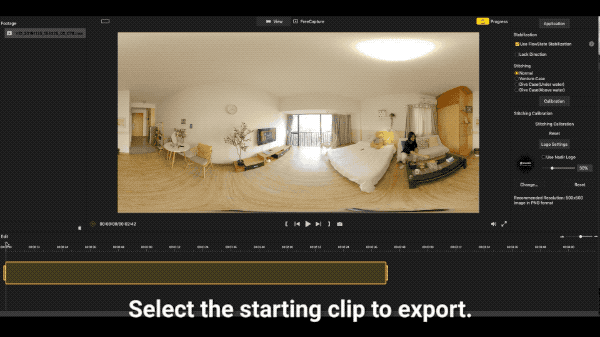
(2) Import videos into your chosen editing software (e.g Adobe Premiere). According to the order you want your clones to appear, place them on different video tracks in orderfrom top to bottom.

(3) In the [Effect Controls] panel, under the [Opacity] menu bar, select the Pen / Circle / Rectangle tool. Draw around each clone in each video.
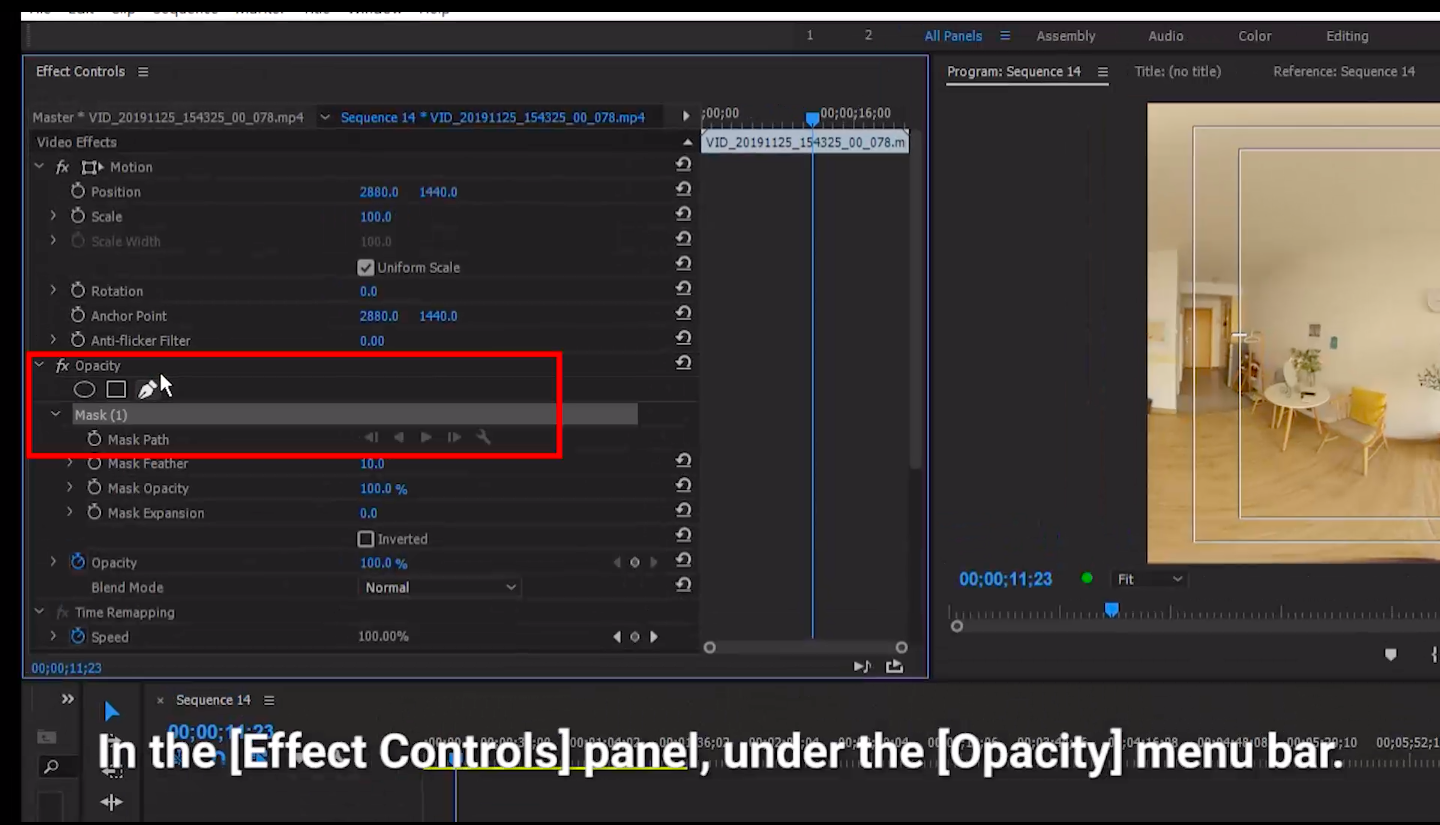
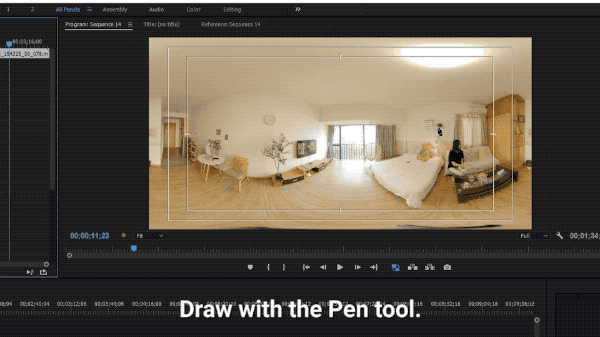
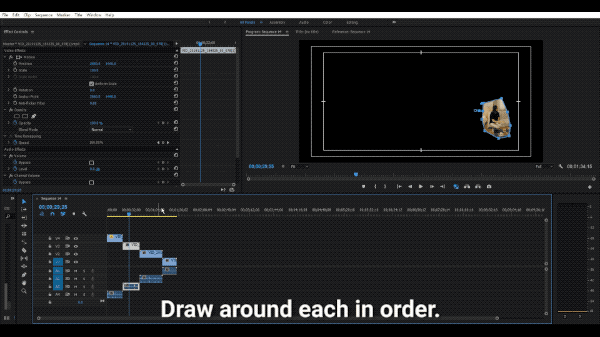
(4) Drag all video clips to the same starting point. Save the project and export.
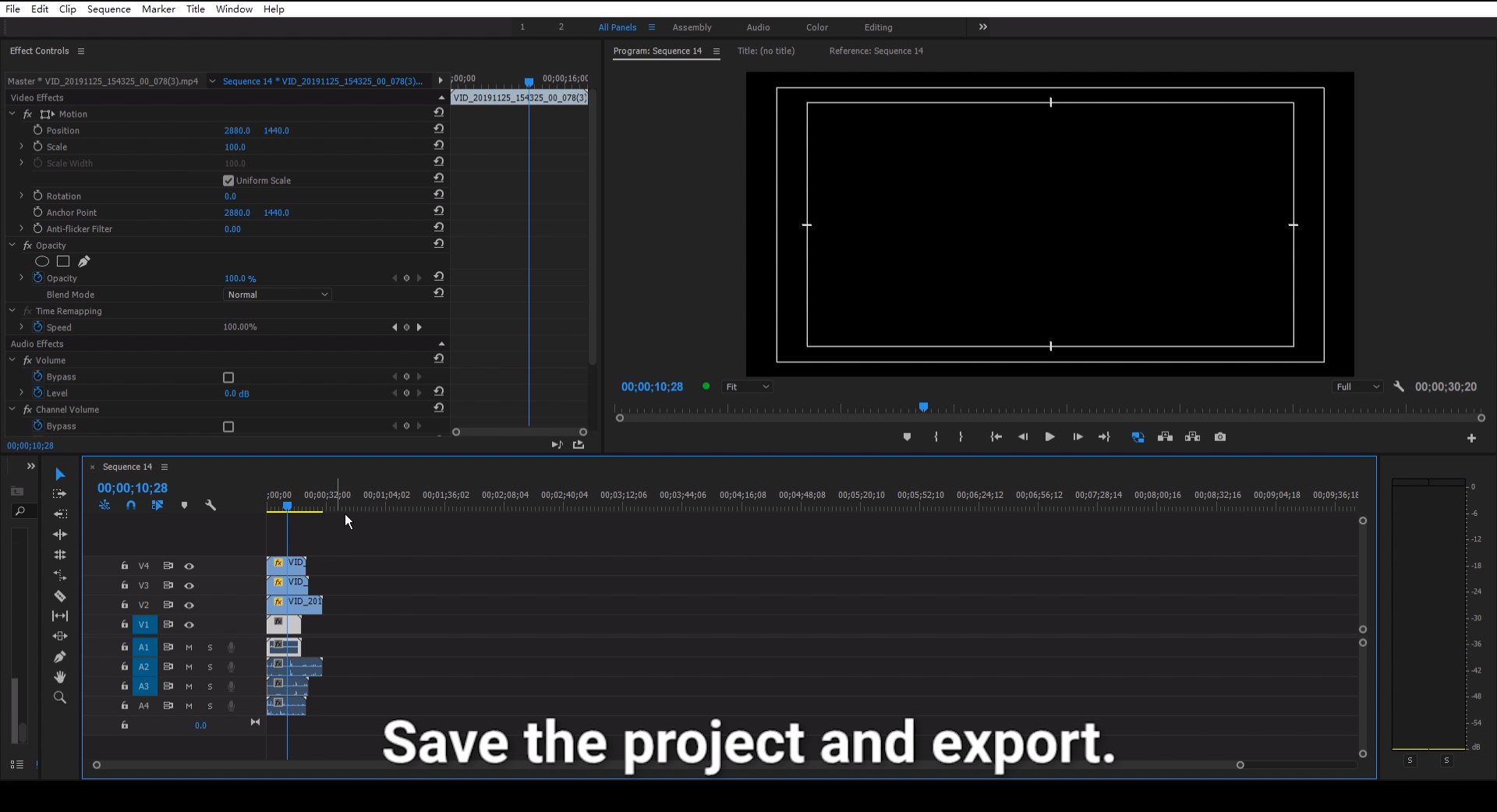
(5) Import the video into Insta360 Studio. Select [FreeCapture] . Drag the screen and add pivot points in the order in which the clones should appear. Confirm and export the video.

(6) Select the edited video from your phone album, add the hashtag#ShadowClone, and share to the community.
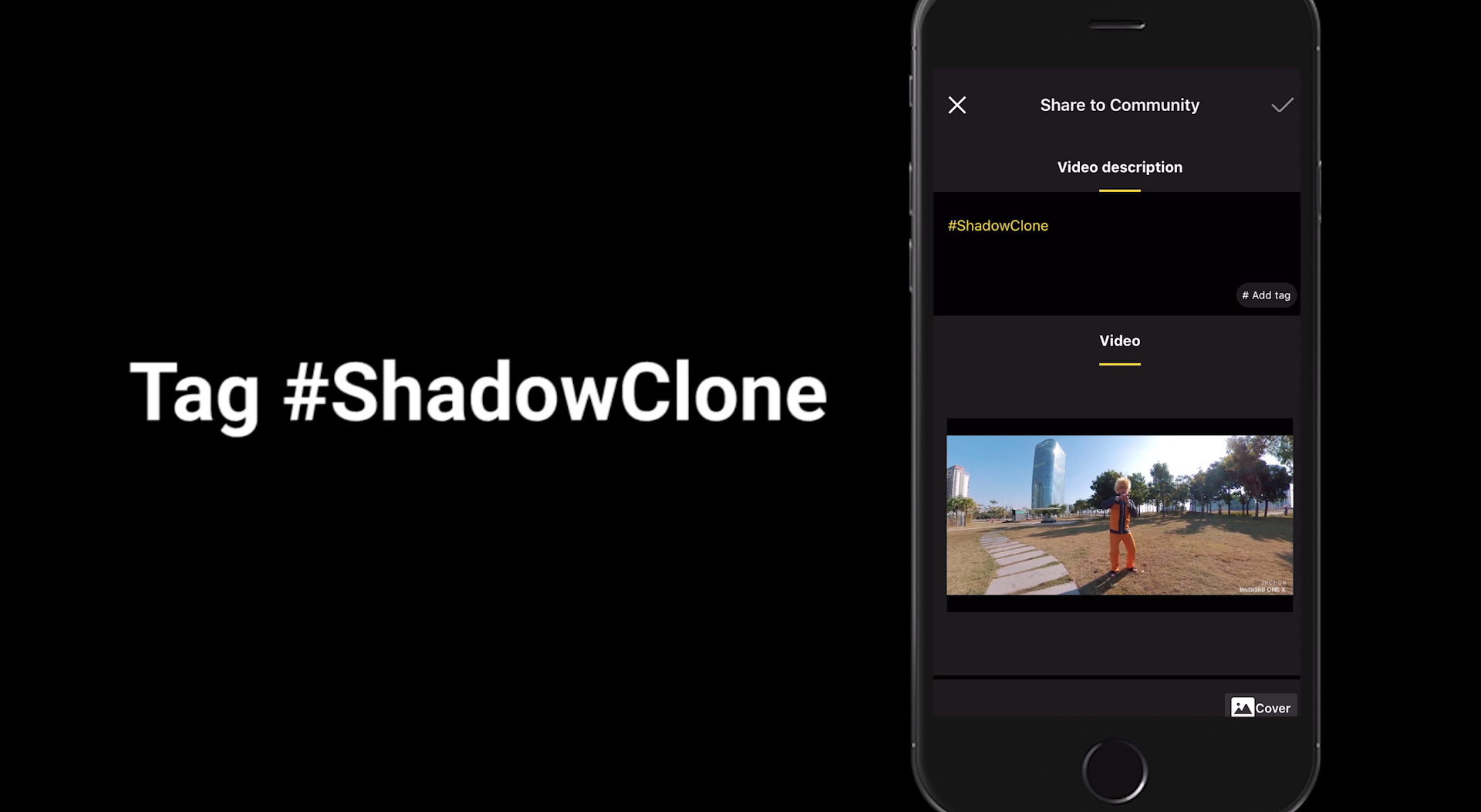
Here are a few more shots for inspiration:
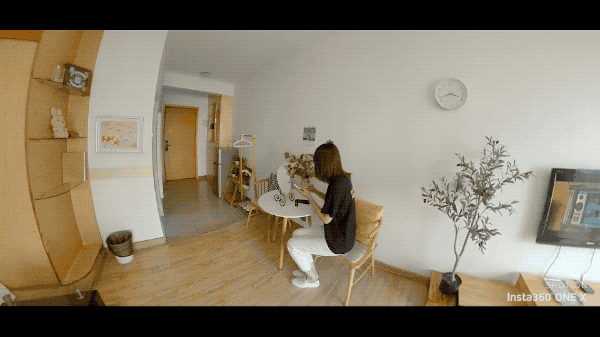
Tips:
1. Keep the camera completely still during shooting.
2. Be sure to use the manual mode when shooting, so that the light will not change.
3. During the shooting process, you can connect your phone (How do I connect?) to preview and make adjustments.
4. Try calibrating the gyro if you’re experiencing abnormal rotations or shakes while shooting. Click here to learn how to calibrate the gyro.
Here is How to calibrate the gyro

How to Participate
I. Where to participate.
1. Participate in Insta 360 app: Tap "Explore" -- Tap the yellow "+" button -- Select your submission -- Add tag #ShadowClone and share!
2. Participate on the Community Forum: Alternatively, create a post with #ShadowClone in the title on Insta360 Community Forum - Creator Shots board.
II. What you will win.
The best entries will be featured on the Insta360 app and Community Forum for users around the world. Insta360 Gold will also be rewarded. Get creative!
