ONE R Trick - Do A Barrel Roll!
With ONE R you can rotate your video to give an inception like barrel roll effect. It’s a head-turner, and is super simple to pull off. Here’s how it’s done.
Gear used: ONE X2/R + Invisible Selfie Stick
Steps:
Step 1:
Mount ONE X2 on the Invisible Selfie Stick
Extend the selfie stick to a suitable length

Set shooting parameters to “5.7K/30”
Start shooting, Shoot for more than one minutes

Edit
Trim the video. Trim the video to you desired length
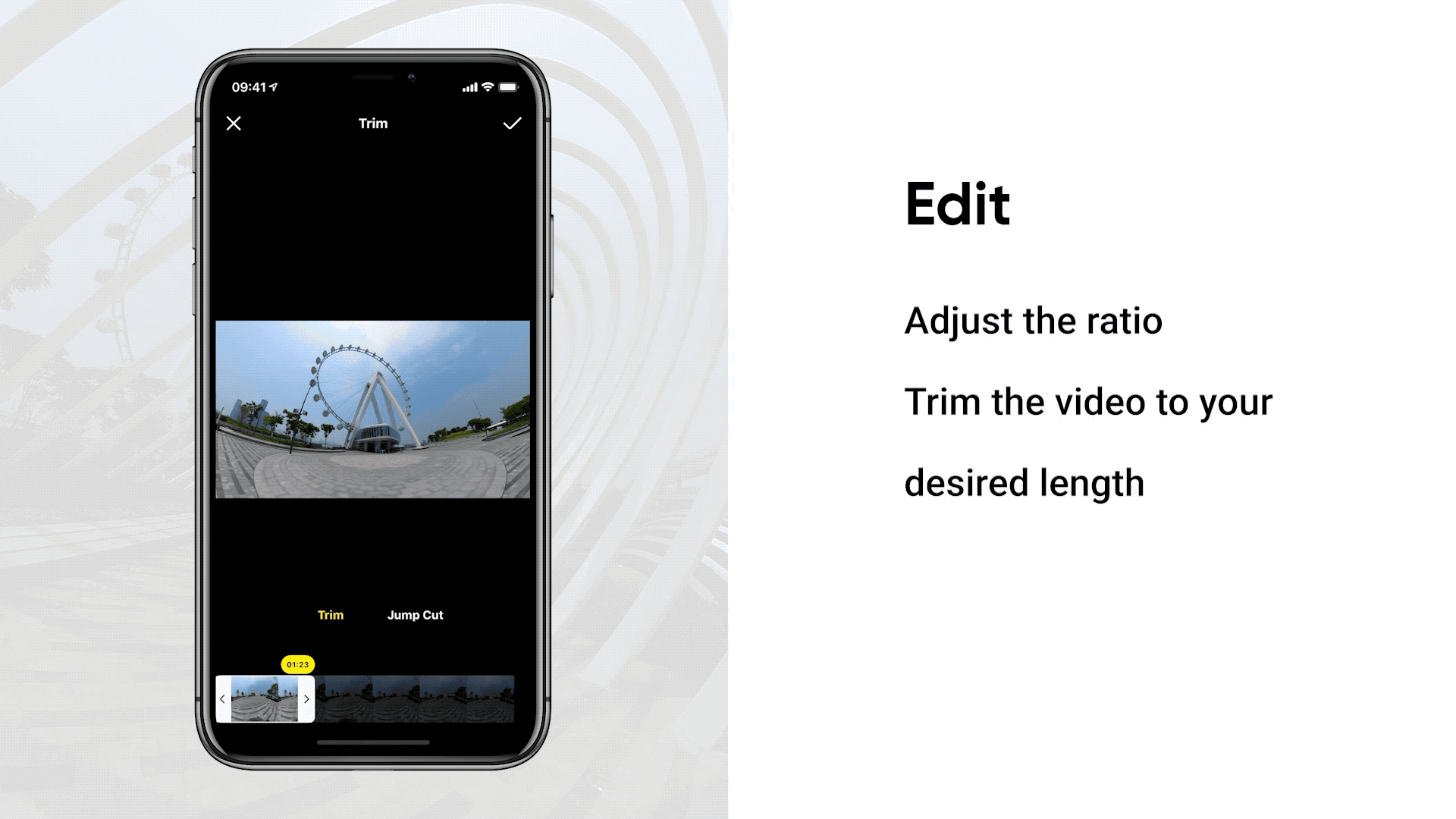
At the beginning of the video, add a keyframe.
At the halfway point of the video, add a keyframe.
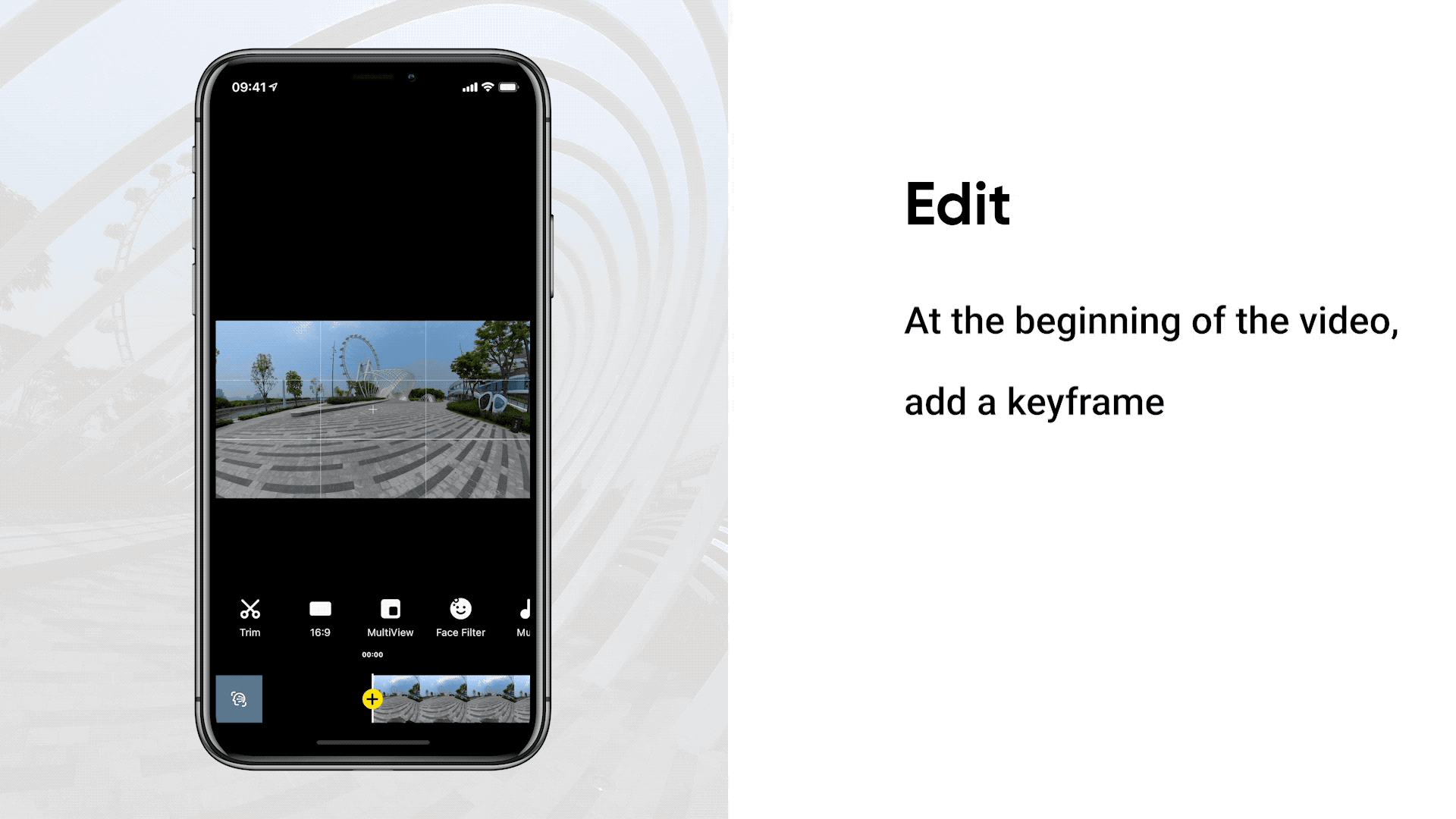
Drag the roll axis to -180°.At the end of the clip, add a keyframe.
Click “Rotate”,Adjust the roll axis to -360°
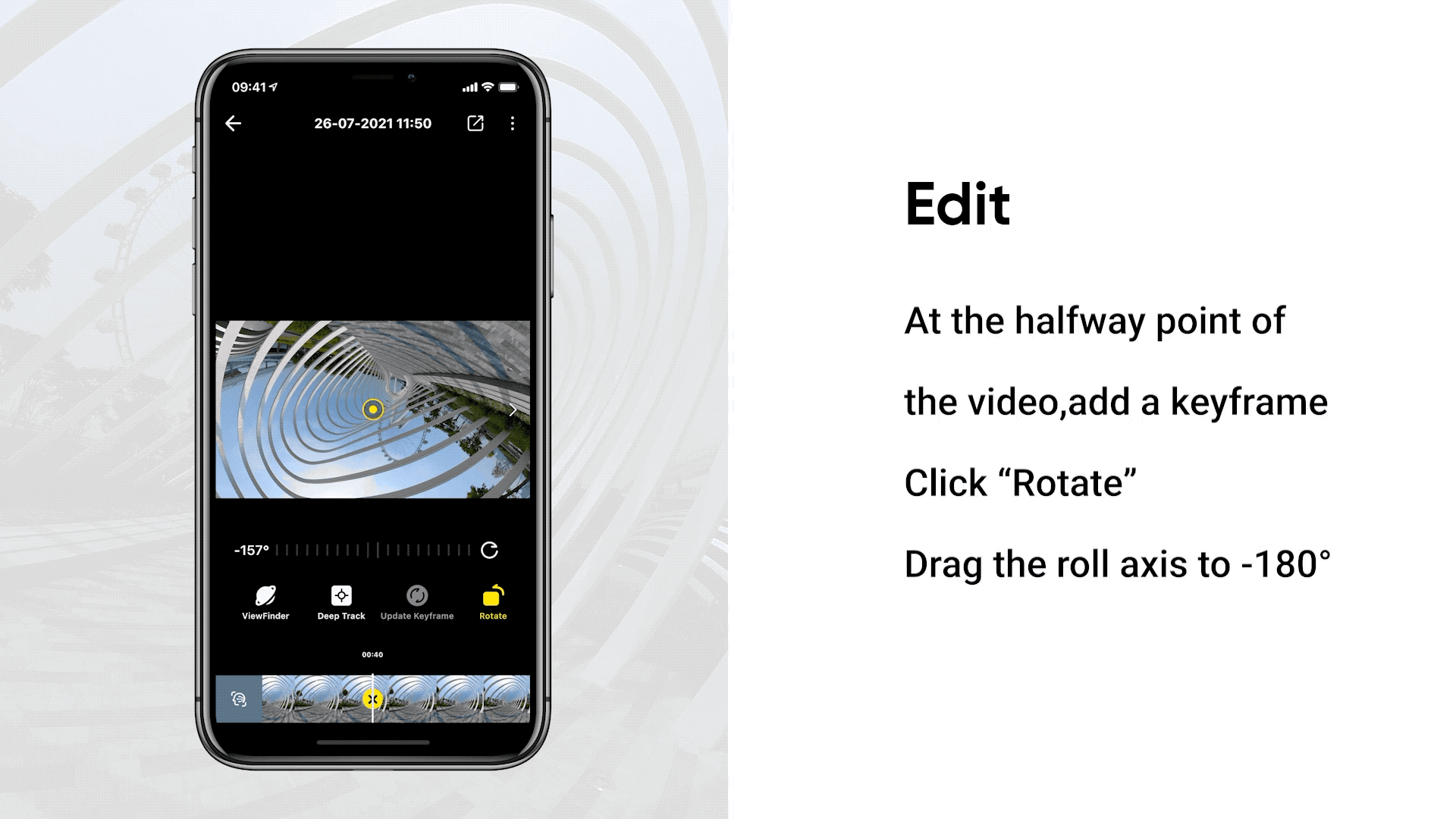
Tap speed,Choose desired speed.
Select the snippet you want to adjust.
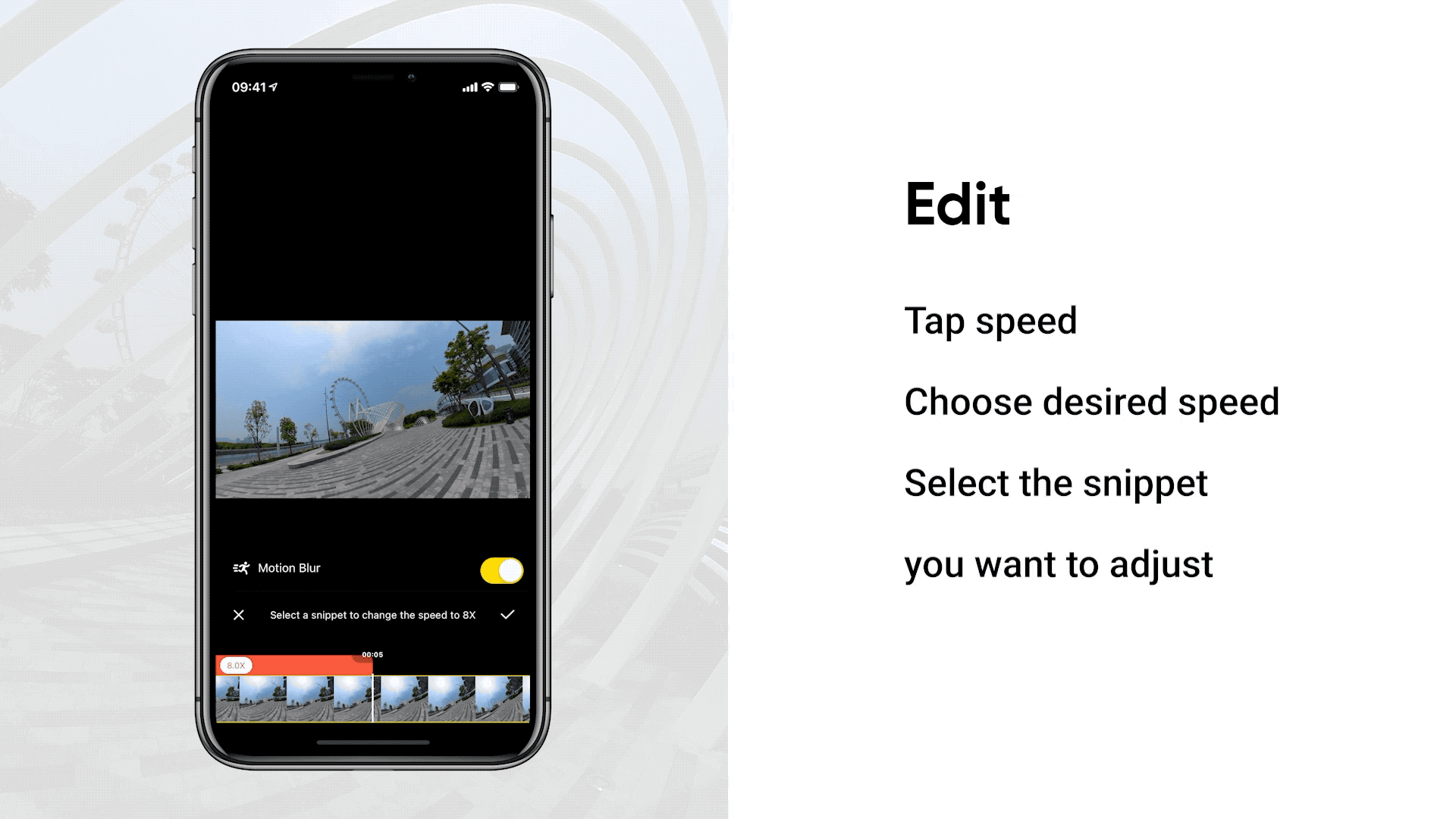
Share
Export the video. Add the tag #BarrelRoll. Share to the community.
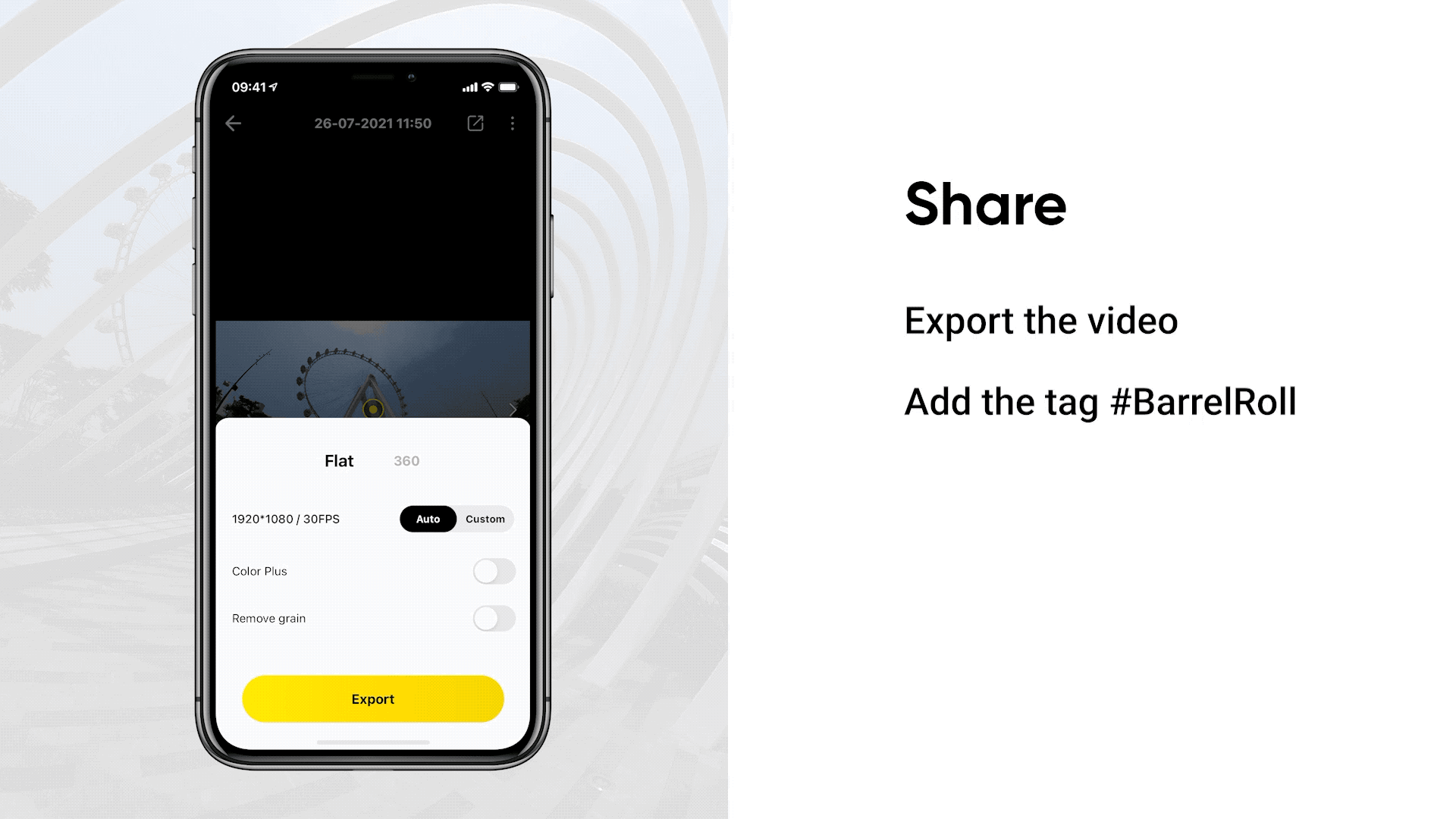

I. Where to participate
1. Participate in the Insta360 app: Tap "Explore" — Tap the yellow "+" button — Select your shot — Add tag #BarrelRoll and share!
2. Participate on the Community Forum: Click ‘Create a Post’ — Add tag #BarrelRoll to your post title — Select ‘Creator Shots’ board — Upload your shot — Click ‘Post’!
II. What you will win
The best entries will be featured on the Insta360 app and Community Forum for users around the world. Insta360 Gold will also be rewarded. Get creative!